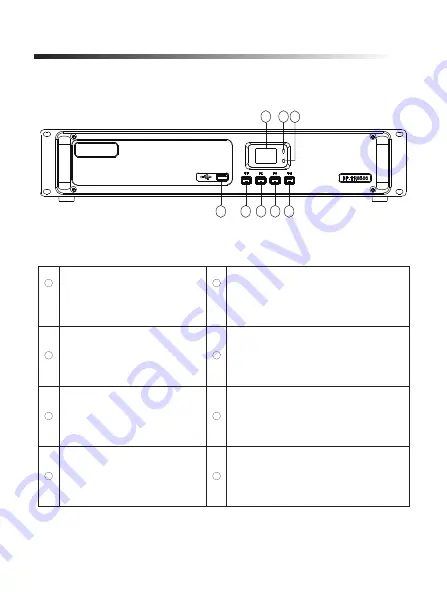
Front Panel View
Get Familiar with the Device
1
2 3
4
5
6
8
7
LCD
A Indicator:
Timeslot 1 working
state indication
B Indicator:
Timeslot 2 working
state indication
USB Port
1
2
3
4
5
6
7
8
P1:
Short press to decrease the channel
number, long press to display IP address;
(programming supported)
P2:
Short press to increase the channel
number, long press to display version
(programming supported)
P3:
Short press to display TX frequency,
long press to display IP internet site type;
(programming supported)
P4:
Short press to display RX frequency,
long press to display IP interconnection
status. (programming supported)
02
Summary of Contents for BF-TR8500
Page 1: ...www belfone com TR8500 Professional DMR Repeater ...
Page 2: ......
Page 6: ...Positioning Service 09 Technical Specifications 10 Statement 12 ...
Page 19: ......






































