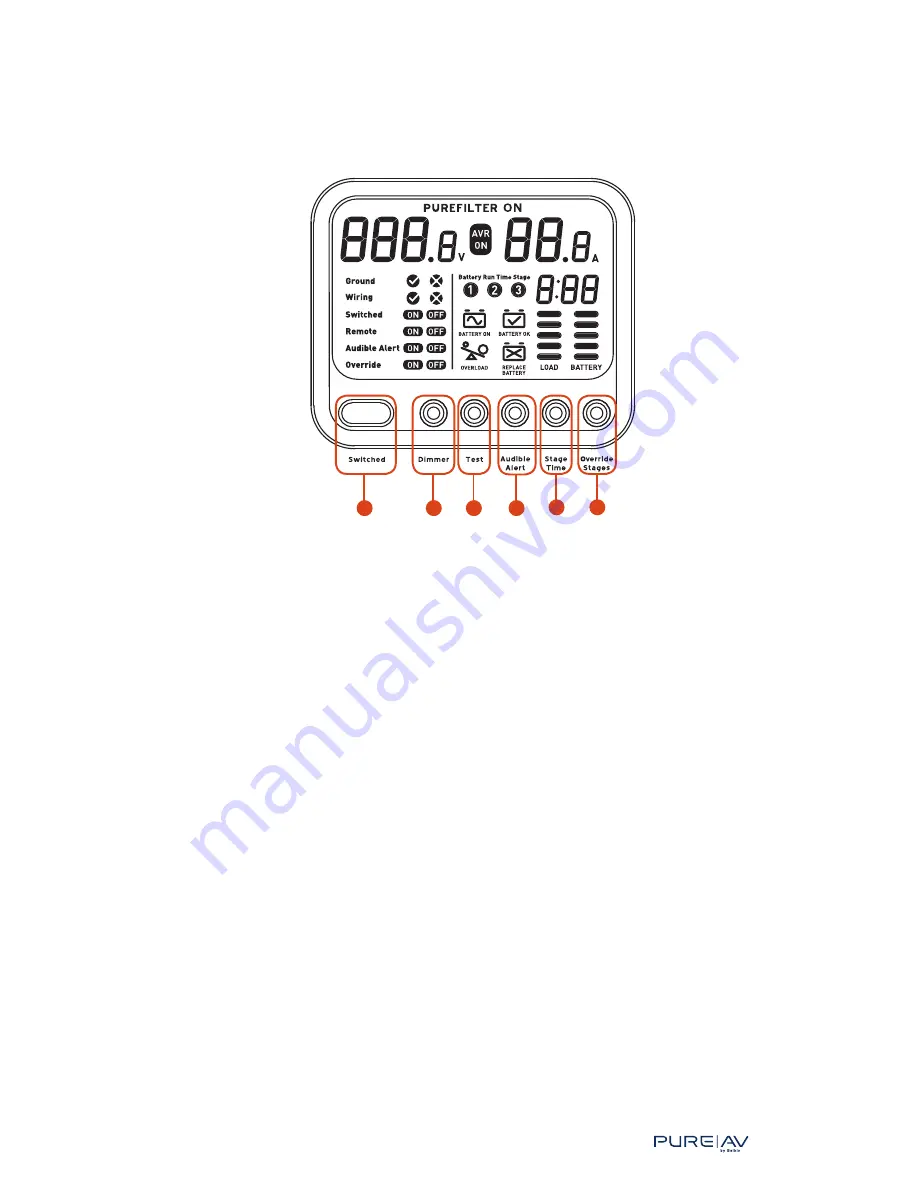
Onduleu
r
hybride
A
VU1500
B
elkin
Pur
eA
V
9
®
®
Fonctions | Face avant
5. Bouton Switched –
Appuyez sur ce bouton et maintenez-le enfoncé
pendant trois secondes pour mettre sous tension ou hors tension les
prises commutées de votre AVU1500. Ce bouton est désactivé lorsque le
commutateur à glissière « Remote In » à l’arrière de l’onduleur est réglé
sur « On ».
6. Bouton Dimmer –
Ce bouton vous permet de contrôler le niveau de
luminosité de l’affichage.
7. Bouton Test –
Appuyez sur ce bouton et maintenez-le enfoncé pendant
trois secondes pour faire un test d’arrêt rapide qui vous permettra de
vérifier la configuration de votre système. Répétez la même opération
pendant dix secondes pour amorcer un test en profondeur qui servira à
décharger et à recharger la batterie afin de rafraîchir ses composants
chimiques. Cela simulera une situation de secours sur batterie sans
toutefois effectuer d’arrêt progressif.
Ce bouton sera désactivé lorsque votre AVU1500 fonctionnera en mode
de secours sur batterie.
5
6
7
9
8
10
Summary of Contents for AP51300fc10-BLK
Page 2: ......
Page 69: ...Belkin PureAV Hybrid AVU1500 UPS 66 Appendix Setup Worksheets...
Page 136: ...Onduleur hybride AVU1500 Belkin PureAV 66 Annexe Feuilles de configuration...
Page 137: ......
















































