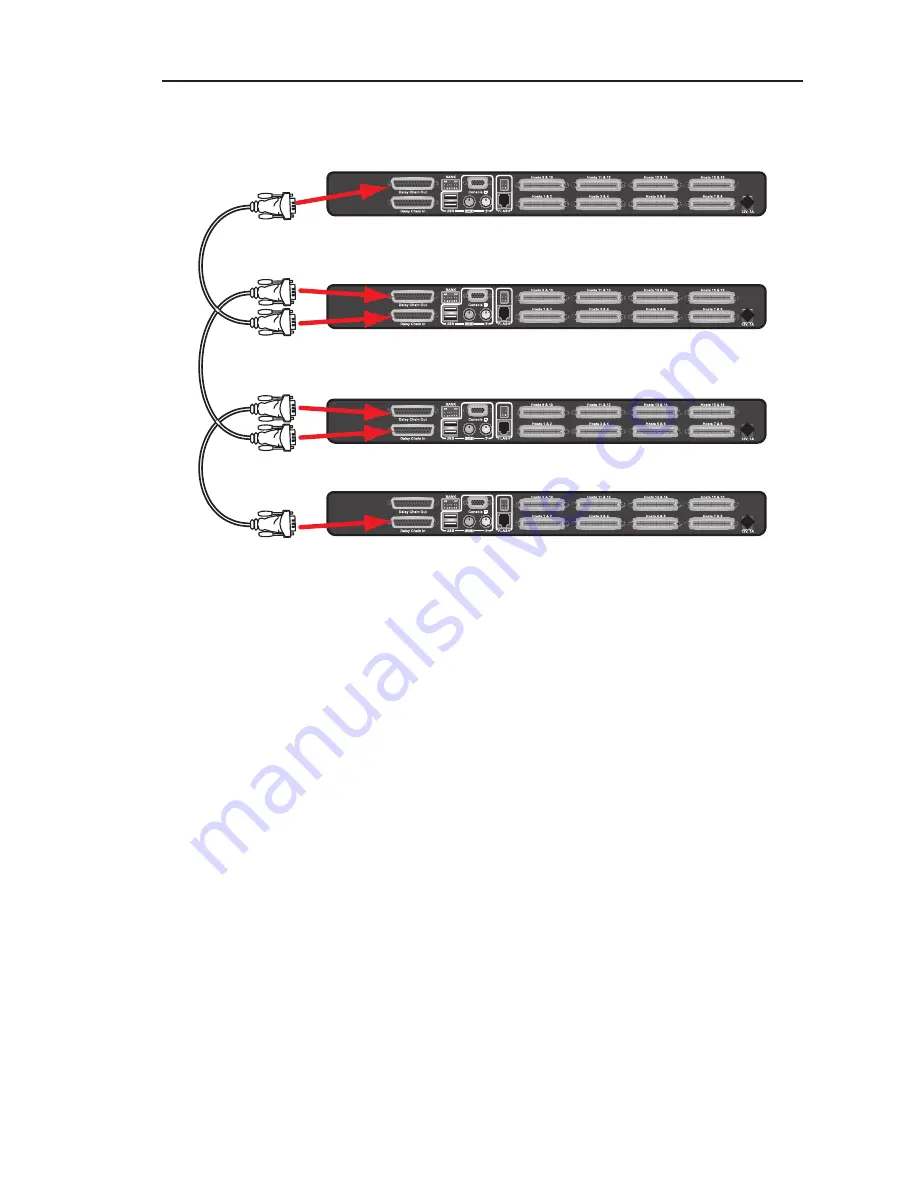
23
22
23
22
Installazione
Esempio di configurazione in cascata
Operazioni preliminari:
Fase 1:
Accertarsi che la console, tutti i server e gli Switch KVM PRO3 siano
spenti e che ad ogni switch KVM sia stato assegnato un indirizzo BANCO unico.
Fase 2:
Collocare tutti gli switch KVM primari o secondari nella posizione
desiderata.
Fase 3:
Collegare la console monitor, tastiera e mouse alle porte della console
dello switch primario (BANCO 00). Vedere la sezione “Collegamento della
console allo Switch KVM PRO3 “ a pagina 14.
cable 1
cable 2
cable 3
Primary unit (BANK 00)
Secondary unit (BANK 01)
Secondary unit (BANK 02)
Secondary unit (BANK 03)
Summary of Contents for F1DA116Z
Page 1: ...OmniView PRO3 KVM Switch User Manual F1DA104Zea F1DA108Zea F1DA116Zea UK FR DE NL ES IT ...
Page 47: ...45 Information section 1 2 3 4 5 6 7 8 45 ...
Page 97: ...OmniView PRO3 KVM Switch Benutzerhandbuch F1DA104Zea F1DA108Zea F1DA116Zea UK FR DE NL ES IT ...
Page 145: ...OmniView PRO3 KVM switch Handleiding F1DA104Zea F1DA108Zea F1DA116Zea UK FR DE NL ES IT ...
Page 241: ...PRO3 OmniView Switch KVM Manuale duso F1DA104Zea F1DA108Zea F1DA116Zea UK FR DE NL ES IT ...
















































