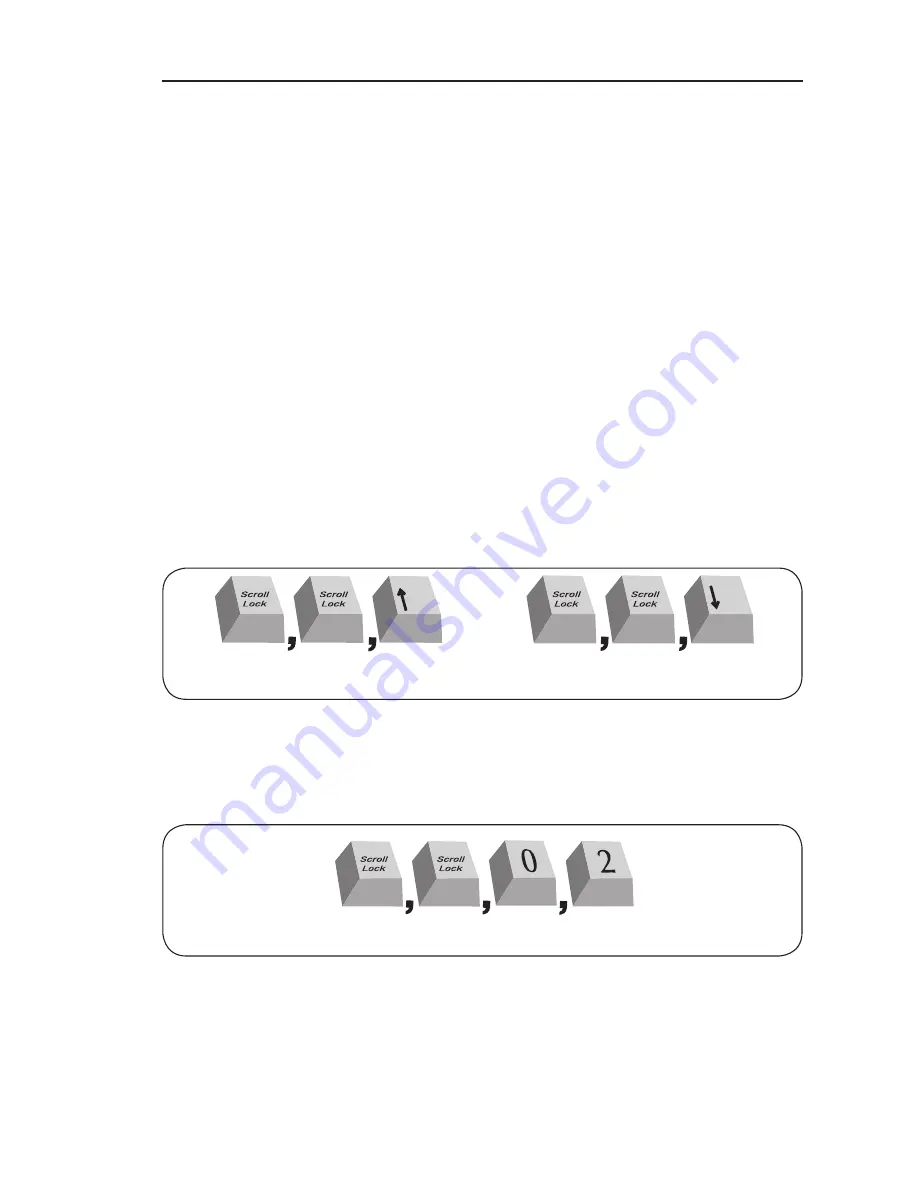
27
26
Now that you have connected your console and servers to your PRO3 KVM
Switch, it is ready for use. Select connected servers with the direct-access port
selectors, located on the front panel of the PRO3 KVM Switch; through the
On-Screen Display; or by using hot-key commands through the console
keyboard. It takes approximately 1–2 seconds for the video signal to refresh
after switching servers. Re-synchronization of the mouse and keyboard signals
also occurs. This is normal operation and ensures that proper synchronization is
established between the console and the connected servers.
Selecting a Server or BANK
Using Hot-Key Commands
Switch to the next or previous port with simple, keyboard hot-key sequences
using the “Scroll Lock” key, and either the “Up” or “Down” arrow keys. To send
commands to the PRO3 KVM Switch, the “Scroll Lock” key must be pressed
twice within two seconds. The PRO3 KVM Switch will beep, confirming that it is
in hot-key mode. Next, press the “Up” arrow key and the PRO3 KVM Switch will
switch to the next port. Press the “Down” arrow key to switch to the
previous port.
With a single-switch configuration (no daisy-chained KVM switches), you can
switch directly to any port by entering the 2-digit number of the port you wish to
access. For example, if you press “Scroll Lock”, “Scroll Lock”, “02”, the PRO3
KVM Switch will switch to the server on Port 2 located on BANK 00.
Using your PRO3 KVM Switch
��������������������������������
������������
���������������������������������������
������������������������������
Summary of Contents for F1DA116Z
Page 1: ...OmniView PRO3 KVM Switch User Manual F1DA104Zea F1DA108Zea F1DA116Zea UK FR DE NL ES IT ...
Page 47: ...45 Information section 1 2 3 4 5 6 7 8 45 ...
Page 97: ...OmniView PRO3 KVM Switch Benutzerhandbuch F1DA104Zea F1DA108Zea F1DA116Zea UK FR DE NL ES IT ...
Page 145: ...OmniView PRO3 KVM switch Handleiding F1DA104Zea F1DA108Zea F1DA116Zea UK FR DE NL ES IT ...
Page 241: ...PRO3 OmniView Switch KVM Manuale duso F1DA104Zea F1DA108Zea F1DA116Zea UK FR DE NL ES IT ...
















































