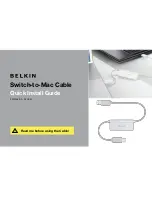3
Switch-to-Mac Cable
INStall the SoftwaRe oN youR PC
a.
Insert the CD into the PC. The installation program should
run automatically.
If it does not run automatically, do the following:
1.
Click “Start > My Computer”*.
2.
Double-click icon for the Switch-to-Mac Utility CD.
3.
Double-click the Setup application found on the CD.
B.
On the Welcome screen, click “Install”.
*For Windows Vista users, click “Start > Computer”.
C.
When the installation is done on the PC, eject the CD and
bring it to the Mac.