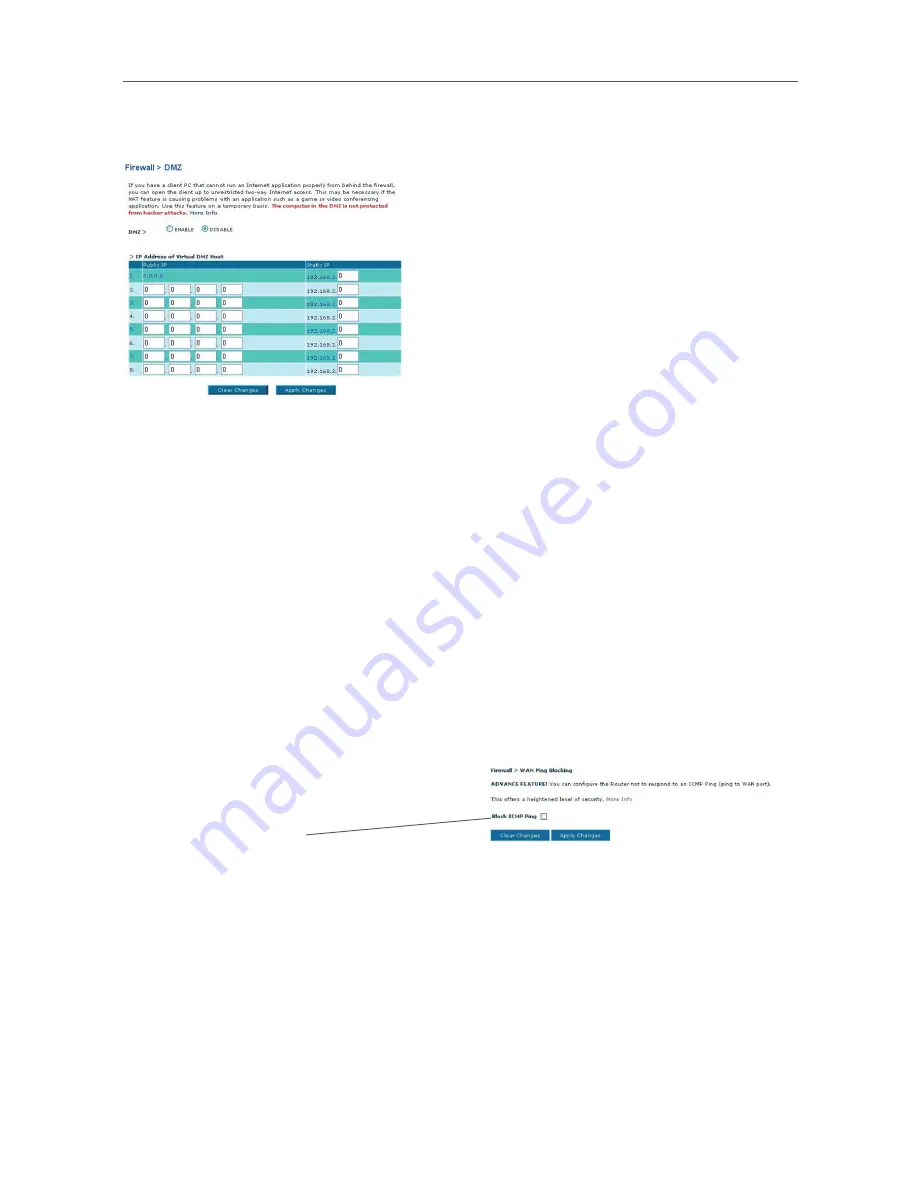
42
42
Manually Configuring your Router
To put a computer in the DMZ, enter the last digits of its IP address in the IP field
and select “Enable”. Click “Apply Changes” for the change to take effect. If you are
using multiple static WAN IP addresses, it is possible to select to which WAN IP
address the DMZ host will be directed. Type in the WAN IP address to which you
wish the DMZ host to direct, enter the last two digits of the IP address of the DMZ
host computer, select “Enable”, and click “Apply Changes”.
Blocking an ICMP Ping
Computer hackers use what is known as “pinging” to find potential victims on the
Internet. By pinging a specific IP address and receiving a response from the IP
address, a hacker can determine that something of interest might be there. The
Router can be set up so it will not respond to an ICMP ping from the outside. This
heightens the level of security of your Router.
To turn off the ping response, select “Block ICMP Ping” (1) and click “Apply
Changes”. The Router will not respond to an ICMP ping.
(1)
Summary of Contents for F5D7632EA4A
Page 1: ...User Manual F5D7632ea4A ADSL2 Modem with Wireless G Router EN FR DE NL ES IT ...
Page 85: ...Manuel de l utilisateur F5D7632ea4A Modem ADSL2 avec Routeur Sans Fil G EN FR DE NL ES IT ...
Page 253: ...Handleiding F5D7632ea4A ADSL2 modem met ingebouwde draad loze G router EN FR DE NL ES IT ...
Page 337: ...Manual del usuario F5D7632ea4A Módem ADSL2 con router inalámbrico G EN FR DE NL ES IT ...
Page 420: ...Manuale d uso F5D7632ea4A Modem ADSL2 con Router G Wireless EN FR DE NL ES IT ...
















































