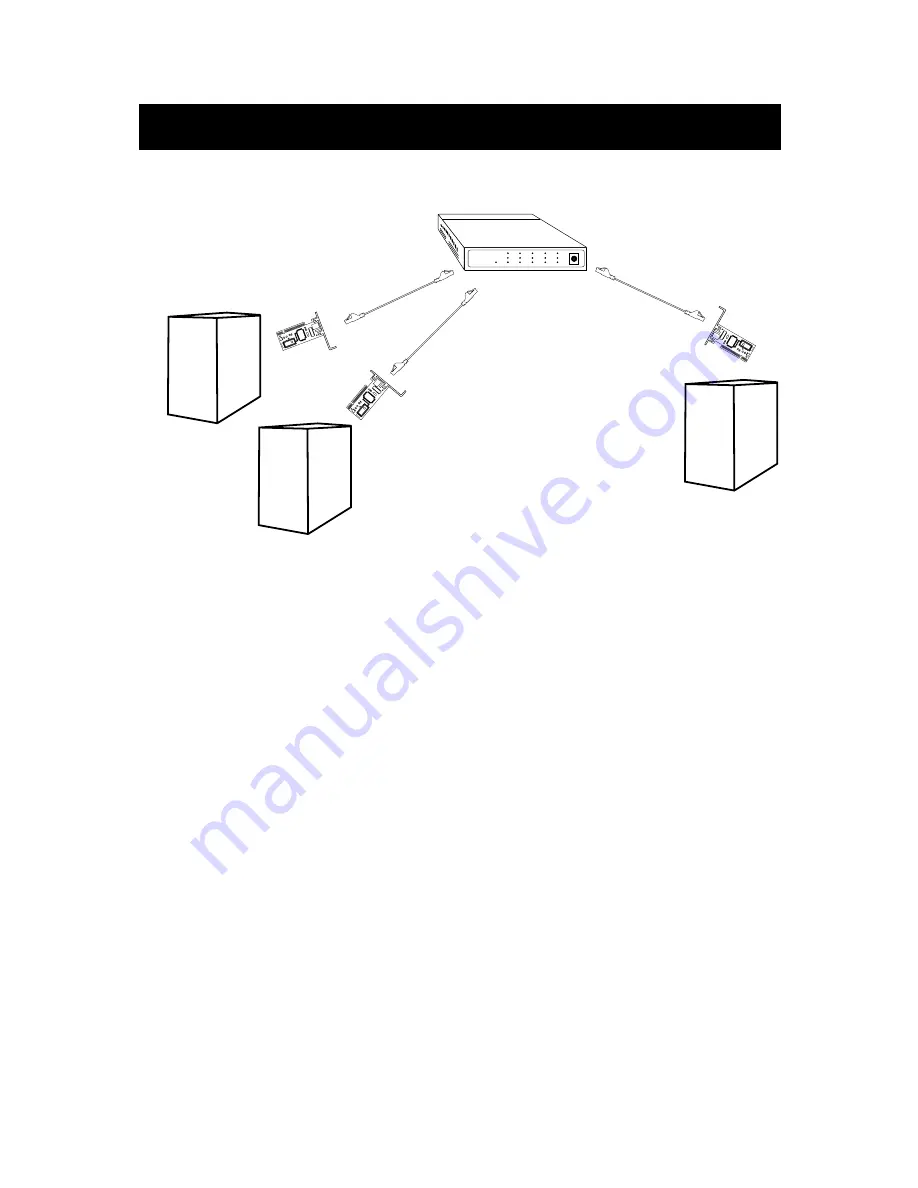
Connecting the Professional Network Kit
5
Connecting three or
more computers
Connecting three or more computers requires each computer to have
a Network Card, such as a Belkin Desktop Network PCI Card, a
Belkin PCMCIA or CardBus Card for notebook computers. You should
also have a 10/100Base-T Hub or Switch with enough ports for the
number of computers you intend to connect immediately or in the
near future. Hubs and switches are physically and effectively very
similar; however, Belkin always recommends the use of a Switch, as
they offer much higher performance, efficiency, and speed than
standard hubs. For this reason, Belkin has included a Switch with
your Professional Network Kit. After installing the Network Cards,
connect each computer to the Switch using a UTP CAT5e Patch
Cable, also supplied with this package.
PC
PC
PC
Summary of Contents for F5D9001 Series
Page 2: ......








































