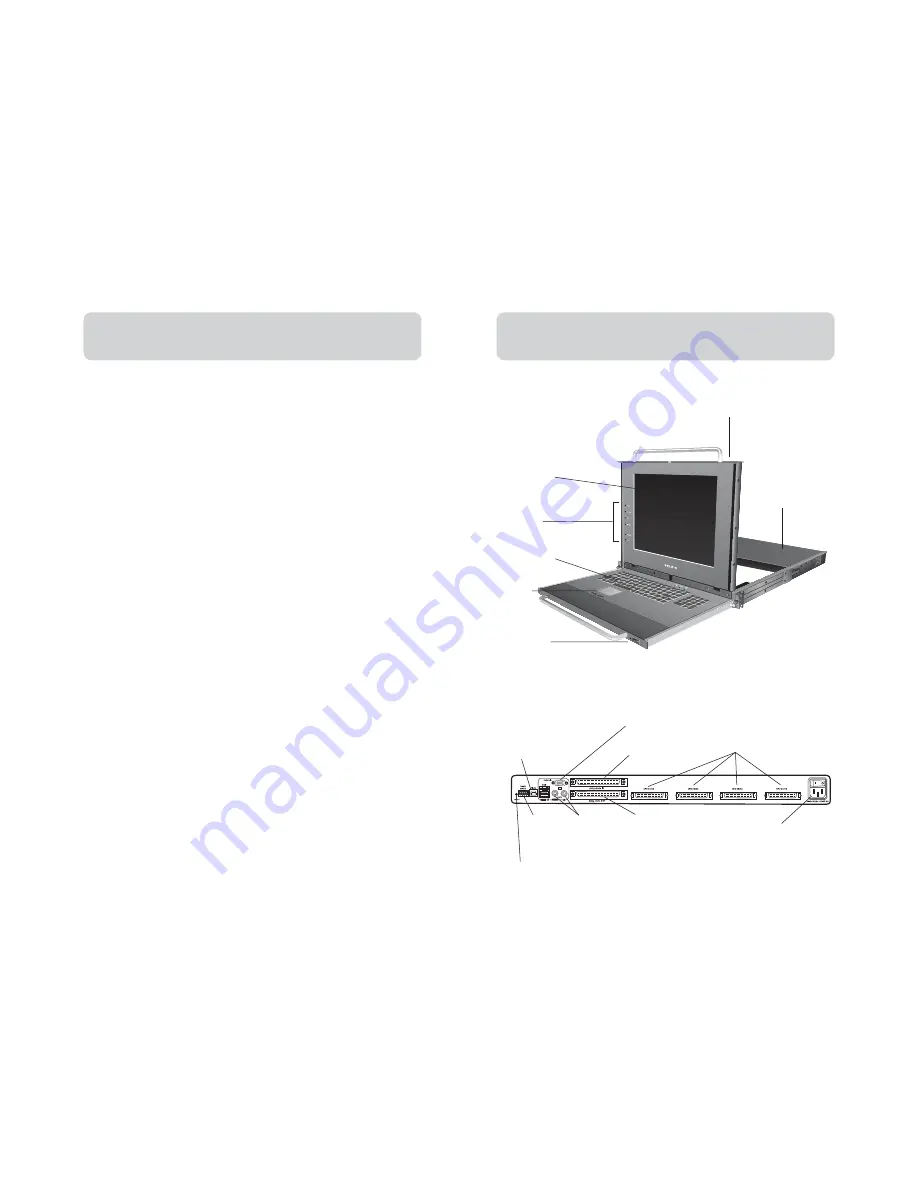
Unit Display Diagrams
Back of Console
5
OVERVIEW
4
OVERVIEW
Specifications
Part No.: F1DC108B
KVM Specifications
Power:
90–264VAC @ 47–63Hz, single phase
Daisy-Chain:
Maximum of 16 BANKs
Max. Number of PCs:
8 per BANK, 128 total
Keyboard Emulation:
PS/2 & USB
Mouse Emulation:
PS/2 & USB
Monitors Supported:
VGA, SVGA, MultiSync®, LCD monitors that accept
analog input
Keyboard Inputs:
6-pin miniDIN (PS/2), USB type A
Mouse Inputs:
6-pin miniDIN (PS/2), USB type A
Computer Ports:
High-density, 50-pin, SCSI 2-style connector (requires Belkin
ENTERPRISE Series Cable F1D9400-XX or F1D9401-XX)
VGA Ports:
15-pin HDDB type
Operating Temp:
32° to 104° F (0~40° C)
Storage Temp:
-4° to 140° F (-20~60° C)
Humidity:
0-80% RH, non-condensing
Maximum Altitude:
10,000 feet
Console Specifications
Max. LCD Resolution:
1024x768
Keyboard Type:
105-key, PS/2-compatible
Mouse Type:
PS/2-compatible touch pad
Enclosure: Metal
enclosure
Dimensions:
19 (W) x 1.75 (H) x 29 (L) in. (482.6 x 44.5 x 736.6mm)
Weight:
29.2 lbs. (13240g)
Warranty:
2-Year Limited Warranty
Note: Specifications are subject to change without notice.
PS/2 Console
Ports
Video Console
Port
4 high-density, 50-pin, SCSI 2-style server ports,
each supporting 2 computers
IEC Power
Connector
Flash-Upgrade
Port, USB Type B
BANK
Selection
DIP Switch
Daisy-Chain
Port, In
Daisy-Chain
Port, Out
Reset Button
LCD Front Panel
Controls
105-Key Keyboard
LCD 15-Inch TFT
Active-Matrix
Color Panel
Power Switch with
Status LED
Key-Locking
Mechanism
8-Port ENTERPRISE
Quad-Bus Series
KVM Switch
Touch Pad
























