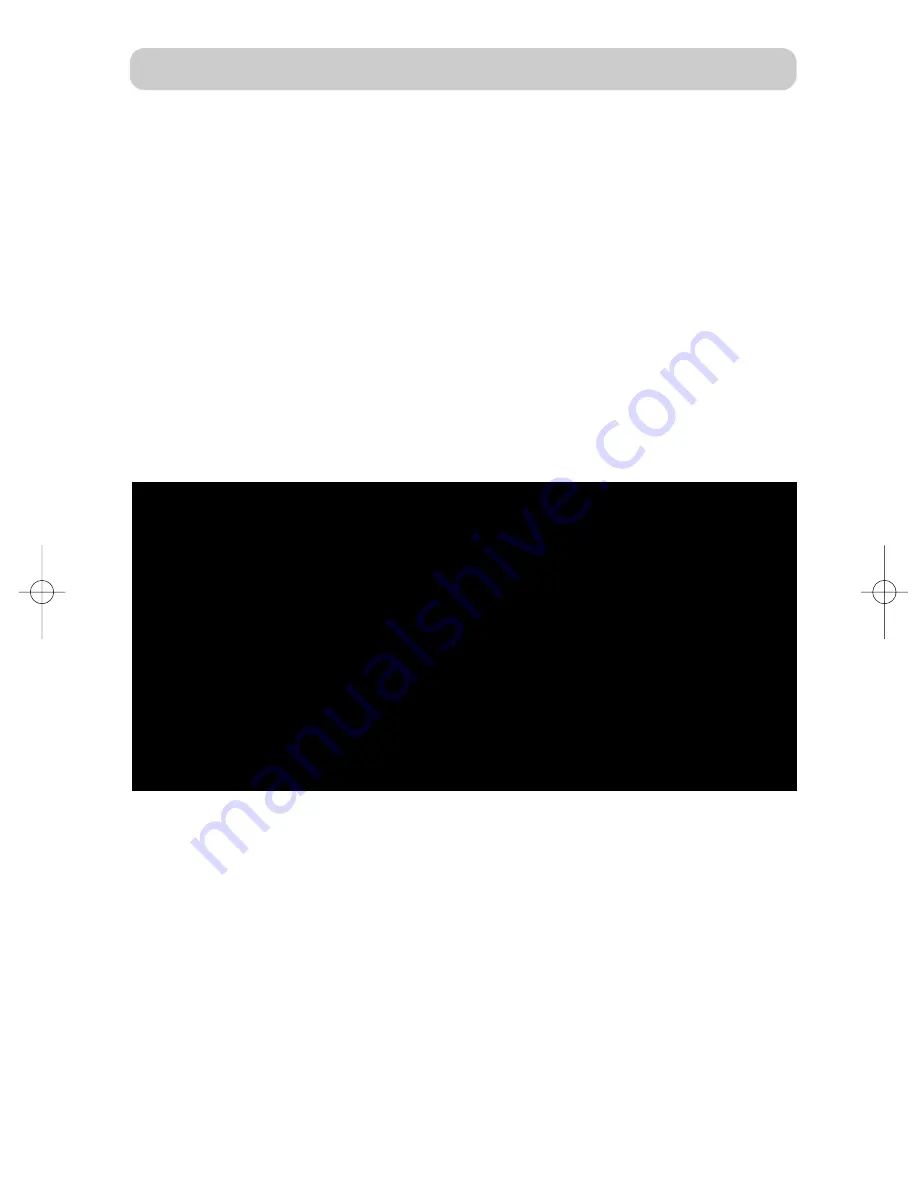
15
MONITORING SETTINGS
SERVER MONITORING
The Unit may be configured here to detect certain common failure modes. Once
enabled, the Unit will continuously monitor for a failure and, if it occurs, will log the
event. It can also be configured to send out an e-mail to alert you to the problem. For
completely autonomous monitoring, it is also possible to reset the power to the
controlled computer.
CONFIGURING ALERT ACTIONS
You can configure what you would like the Unit to do when an error condition occurs.
All error conditions are logged when they happen whether e-mail is enabled or not.
To access the “Monitoring Settings” menu (Fig. 14), call up the main menu by hitting
the appropriate hot key combination (the default is “Print Screen” + “Print Screen”)
and selecting “Monitoring Settings”:
Fig. 14
1. Setting Alert E-mail Addresses
This is the e-mail address used in outgoing e-mail when the monitoring function
detects a failure.
2. SMTP Relay/Destination (IP Address)
The SMTP relay/destination is the IP address (numeric) for the SMTP server to use to
send the e-mail. This server must be willing to relay to the above e-mail address, or
else be the mail server for that domain. Disable this by setting address to 0.0.0.0.
Monitoring settings
1. Alert email addresses: support@belkin.com
2. SMTP relay & destination (IP address):
192.111.52.1
3. Message format: Normal
4. Send email for alerts: No (default), Yes
5. Power-cycle host if alert happens: Yes, No
6. Alert if no video: Yes, No
7. Alert if no NumLock toggle: Yes, No
8. Alert if text (blue screen): Yes, No
9. Alert if turtle shell active: Yes, No
10. Alert if host power lost: Yes, No
11. Alert if my power reset: Yes, No
12. Alert if my Ethernet link down: Yes, No
13. ICMP Ping this address: (disabled) … or enter address
14. HTTP Ping this address: (disabled) … or enter address
15. HTTP Ping this port number: (disabled) … or enter number
16. Current time (approx): Mon, 17 Sep 2004
P74045-B-F1DE101N-man.qxd 5/21/02 4:11 PM Page 15










































