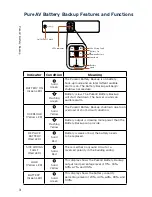Alarms
Battery Backup (Slow Alarm)
When the PureAV Battery Backup is in battery-backup mode, the “Battery
On” LED (green) illuminates and the PureAV Battery Backup sounds an
audible alarm. The alarm stops when the PureAV Battery Backup returns
to normal online operation.
Low Battery (Rapid Alarm)
When the PureAV Battery Backup is in battery-backup mode and the
battery’s energy begins to run low, the PureAV Battery Backup will beep
rapidly until it shuts down from a depleted battery or returns to online
normal operation.
Overload (Continuous alarm)
When the PureAV Battery Backup is overloaded (the connected loads
exceed the maximum rated capacity), the PureAV Battery Backup
emits a continuous alarm to warn of an overload condition. Disconnect
nonessential equipment from the PureAV Battery Backup to eliminate
the overload.
Pur
eA
V
B
at
tery
B
ack
up
4
Summary of Contents for PureAV AP30800-10
Page 15: ...PureAV Battery Backup 14...