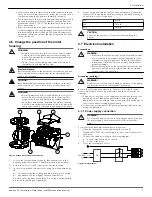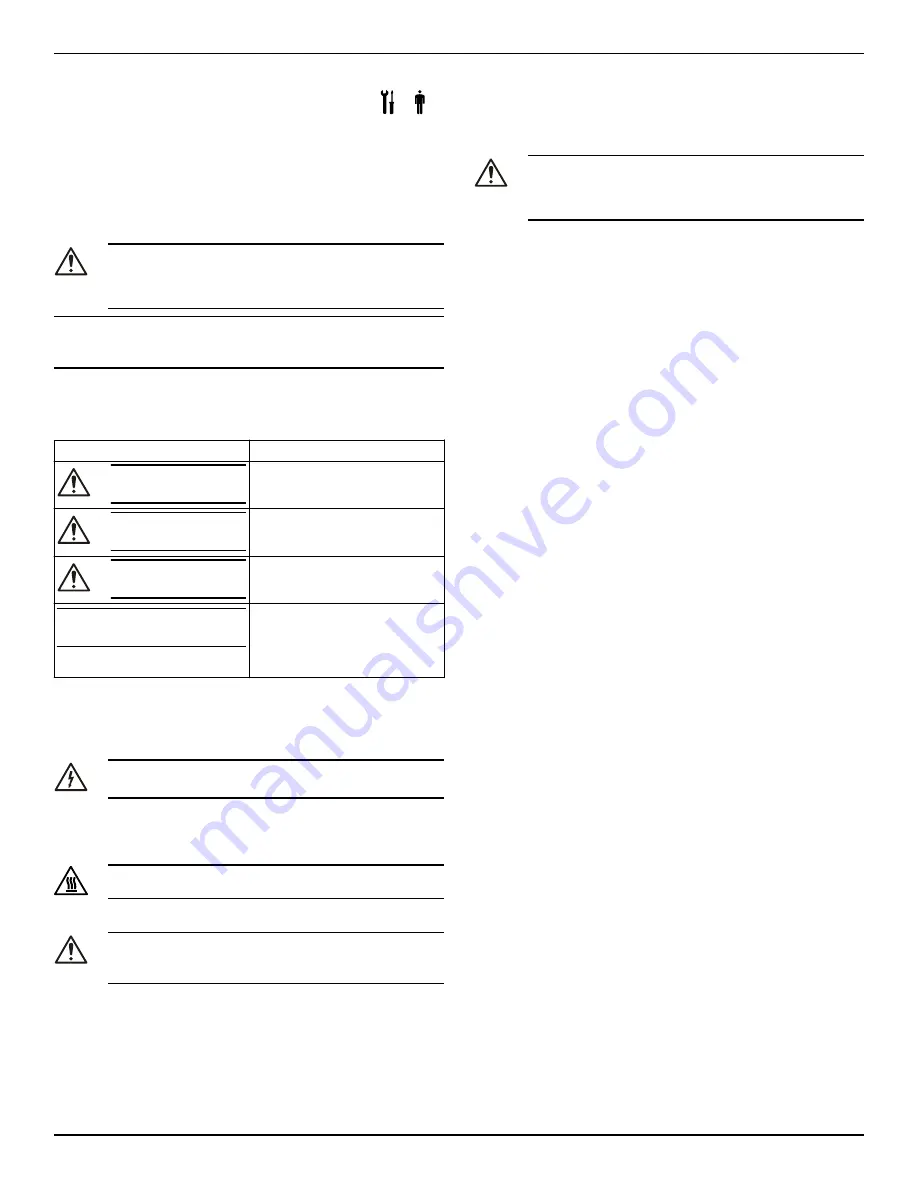
1 Introduction and Safety
1.1 Introduction
Purpose of this manual
The purpose of this manual is to provide necessary information for:
• Installation
• Operation
• Maintenance
CAUTION:
Read this manual carefully before installing and using the
product. Improper use of the product can cause personal in-
jury and damage to property, and may void the warranty.
NOTICE:
Save this manual for future reference, and keep it readily available at
the location of the unit.
1.2 Safety terminology and symbols
Hazard levels
Hazard level
Indication
DANGER:
A hazardous situation which, if not
avoided, will result in death or se-
rious injury
WARNING:
A hazardous situation which, if not
avoided, could result in death or
serious injury
CAUTION:
A hazardous situation which, if not
avoided, could result in minor or
moderate injury
NOTICE:
• A potential situation which, if
not avoided, could result in
undesirable conditions
• A practice not related to per-
sonal injury
Hazard categories
Hazard categories can either fall under hazard levels or let specific sym-
bols replace the ordinary hazard level symbols.
Electrical hazards are indicated by the following specific symbol:
Electrical Hazard:
Hot surface hazard
Hot surface hazards are indicated by a specific symbol that replaces the
typical hazard level symbols:
CAUTION:
Qualified personnel
WARNING:
This product is intended to be operated by qualified person-
nel only.
1.3 Environmental safety
The work area
Always keep the station clean.
Waste and emissions regulations
Observe these safety regulations regarding waste and emissions:
• Appropriately dispose of all waste.
• Handle and dispose of the processed liquid in compliance with
applicable environmental regulations.
• Clean up all spills in accordance with safety and environmental
procedures.
• Report all environmental emissions to the appropriate authorities.
CAUTION: Radiation Hazard
Do NOT send the product to Xylem if it has been exposed to
nuclear radiation, unless Xylem has been informed and ap-
propriate actions have been agreed upon.
Electrical installation
For electrical installation recycling requirements, consult your local
electric utility.
Recycling guidelines
Always follow local laws and regulations regarding recycling.
FCC Statement — USA only (Federal Communications Commission)
This device complies with Part 15 of the FCC Rules. Operation is sub-
ject to the following two conditions:
1.
this device may not cause harmful interference and
2.
this device must accept any interference received, including inter-
ference that may cause undesirable operation.
This equipment has been tested and found to comply with the limits for
a Class B digital device, pursuant to Part 15 of the FCC Rules. These
limits are designed to provide reasonable protection against harmful
interference in a residential installation. This equipment generates,
uses and can radiate radio frequency energy and, if not installed and
used in accordance with the instructions, may cause harmful interfer-
ence to radio communications. However, there is no guarantee that in-
terference will not occur in a particular installation. If this equipment
does cause harmful interference to radio or television reception, which
can be determined by turning the equipment off and on, the user is en-
couraged to try to correct the interference by one or more of the fol-
lowing measures:
• Reorient or relocate the receiving antenna.
• Increase the separation between the equipment and receiver.
• Consult the dealer or an experienced radio/TV technician for help.
Changes or modifications not expressly approved by the manufacturer
responsible for compliance could void the user’s authority to operate
the equipment.
1.4 Product warranty
Coverage
Xylem undertakes to remedy defects in products from Xylem under
these conditions:
• The faults are due to defects in design, materials, or workmanship.
• The faults are reported to a local sales and service representative
within the warranty period.
• The product is used only under the conditions that are described
in this manual.
• The monitoring equipment that is incorporated in the product is
correctly connected and in use.
• All service and repair work that is done by Xylem authorized per-
sonnel.
• Genuine Xylem parts are used.
• Only Ex-approved spare parts and accessories that are authorized
by an Ex-approved Xylem representative are used in Ex-approved
products.
Limitations
The warranty does not cover defects that are caused by these situa-
tions:
• Deficient maintenance
• Improper installation
• Modifications or changes to the product and installation that are
made without consulting a Xylem authorized representative
• Incorrectly executed repair work
• Normal wear and tear
Xylem assumes no liability for these situations:
1 Introduction and Safety
ecocirc XL Installation, Operation, and Maintenance manual
3