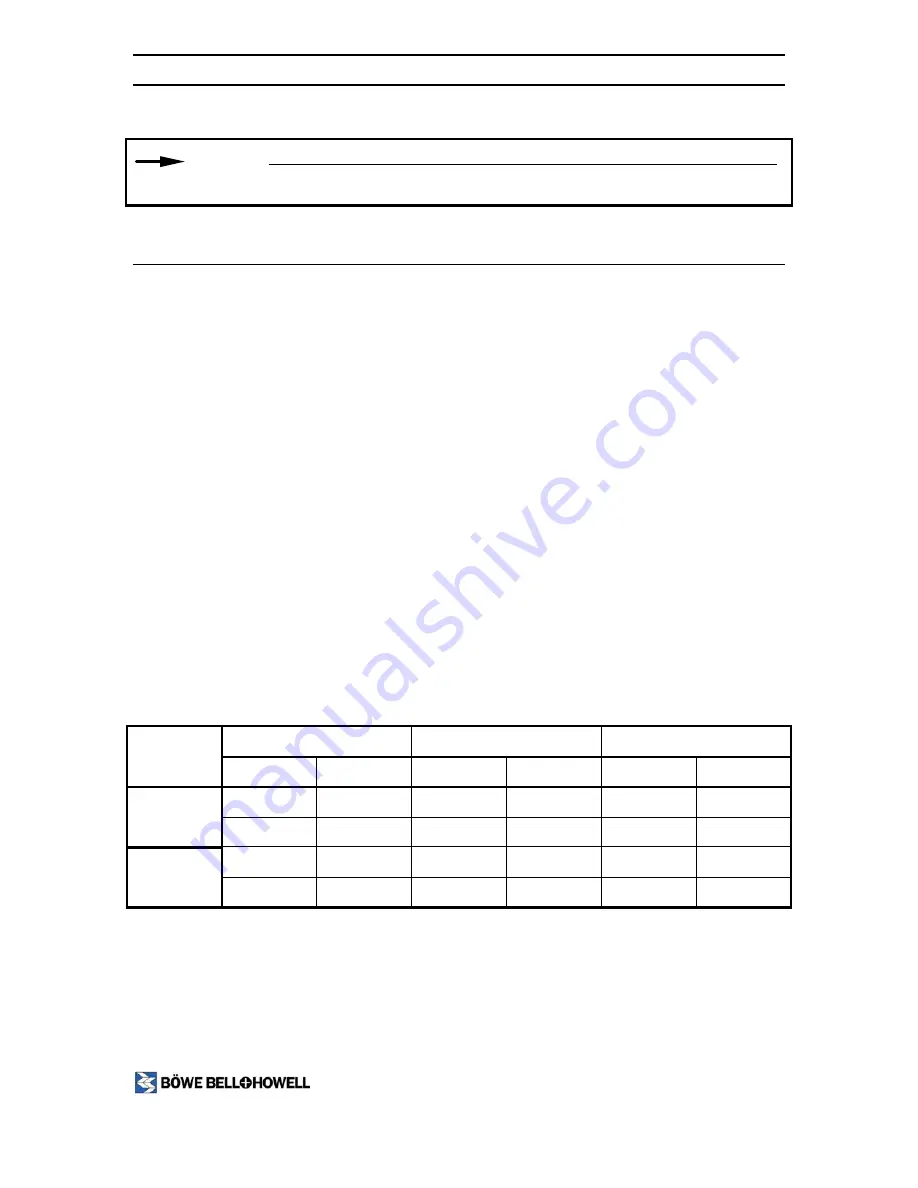
Copiscan 8000 Spectrum Operator Manual
3. Close the transport.
NOTE:
Make sure the cover is properly latched closed or it may result in a paper jam.
4. Resume scanning.
5.3
Normal Operating Routine
Normal scanner operation includes the following:
•
Initializing the scanner
•
Setting various scanner parameters
•
Scanning documents
5.3.1 Initializing the Scanner
When you apply power to the scanner, it goes through a short initialization sequence, as
described in Section 5.2.2.1,
Scanner Initializing
. When the scanner has finished
initializing, the LCD displays the home menu.
5.3.2 Document
Preparation
Organize the documents to be scanned in an orderly stack. Use the guidelines in the
following subsections to prepare the documents for scanning.
5.3.2.1
Determining Width, Length, and Thickness
The scanner can scan documents that fall within the range of specifications in the table
below:
Mode Width
Length
Thickness
Minimum Maximum Minimum Maximum Minimum Maximum
ADF
2.6” 11.7” 2.6” 40” .0018”
.0008”
66 mm
297 mm
66 mm
1016 mm
.05 mm
2 mm
Manual
2.6” 11.7” 4.0” 40” .0018”
.0200”
66 mm
297 mm
102 mm
1016 mm
.05 mm
5 mm
Remove documents from the stack that fall outside these ranges.
26
www.bbhscanners.com
1-800-SCAN-494 Sales
1-800-SCAN-495 Technical Support
















































