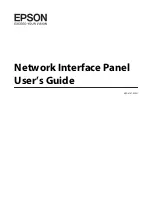Copiscan 8000 Spectrum Operator Manual
6.16.2 Checking the Print Cartridge Ink
Print cartridges are an easily replaceable item. Replace the cartridge if there is little or no
ink in the cartridge. You can either purchase a new HP51604A print cartridge locally or
obtain one from your dealer.
To check the amount of ink remaining in the cartridge, follow the directions below:
1. Lay the print cartridge on its side.
2. If the print cartridge bladder looks like the figure below, there is little or no ink
remaining in the cartridge, and it needs to be replaced.
Figure 46. Empty Print Cartridge
3. If the ink supply in the cartridge looks adequate, prime the print cartridge (refer to
Section 6.15.4,
Priming the Print Cartridge
).
6.16.3 Replacing the Print Cartridge
To replace the print cartridge, follow the steps below:
1. Remove the empty print cartridge (refer to Section 6.15.1,
Removing the Print
Cartridge
).
CAUTION:
Do not touch the foil on the bottom of the new print cartridge with your fingers.
2. Remove the new print cartridge from the box and inner container.
3. Prime the new cartridge (refer to Section 6.15.4,
Priming the Print Cartridge
).
4. Slide the new cartridge into the imprinter.
5. Move the cartridge-securing lever to the left over the cartridge.
6. Close the transport and check imprinter operation. Refer to Section 5.5.1.8
, Initial
Cleaning/Priming of the Imprinter Head
.
Front Printer:On
ON/OFF REFILL CLEAN
7. From the front printer menu, press F2 REFILL. The following menu will appear.
76
www.bbhscanners.com
1-800-SCAN-494 Sales
1-800-SCAN-495 Technical Support