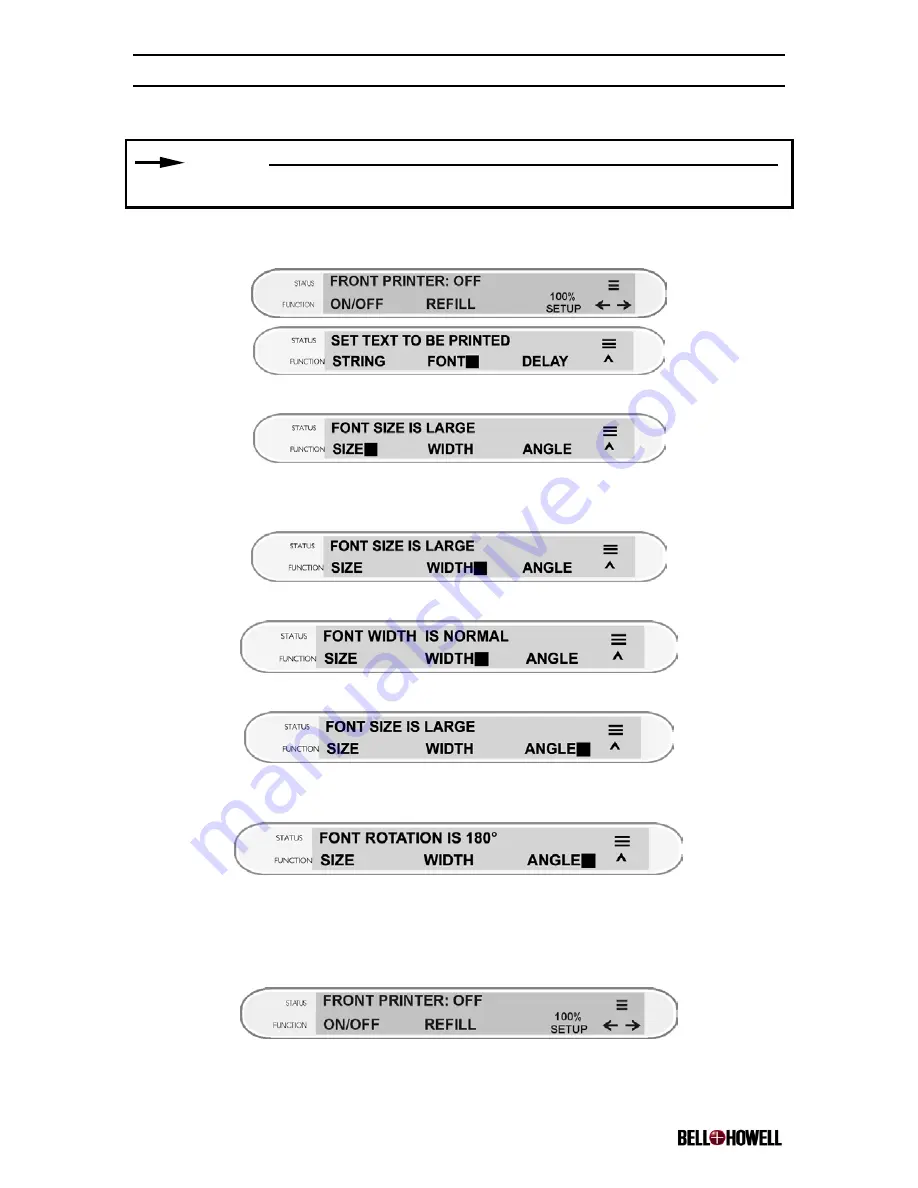
Copiscan 8000 Plus Series Operator Manual
www.bellhowell.imagingcomponents.com
August 25, 2000
1-800-SCAN495
50
5.4.2.5 Setting the Imprint Font Attributes
NOTE:
The imprinter must be off to change font settings.
Press the UP key to get the SET TEXT TO BE PRINTED menu. Select FONT (F2) to set
the font attributes.
To set the font size, select SIZE (F1).
When setting the font size, use the +/- keys to toggle between Large and Normal.
To set the font width, select WIDTH (F2).
When setting the font width, use the +/- keys to toggle between Normal and Double.
To set the font angle, select ANGLE (F3).
When setting the font angle, use the +/- keys to toggle between 0, 90, 180, and 270
degrees.
Press the UP key to exit these menus.
5.4.2.6 Setting the Imprint Delay from the Start of Page
Return to the SETUP menu and select DELAY (F3).













































