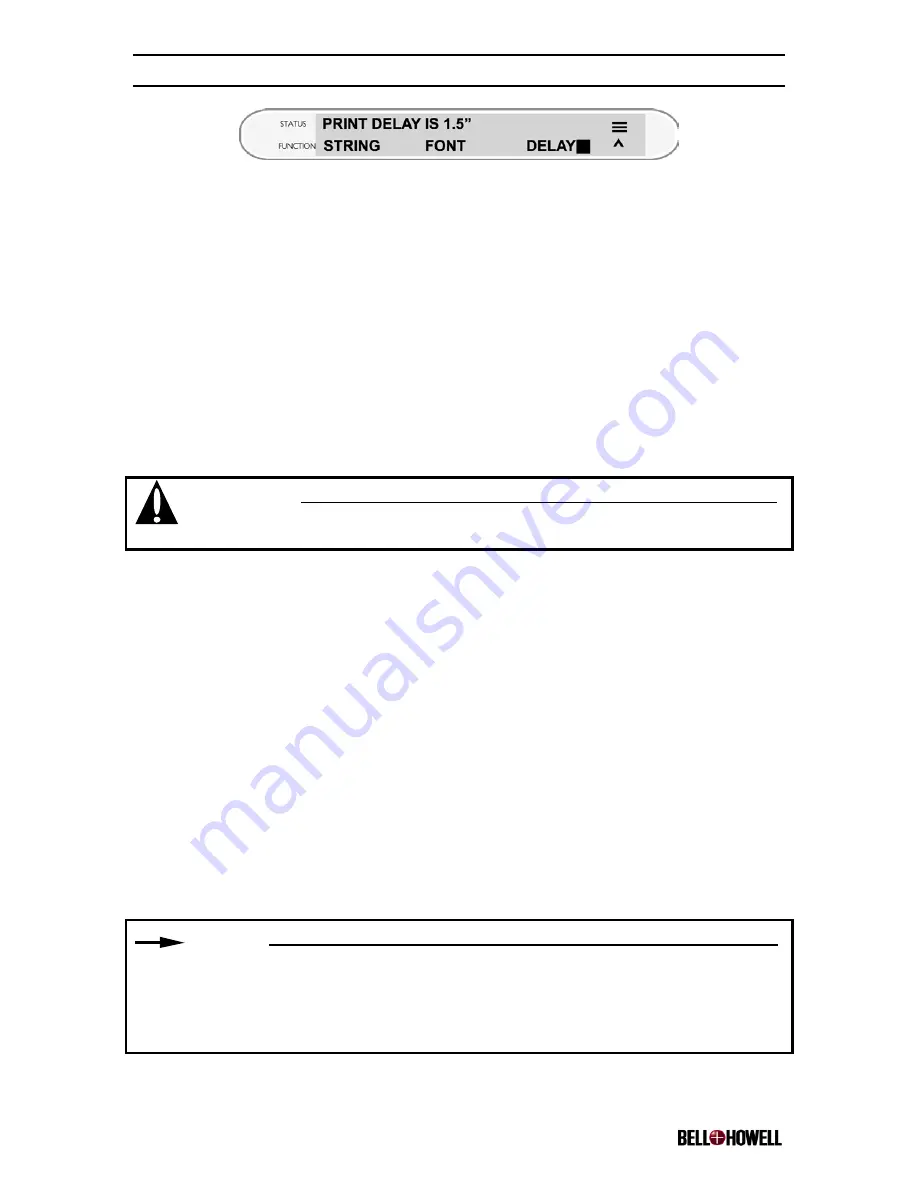
Copiscan 8000 Plus Series Operator Manual
www.bellhowell.imagingcomponents.com
August 25, 2000
1-800-SCAN495
51
The imprint string can begin immediately as a document gets scanned, or up to 13.5” after
the leading edge of the document and can be adjusted in 0.1” increments. Use the +/-
keys to set the delay.
You have now completed setting the alphanumeric imprint string.
5.4.2.7 Setting the Imprinter Mechanism
To begin using your imprinter for the first time, follow the directions below:
1. Turn ON the scanner (or cycle the scanner if it is already powered up).
2. Open the transport.
3. Locate the green imprinter handle just to the left of the transport latch. Slide the
handle all the way to the left. You should be able to see the imprinter protruding from
the scanner’s metal frame on the left side of the scanner.
WARNING:
Do not touch the foil on the bottom of the ink cartridge with your fingers.
4. Remove the new print cartridge from the box and inner container.
5. Prime the new cartridge (refer to Section 6.11.4,
Priming the Print Cartridge
).
6. Slide the new cartridge into the imprinter. Use the clear plastic handle to hold the
cartridge as you insert it into the seat.
7. Move the black cartridge securing the lever to the left over the cartridge to secure it.
8. Using the green imprinter handle, locate the imprinter in the position that you would
like to endorse the documents. Use the imprinter handle to slide it to the right to one
of the four endorsing locations. The four locations can be identified by subtle
“detents” as the handle is moved left to right.
9. Close the transport.
5.4.2.8 Initial Cleaning/Priming of the Imprinter Head
Before you use the imprinter for the first time, it is important to clean/prime the imprinter
head to ensure proper operation.
NOTE:
The imprint cartridge must be installed and the imprinter must be turned ON prior to
cleaning/priming the imprinter head. Refer to Section 6.11.3
, Replacing the Print
Cartridge
for directions on how to install the cartridge if you have not already done
so.
To clean the imprint head, follow the directions below:
















































