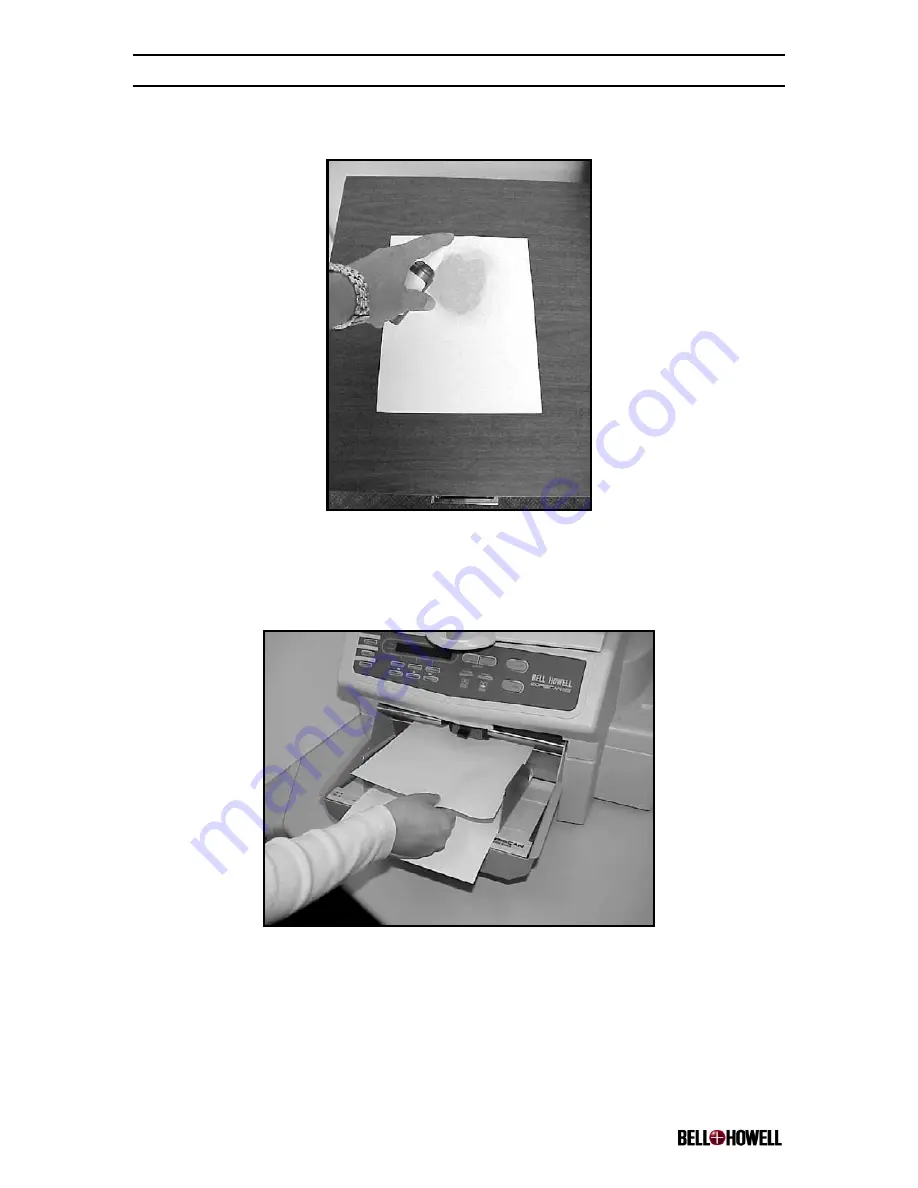
Copiscan 8000 Plus Series Operator Manual
www.bellhowell.imagingcomponents.com
August 25, 2000
1-800-SCAN495
63
5. Using the rubber tire cleaner (Maintenance Kit Item #6), spray the center leading edge
of one skimmer cleaning sheet (Maintenance Kit Item #7).
Figure 39. Spraying the Skimmer Cleaning Sheet
6. Place the skimmer cleaning sheet in the feeder, holding the back of the page with one
hand.
7. Lower the skimmer.
Figure 40. Letting the Skimmer Rollers Spin on the Cleaning Sheet
8. Holding the sheet, let the skimmer rollers spin on the area of the sheet that has been
sprayed with rubber tire cleaner. The skimmer wheels should spin freely on the paper.
9. Slowly let the scanner pull the sheet into the scanner. Release the sheet, allowing the
scanner to pull the sheet all the way through the scanner transport.
















































