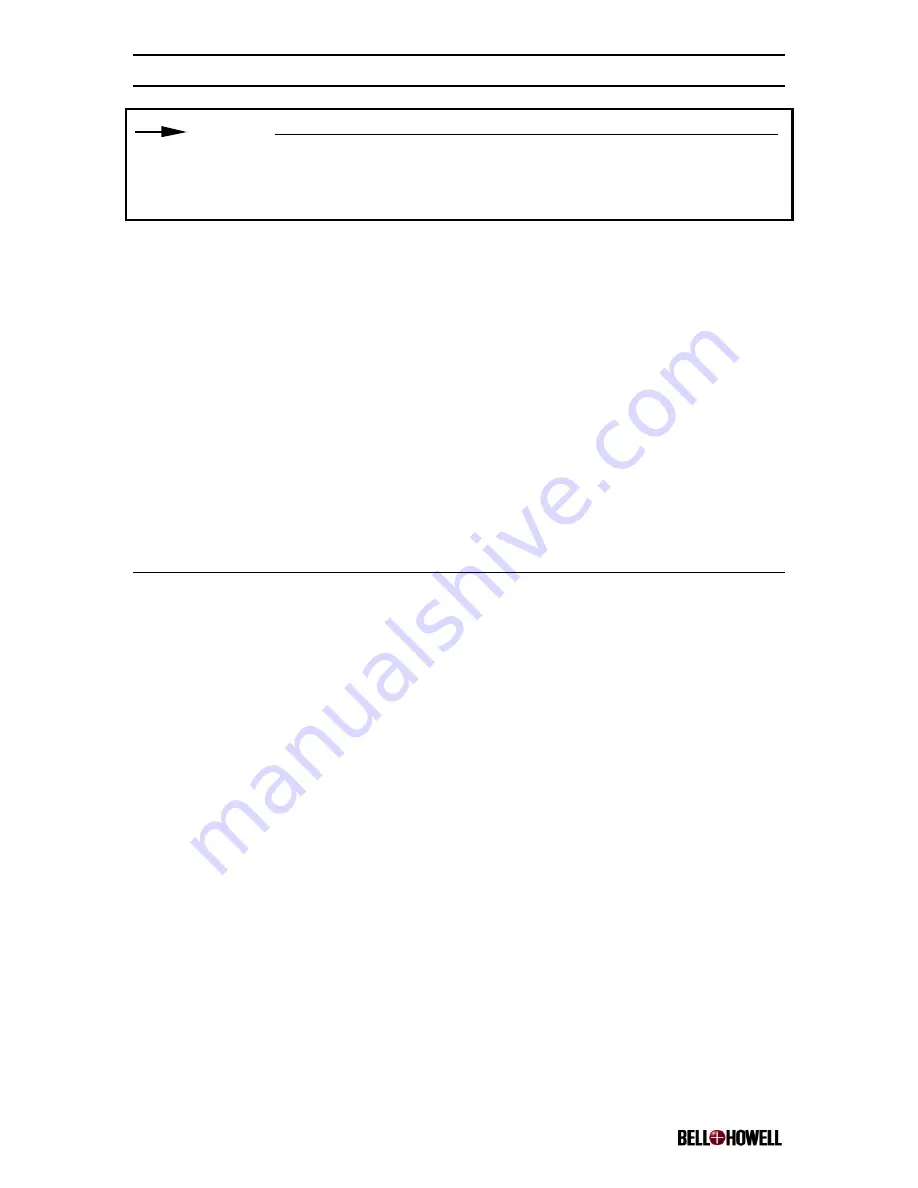
Copiscan 8000 Plus Series Operator Manual
www.bellhowell.imagingcomponents.com
August 25, 2000
1-800-SCAN495
69
NOTE:
If after cleaning the lamps the scanner does not operate or the light source is still
degraded, re-check the position of the lamps. Improperly installed lamps are a common
source of these conditions. Replace lamps if necessary.
7. Close the side access panel and the transport.
Use the following procedure to replace the scanner lamps:
1. Open the transport.
2. Open the side access panel of the scanner by folding it down to the left as you would
open the cover of a book. The operator-accessible areas of the scanner are now
exposed.
3. Remove the front page lamp by grasping the green bulb housing and gently pulling it
toward you. Slide the lamp out carefully. Use the same procedure to remove the other
lamp.
4. Install the new lamps into the assembly by carefully sliding the lamp into the lamp
socket.
5. Close the side access panel and the transport.
6.9
Removing and Replacing the Skimmer Assembly
The skimmer assembly is comprised of a skimmer body, which is attached to the rear feed
rollers, the front skimmer rollers, and the associated bearings, pulleys, and belt. The
skimmer tires are a consumable item and wear out over time. If document slippage or
multifeeding is a problem, the skimmer assembly may need to be replaced.
If you need a new skimmer assembly, use the Reorder Fax Sheet included with the 8000
Plus CD to order one. You may also call your account representative. Refer to the
Contact Information page at the front of this manual.
To remove the skimmer assembly, take the following steps:
1. Turn off the scanner.
2. Raise the manual/autofeed lever on the feeder to the M position
3. Open the transport.
















































