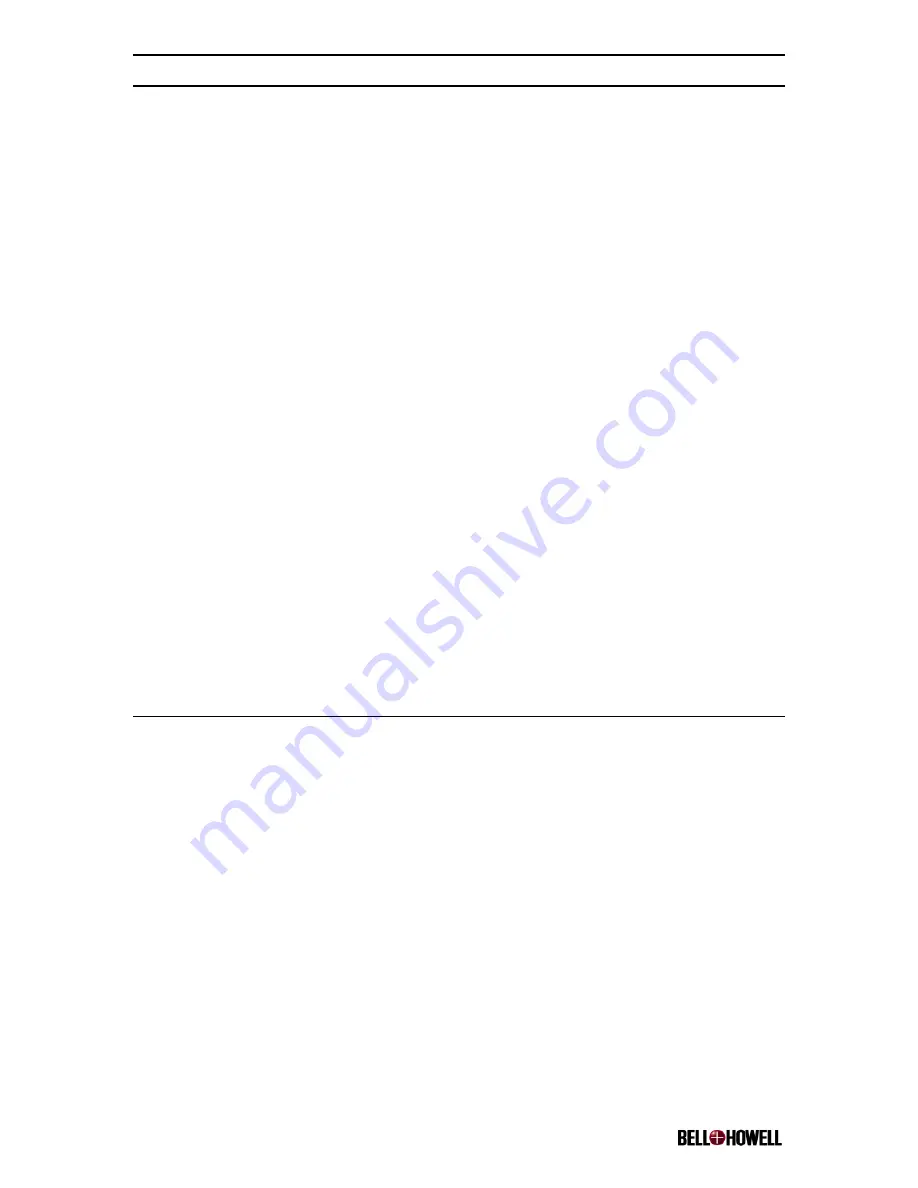
Copiscan 8000 Plus Series Operator Manual
www.bellhowell.imagingcomponents.com
August 25, 2000
1-800-SCAN495
1
1. Introduction
The Copiscan 8000 Plus Series scanner is designed to handle heavy workloads and harsh
production environments. The scanner requires minimal operator adjustments, has self-
calibrating cameras and self-adjusting lamps, as well as a self-diagnostic exam at start up.
Additionally, there are only a few consumables with this scanner. The exit tray design
ensures that document output is sequenced the same as the input, resulting in efficient,
clean scanning. With easy access to entire paper path, the Adaptive Contrast
Enhancement (ACE) feature, and the multifeed detector, the Copiscan 8000 Plus Series
scanner is the best choice for document scanning.
This operator manual introduces and illustrates your scanner. It provides information
about how to use the scanner under normal conditions, how to use it under less than
optimal conditions, and how to do routine maintenance tasks.
The book is organized into chapters that detail the scanner itself and tell you how to do
the following:
•
Safely operate the scanner
•
Start, run, and stop the scanner
•
Clear jams, etc.
•
Perform daily maintenance tasks
•
Find commonly used definitions for terms used at the scanner
Before operating and/or servicing your scanner, please read this manual carefully. If you
need help, and cannot find the information in manual, refer to the Contact Information
page in the front of this manual to contact a Bell & Howell representative.
1.1
How this Manual is Organized
This manual is divided into nine major sections, including the Introduction, an appendix,
and a glossary. There is also a Contact Information page at the front of this manual. The
following is a brief description of each of the sections:
•
Section 1, Introduction
The first section explains the purpose of the manual and how the manual is organized.
It also introduces three types of symbols you will see throughout the manual. Finally,
this section lists important safety guidelines that you must read before you operate the
scanner.
•
Section 2, Operational Overview
The second section explains the purpose of
the scanner and describes its major
functions and components.
•
Section 3, Scanner Specifications
The third section lists important scanner specifications and suggested environmental










































