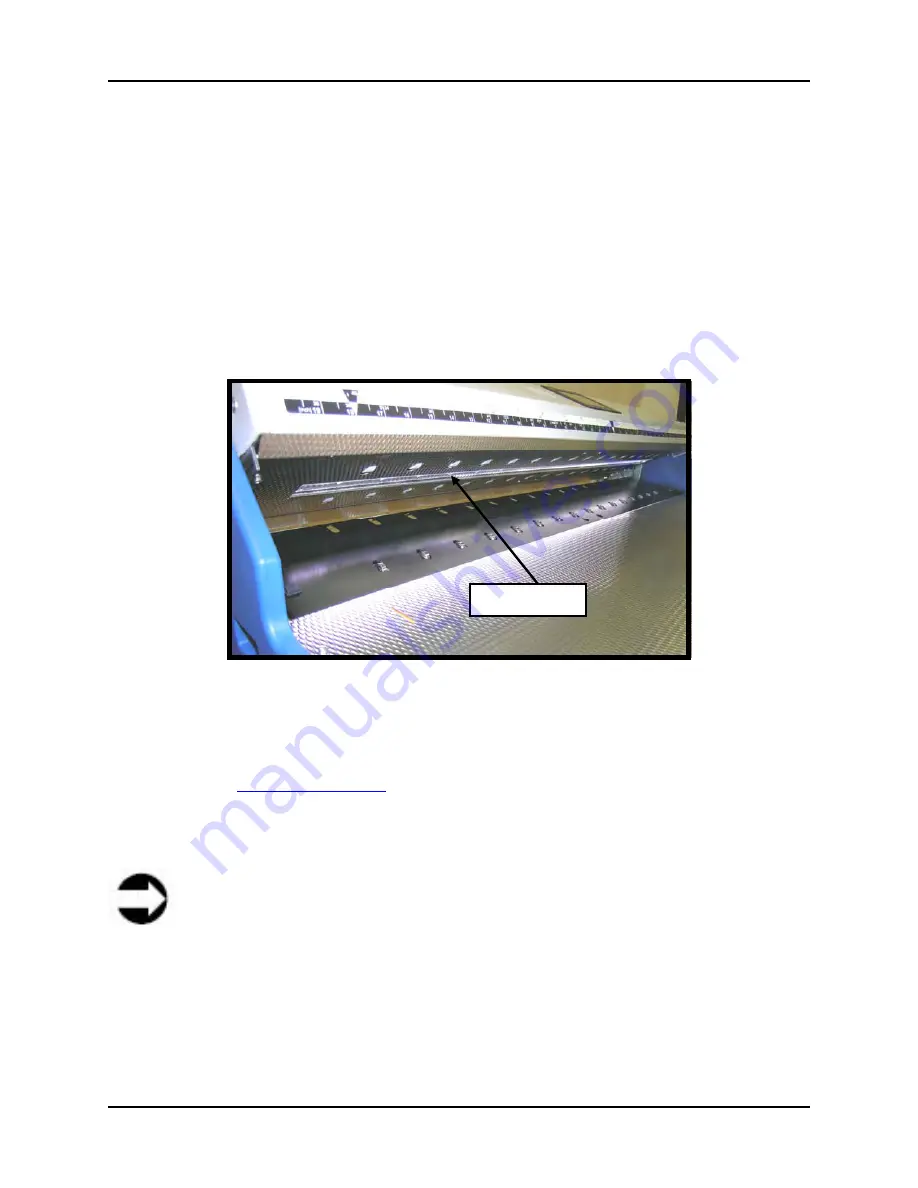
9 Maintenance and Repair
S008459 Rev C
Page
105
of 117
6. Use a dry, lint free cleaning cloth (not included) to wipe off any remaining cleaning fluid from
the transport rollers
9.1.2
Cleaning the Glass Plate
Dust or smudges on the glass plate can cause streaks in the image or make the image fuzzy;
therefore, the glass flat should be cleaned regularly. How often the scanner is being used
and/or the type of media that is being scanned can require more frequent cleanings of the glass
plate.
Figure 9.2: Glass plate
To clean the glass plate, perform the following:
•
Open the upper unit by pushing the Transport Release buttons (see section 1.4 Component
Identification,
Left Side of Scanner
)
•
Apply the Scanner Glass and Roller Cleaner onto the Scanner Glass Cleaning Cloth and
wipe down the glass plate.
Note
If there is any hard to clean residue on the glass plate or surrounding area, including
the scanner body and guide table, use the Roller Cleaning Wipes.
Glass Plate













































