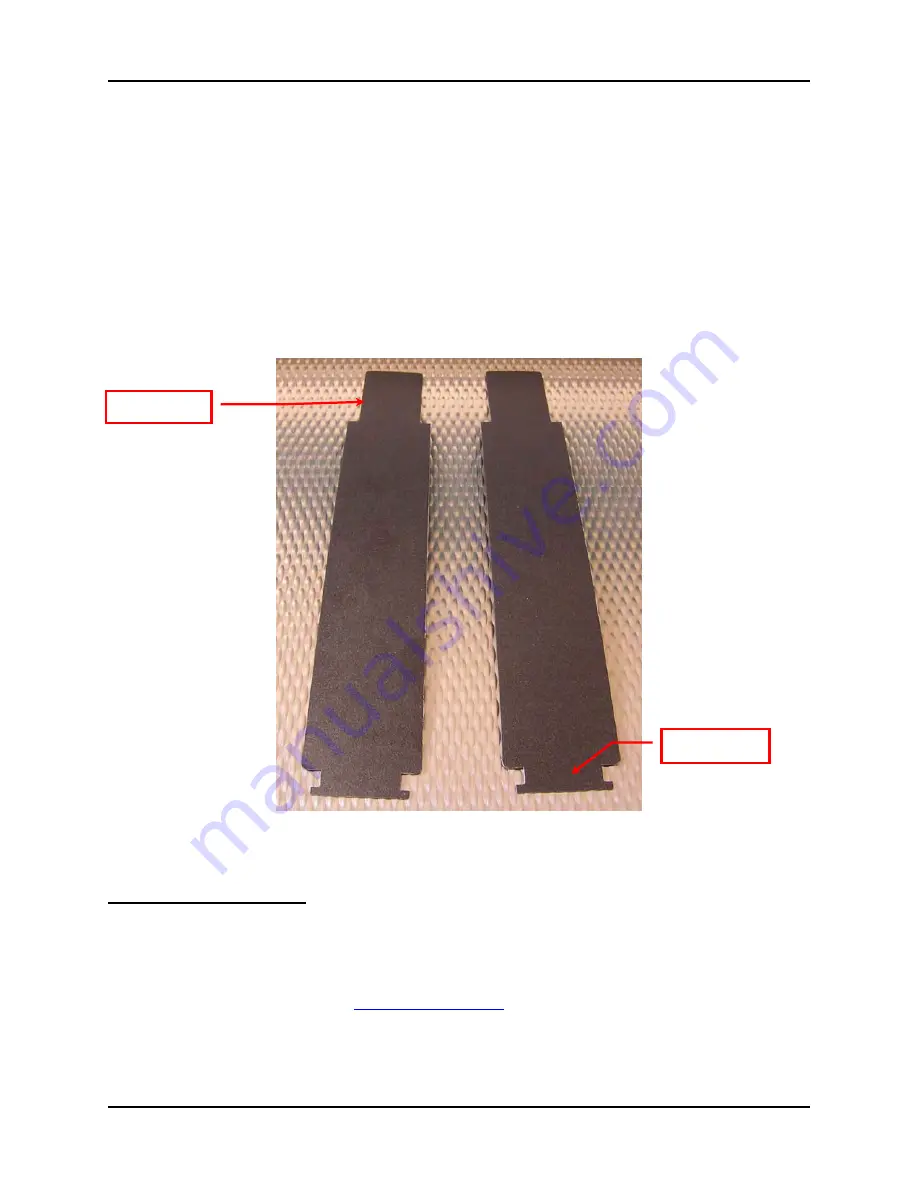
Appendix A – Transport Wings
S008459 Rev C
Page
115
of 117
Appendix A – Transport Wings
All models of the Infinity WF scanner (WF 36, WF 42, and WF 48) each come with a set of
Transport Wings (2 wings for the WF 36, and 5 wings for the WF 42 and WF 48). A
replacement kit (S008481 Rev B and newer), contains 5 Transport Wings, so it can be used
with all models of Infinity WF scanners.
Transport Wings assist the scanner in positioning the document so that an optimum image is
captured. This is especially true when scanning thin and/or delicate documents.
Figure A1 – Paper Transport Wings
Positioning and Inserting
To properly position and insert the transport wings into your Infinity WF scanner, perform the
following:
1. Open the scanner’s Transport Cover by pushing the Transport Release buttons (see section
1.4 Component Identification,
Left Side of Scanner
)
Long Side
Short Side



































