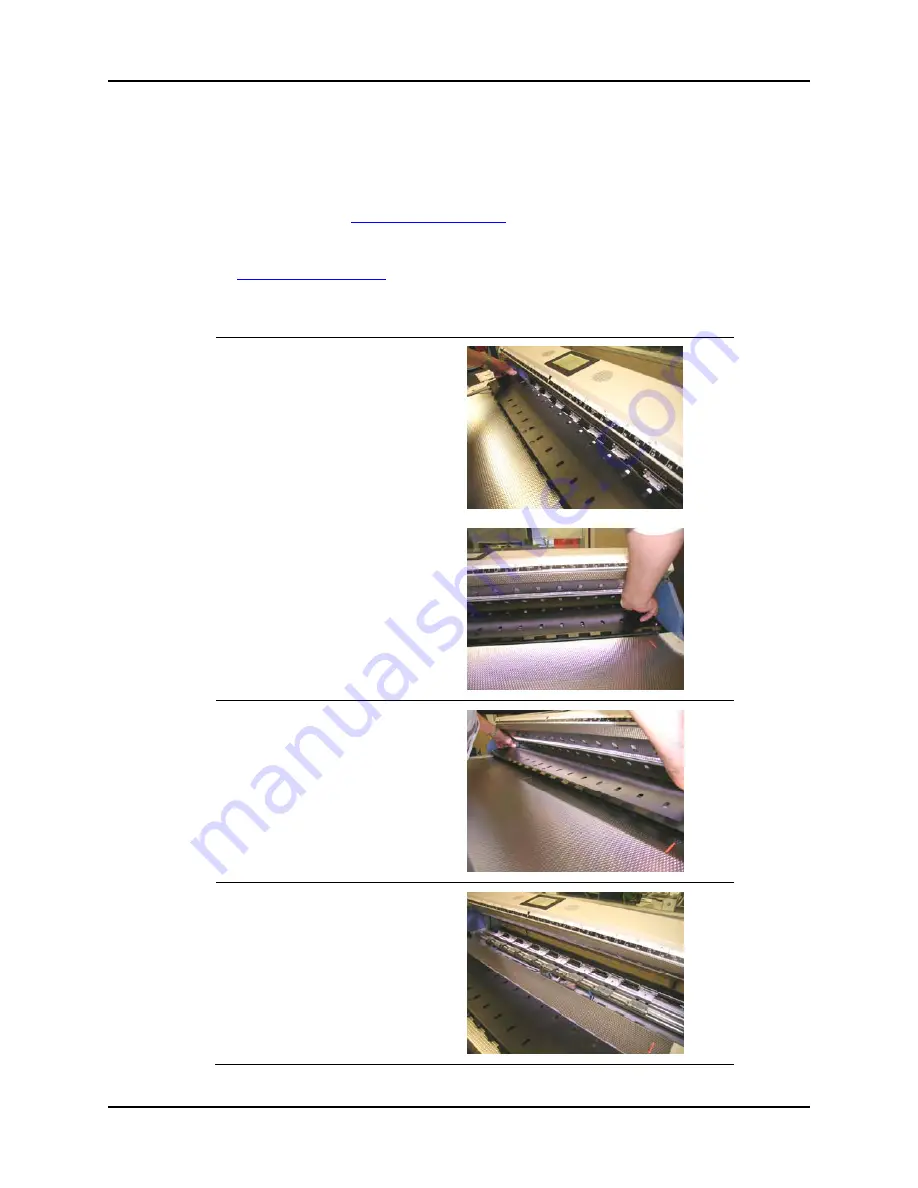
5 Main Menu
S008459 Rev C
Page
39
of 117
5.3.4.1 Attaching an External Monitor
To attach an external monitor to the Infinity WF scanner, perform the following:
1. Power OFF the scanner (see
1.6.1 Power ON/OFF
)
2. Open the upper unit by pushing the Transport Release buttons (see section 1.4 Component
Identification,
Left Side of Scanner
)
3. Remove the metal pressure plate by following the instructions below:
3.a: Find the gaps at the
left and right sides of the
pressure plate
3.b: Grab the ends of the
pressure plate and lift it up
and out, slowly pulling it
towards the front of the
scanner (scan table)
3.c: Place the pressure plate
on the scan table
















































