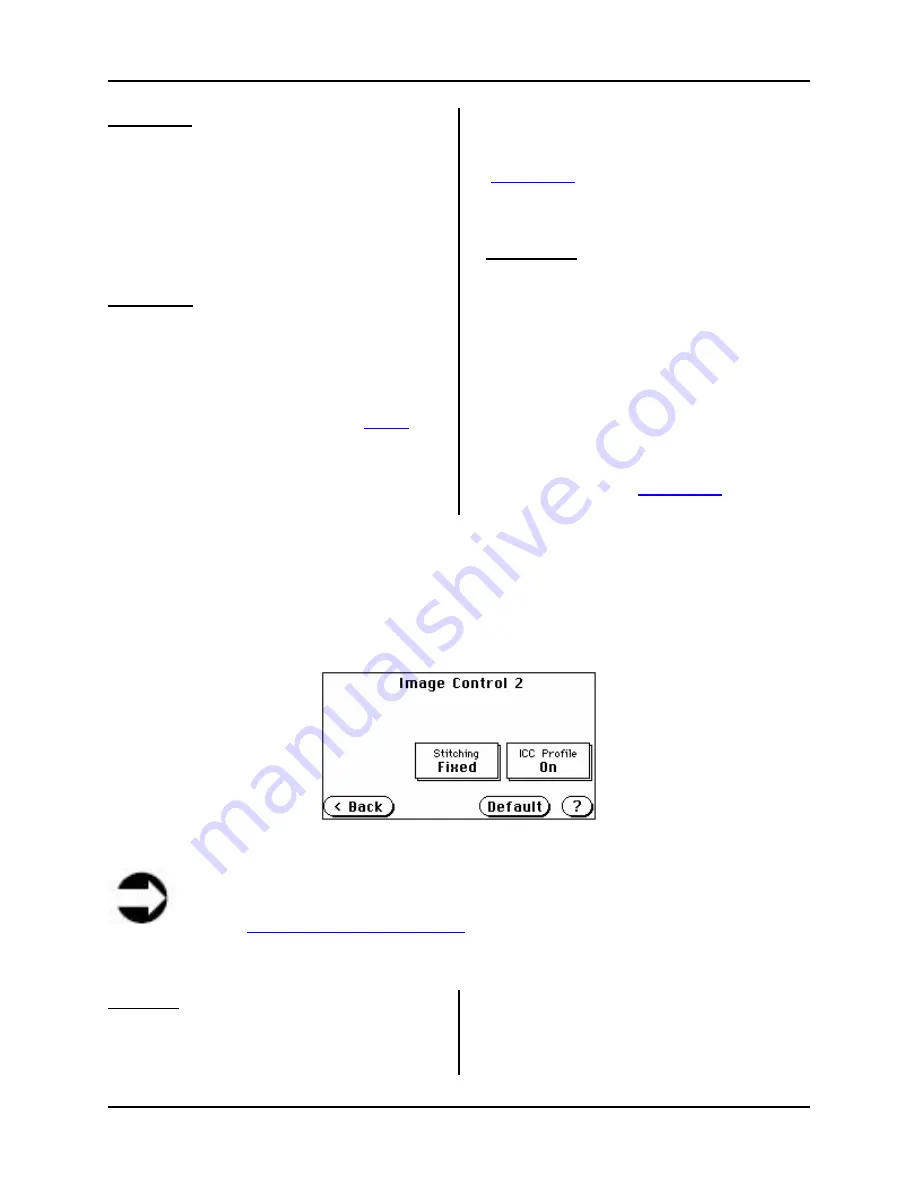
5 Main Menu
S008459 Rev C
Page
43
of 117
Sharpness
The Sharpness control applies an automatic
sharpening algorithm to the image before
any other operation is performed. A zero
setting disables the function. A very high
setting may produce artifacts, depending on
the document characteristics.
Resolution
The Resolution control defines the
scanner’s resolution. The standard
resolution settings are: 150; 200; 240; 300;
400; 460; 600; 800; 1000; and 1200;
however, the setting can also be
increased/decreased as described
above
in
single increments/decrements or in
increments/decrements of 5.
To cycle through and select a standard
resolution, tap the numeric value displayed
in the middle of the
Resolution
button
(
Figure 5.12
shows a numeric value of
‘200’).
Color Mode
The Color Mode parameter defines the color
mode if scanning in color or the algorithm
used for binarization in binary mode. The
Color mode
button includes the options to
scan in 24bit Color, 8bit Color, Grayscale,
Binary, or Photo. This control also
influences the compression method that is
offered in the File Control screen.
To cycle through and select a color mode,
tap the mode displayed in the middle of the
Color mode
button (
Figure 5.12
shows the
mode ‘24bit’).
5.4.2
Image Control 2
Stitching options as well as ICC Profile selection are controlled in the Image Control 2 screen.
Figure 5.13: Image Control 2 screen
Note
Refer to
3.3.1 Using the Touch Screen
for explanations of the navigational buttons on
the Image Control 2 screen.
Stitching
The Stitching function offers two settings;
Fixed (Default) and Adaptive. Fixed
stitching is used for normal scanning with
the transport wings. Adaptive stitching is
used for uneven documents, crumpled
documents, or when the transport wings are
not used.
















































