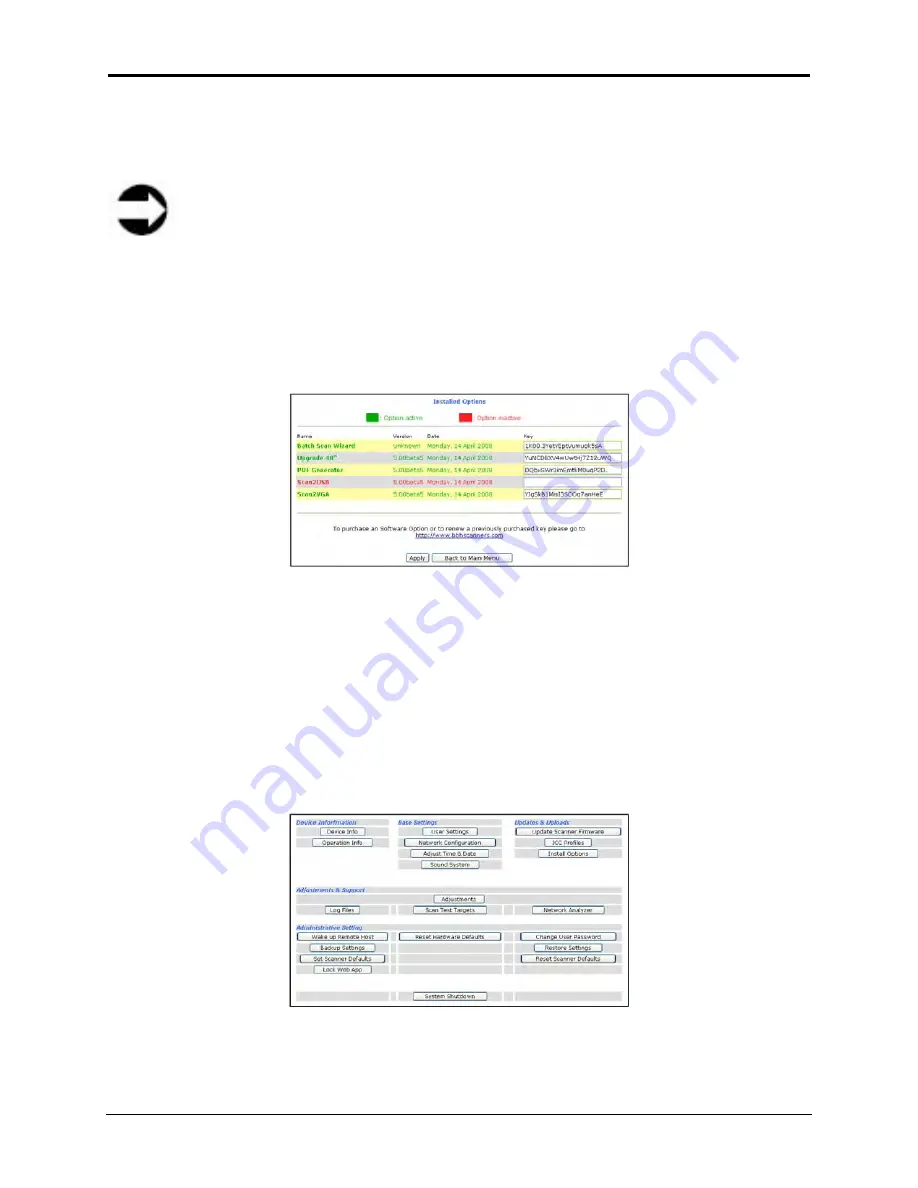
Infinity WF Operator Manual
Page 74 of
117
S008459 Rev C
Keys must be entered in their entirety without blanks or spaces before, between, or after any of
the characters. Keys are valid for only one option on a specific scanner, which uses the
scanner’s serial number for identification.
Note
If a key is accidentally deleted or lost, it can always be obtained again at no extra
charge by contacting the BBH Help Desk at 1-847-SCAN-495. Proof of purchase and
the scanner’s serial number will need to be provided.
Once a key is entered, the
Apply
button must be clicked and the scanner power cycled to
activate that option. If, on the Installed Options screen the option does turn green, the key is
invalid (bad key or incorrectly typed), or does not belong to that specific scanner and/or option.
Figure 7.26: Installed Options screen
7.1.2.4 Adjustments & Support Section
Whenever the Infinity WF is setup for the first time, moved to a different location, cleaned or
serviced and/or after a firmware update; some adjustments have to be performed to guarantee
maximum quality and accuracy. These adjustments can be found in the Adjustments & Support
section of the Poweruser’s Setup Device screen and are accessible through the four available
buttons: Adjustments; Log Files; Scan Test Targets; and Network Analyzer.
Figure 7.27: Setup Device screen – Poweruser
















































