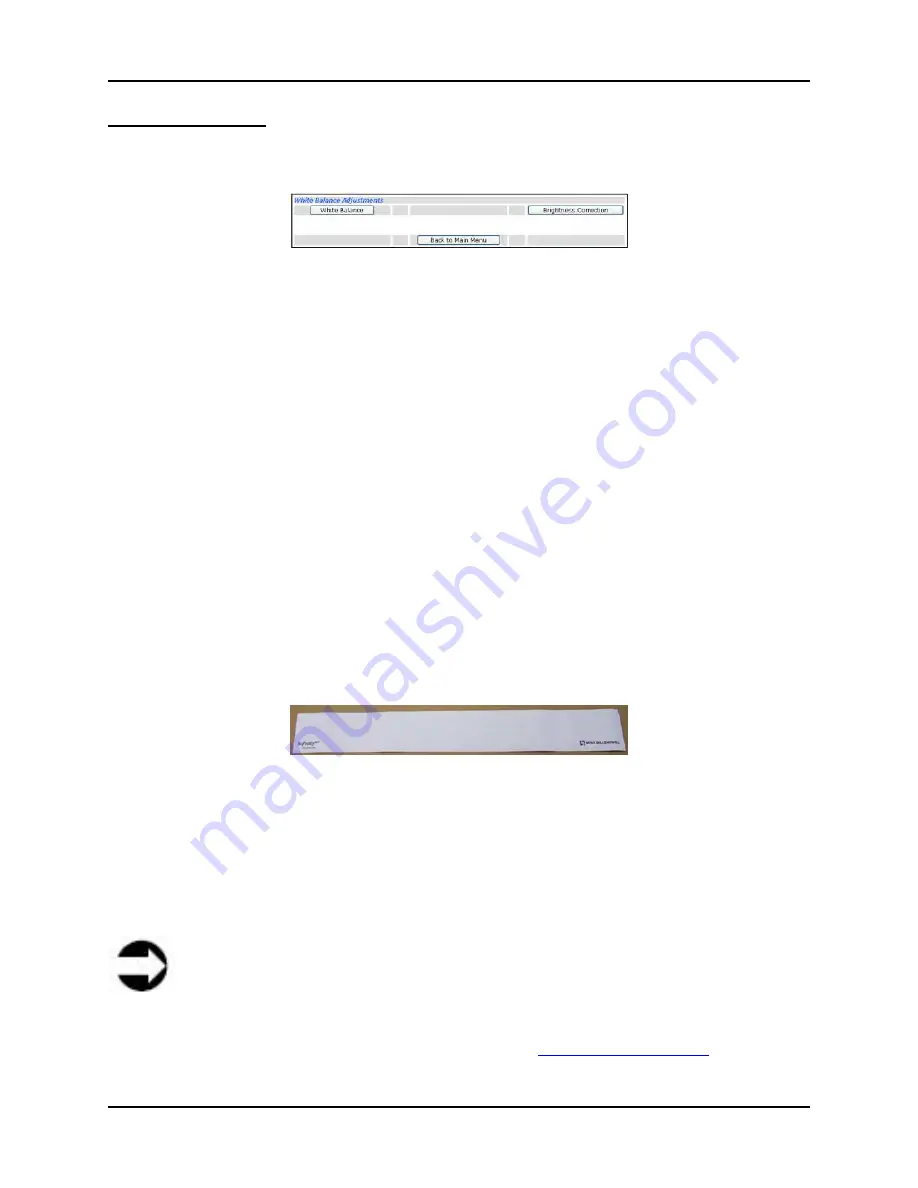
7 Web-based Interface
S008459 Rev C
Page
75
of 117
Adjustments Button
Clicking the Adjustments button displays the White Balance Adjustment screen, from which the
Poweruser can perform a White Balance adjustment and adjust the Brightness Correction.
Figure 7.28: White Balance Adjustments screen
White Balance
The White Balance adjustment is most important for consistent image quality. It starts with the
overall sensitivity of the scanner being adjusted by sending the maximum amount of bright white
light directly into the camera. This produces a signal with the largest (light) spectral array
possible. The scanner then adjusts for any variation in lighting.
The adjustment is done to correct the uneven light distribution on the CCD that may be caused
by any imbalance of the lamps; any ambient light introduced; any imperfections of the lens;
and/or any other factors that need to be compensated for.
The final measurement results in a correction function which levels the brightness over the
complete scan width.
The White Balance adjustment uses the white balance calibration sheet as the scan test target
to define the White Balance. A single white balance calibration sheet is supplied with the
scanner. It is made of special reflective paper which diffuses the light. If the white balance
calibration sheet has dirt, wrinkles or anything visible to the human eye on it, the CCD will also
see this and will overcompensate in these areas. Although the internal software has been
programmed to eliminate these imperfections to a certain degree, it still leads to unreliable
results if the white balance calibration sheet is not of the defined quality.
Figure 7.29: White Balance Calibration sheet
With time the White Balance Calibration Sheet can become faded and the quality of the surface,
including the brightness of the white color, may give a poor calibration. Therefore, it is
recommended that the White Balance Calibration Sheet be kept in an air tight package and out
of any direct light or sunlight. This will prolong its effectiveness for use.
Consequently, it is expected that any scans of white paper having different property values than
that of the White Balance Calibration Sheet will result in brightness and possibly color shifts.
Note
BBH recommends replacement of the white balance calibration sheet every 2 years
for optimum calibration performance. Should the sheet be damaged, wrinkled, lost,
or otherwise become unusable, a replacement can be purchased by contacting BBH
Sales at 1-800-SCAN-494 or from our web site:
www.bbhscanners.com
.
















































