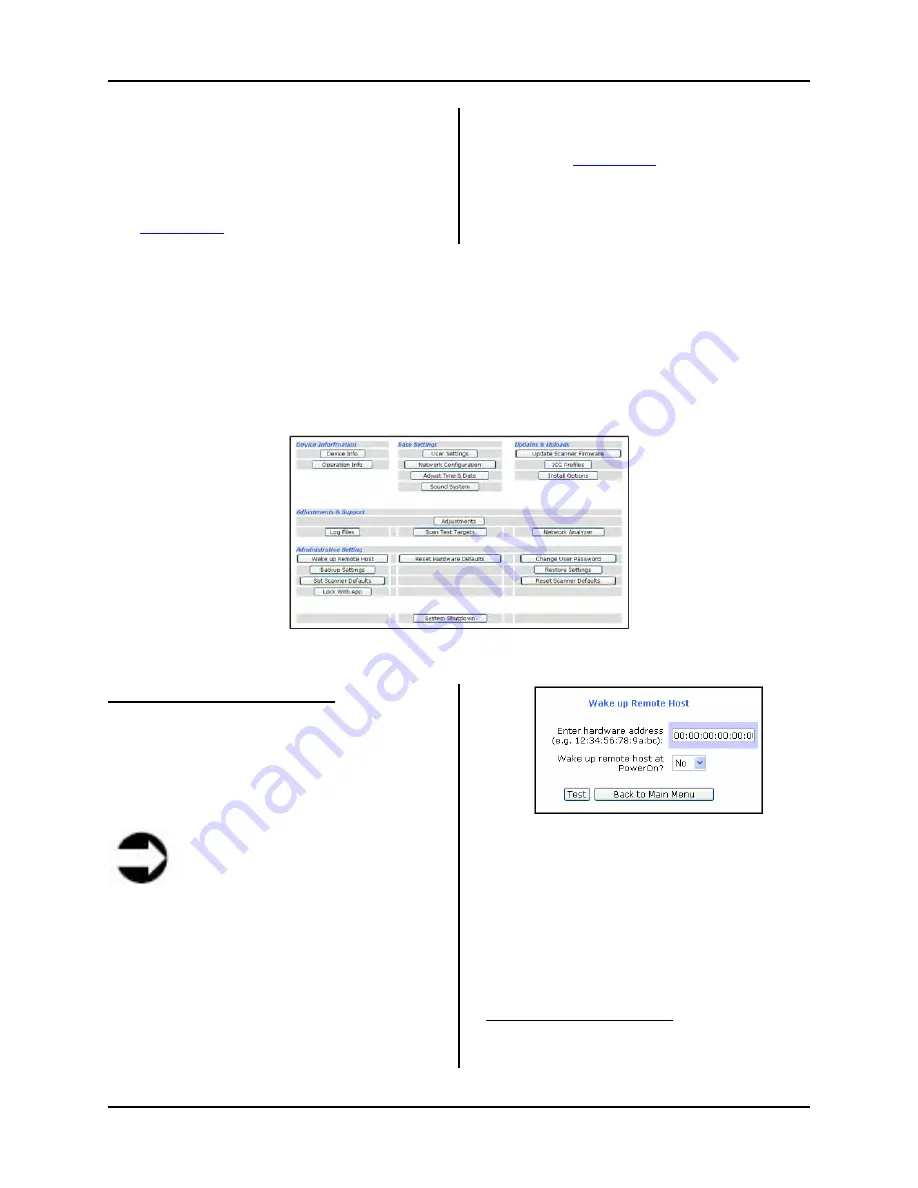
7 Web-based Interface
S008459 Rev C
Page
79
of 117
•
Click
the
New Statistic
button to update
or generate new statistics
•
Click
the
Back to Net Test Menu
button
to return to the Network Analyzer screen
(
Figure 7.35
)
•
Click
the
Back to Main Menu
button to
return to the Poweruser’s Setup Device
screen (
Figure 7.27
)
7.1.2.5 Administrative Setting Section
The Administrative Settings section contains scanner administrative functions. These functions
are: Wakeup Remote Host; Backup Settings; Set Scanner Defaults; Lock Web App; Restore
Hardware Defaults; Change User Password; Restore Settings; and Reset Scanner Defaults.
Figure 7.39: Setup Device screen – Poweruser
Wakeup Remote Host Button
Clicking on the Wakeup Remote Host
button displays the Wakeup Remote Host
screen, from which the Poweruser can
program the scanner to send a wakeup
signal to a remote host on the network.
Note
For further information on how to
configure a wakeup initialization
of a remote host and other Wake-
On-LAN type devices see your
IT/Network administrator.
Figure 7.40
By specifying the targeted hardware’s
address (remote host), the Infinity WF can
be set to wake up the remote host at the
time the scanner is powered ON (select Yes
or No from the drop down menu), or at any
time by clicking the
TEST
button.
Backup Settings Button
Clicking the
Backup Settings
button allows
the Poweruser to create a backup file (.zip
















































