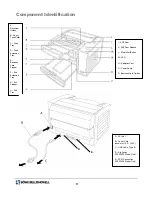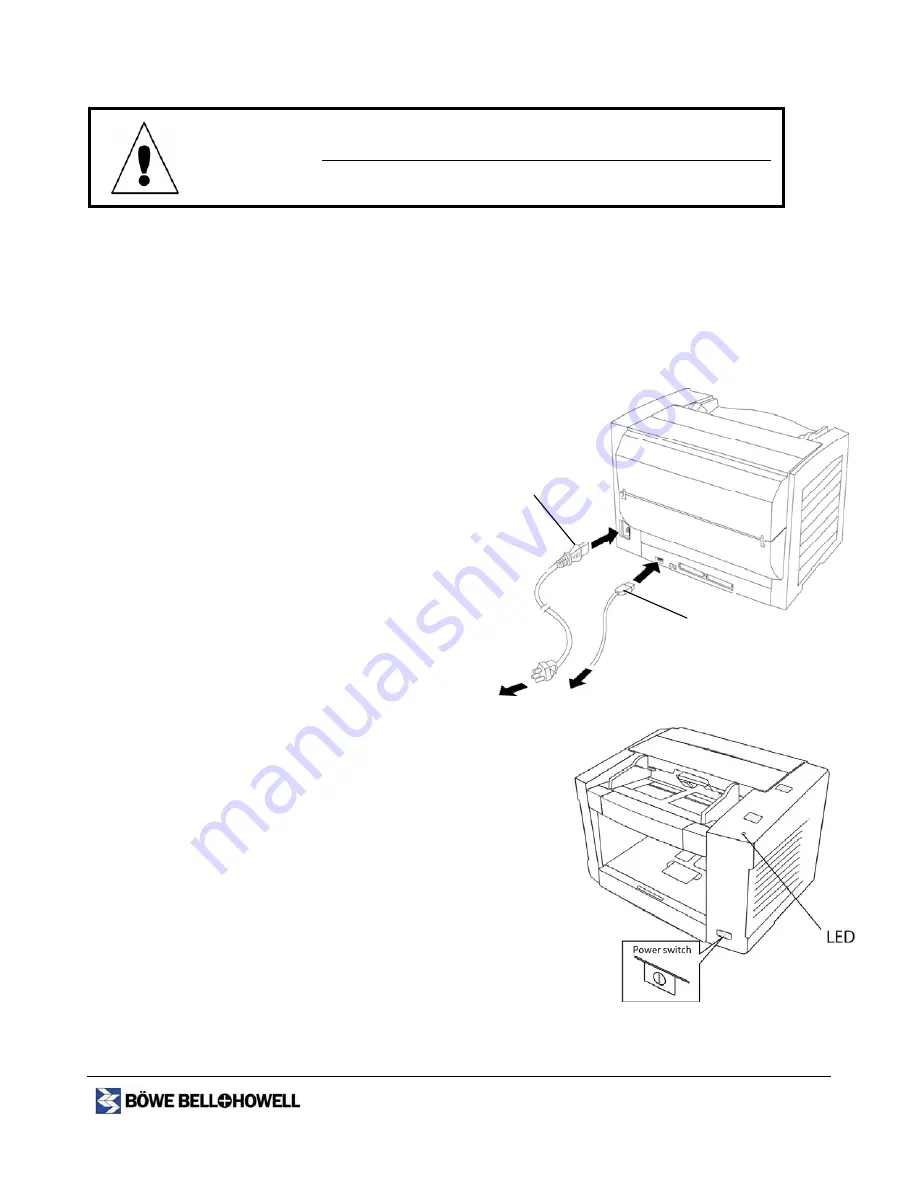
18
1
2
Initial Setup and Installation
CAUTION:
•
Use only the power cord that is supplied by the manufacturer.
•
Use the USB interface cable (supplied) that is certified as Hi-Speed by USB-IF.
•
Do not connect the scanner to a USB hub. It is not guaranteed to work.
•
Power
Requirements: AC
outlet
AC 100 – 120 V, 50/60 Hz
AC 220 – 240 V, 50/60 Hz
Plug in the scanner Power Cord.
Connect the supplied USB cord at the back of
the scanner to an available 2.0 USB port on the
host Personal Computer.
Turn on the host Computer. You must log on as
an Administrator, insert the Sidekick Resource
Installation CD and follow the installation steps.
For further instructions please refer to the
Sidekick
Installation manual
.
After the software installation, turn the scanner on by
pressing the power switch. The LED will now light. Windows
will detect the scanner and launch the Found New Hardware
dialog box
1
2
3
4