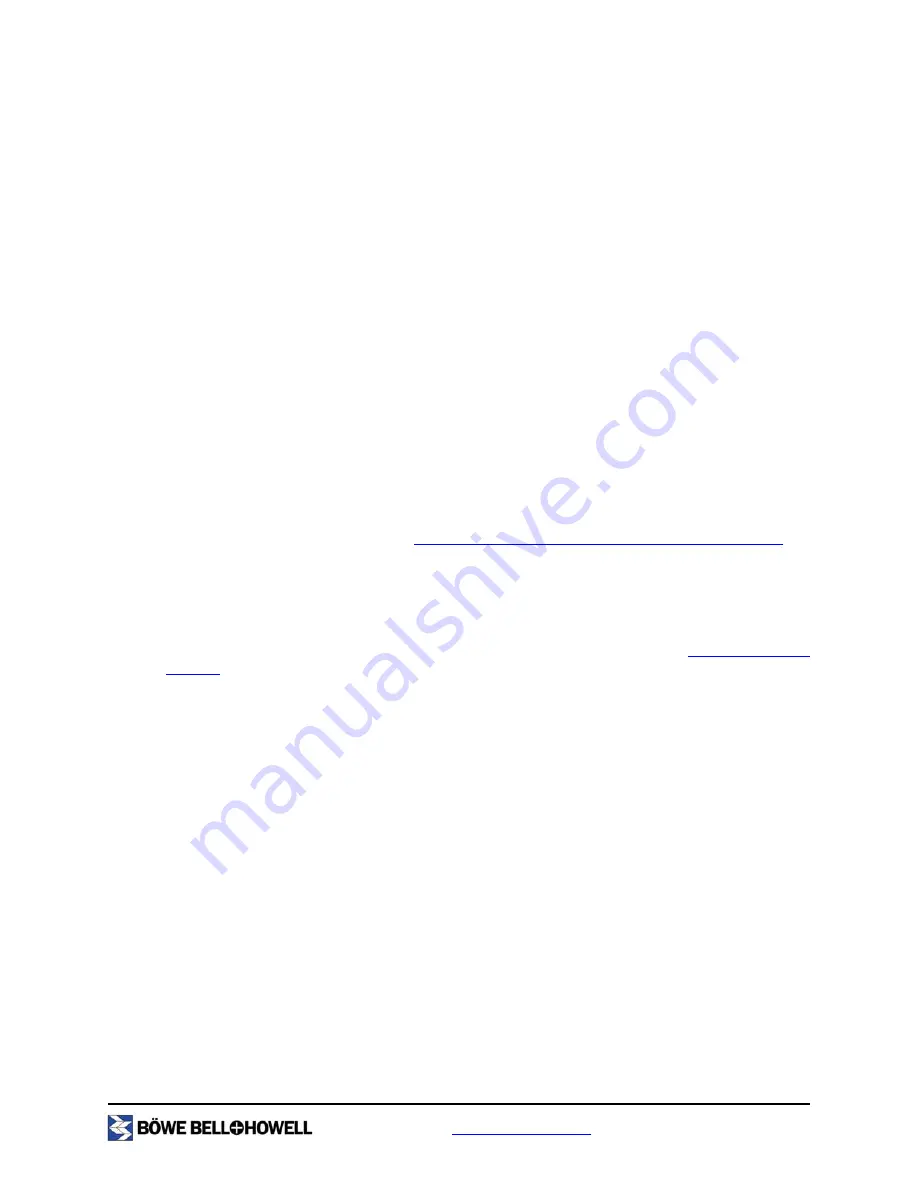
www.bbhscanners.com
18 of 48
2.4.2 White Level From Paper
This function uses white as the reference for the background colors of documents being scanned. When a
document with a colored background other than white is scanned, the resulting images contain a lot of
noise. This is because the texture of the paper is scanned, however, when the White Level From Paper
function is set to On, the texture is ignored resulting in clear images and text.
The White Level From Paper function detects the color at a position of approximately 3 mm along the top
edge of the paper. It will not work properly if the colors in other areas of the paper differ from the color at
this position. Also, when this function is used, the scanned image becomes white for approximately 3 mm
(up to 10 mm depending on the scanning conditions) from the top edge of the paper. However, if the
reference plate and flatbed background are set to black, this area will not become white.
Â
Note
•
This function cannot be used at the same time as Automatic Crop, Deskew, or Margin.
•
This function cannot be used in the Color mode.
2.4.3 Automatic Separation
This function enables the scanner to automatically differentiate between text areas and photo areas, and
scan them accordingly. Text areas are scanned in the Binary mode whereas photo areas are scanned
using the Dither (halftone) pattern specified in
“3.1.3.1 Custom Dither (Halftone) Patterns” on page 28.
Â
Note
•
With some documents, it may not be possible to separate the text and photos completely.
However, when continuously scanning documents whose photo areas are positioned in the same
places, better results can be obtained by using the Sub Area function. Refer to
“3.5 Sub Area” on
page 36
for more information.
•
The Automatic Separation function is valid only in the Black & White mode. It cannot be used at
the same time as Noise Reduction, Sub Area, Dynamic Threshold, Automatic Crop or Deskew.
2.4.4 Binary Dynamic Threshold
For information on the Binary Dynamic Threshold property, refer to your application’s user manual.
2.4.5 Color Matching
For information on the Color Matching property, refer to your application’s user manual.
2.4.6 Dither (Q)
For information on the Dither property, refer to your application’s user manual.
















































