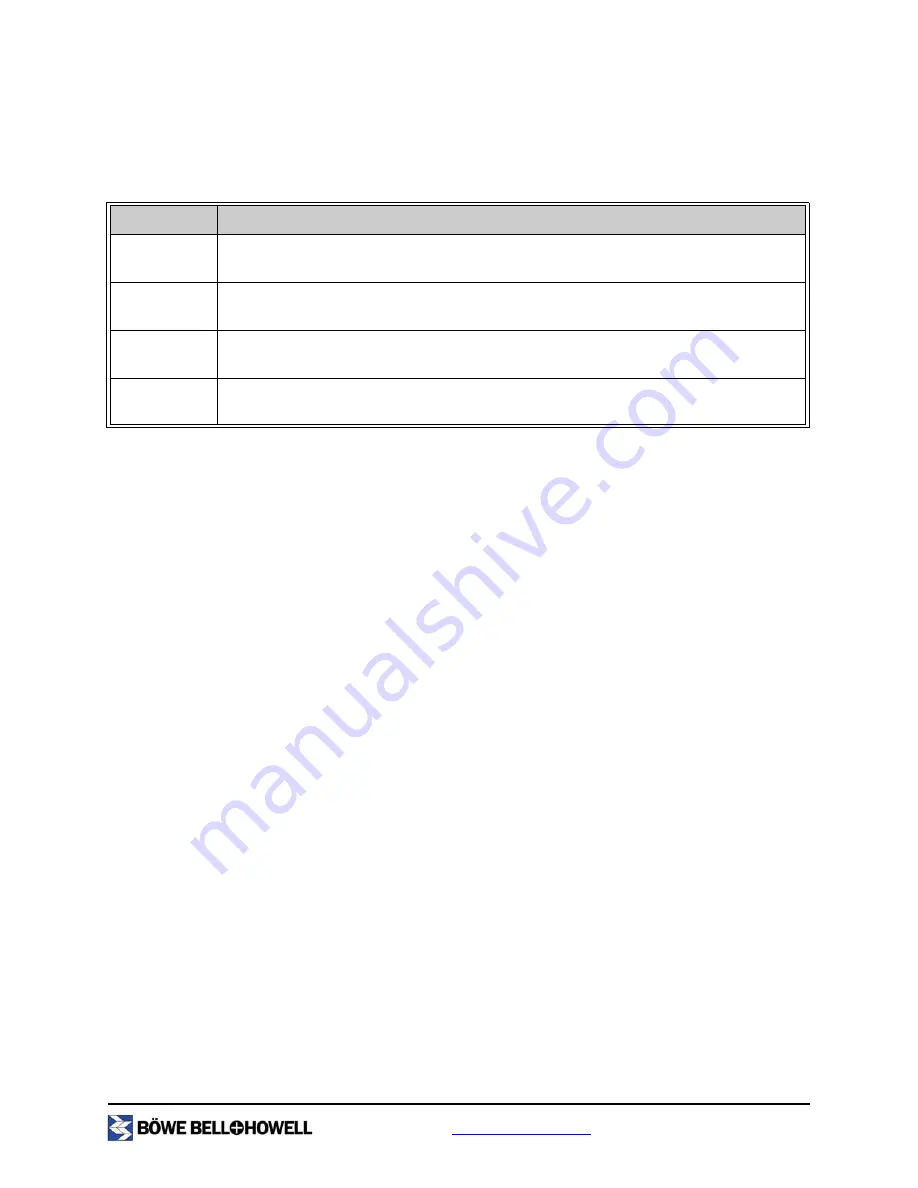
www.bbhscanners.com
41 of 48
3.6.4 Erosion
This image filter makes the black areas smaller. When it is used, some information of the image’s detailed
areas is lost.
3.6.5 Halftone Removal
This image filter removes the background and shading of images.
Â
Note
Depending on the images to be scanned, the Halftone Removal function may not work properly.
3.6.6 Hole Removal
This image filter searches for and removes the images of punched holes or any patterns that resemble
punched holes from one edge of the images.
•
Set the reference plate and flatbed sheet to black when using the Hole Removal function (refer to
the
Tr
ū
per Operator Manual
for information on changing the background color reference plates.
Â
Note
•
Punched holes are not removed unless they are neatly round.
•
If text is superimposed on the punched holes, the holes are not removed.
•
Depending on the images to be scanned, the Hole Removal function may not work properly.
3.6.7 Invert Image
This image filter converts the white pixels into black pixels and vice versa.
Property
Description
Number of
passes
Input the number of times the Erode image filter is to be applied. When this number is
increased, the text and patterns appear finer. Normally a setting of “1” is sufficient.
Diagonal
The four pixels on the diagonals around the white pixel in the center are replaced with
white.
Horizontal
The two pixels at the left and right of the white pixel in the center are replaced with
white.
Vertical
The two pixels at the top and bottom of the white pixel in the center are replaced with
white.
Table 12: Erosion Properties and Descriptions







































