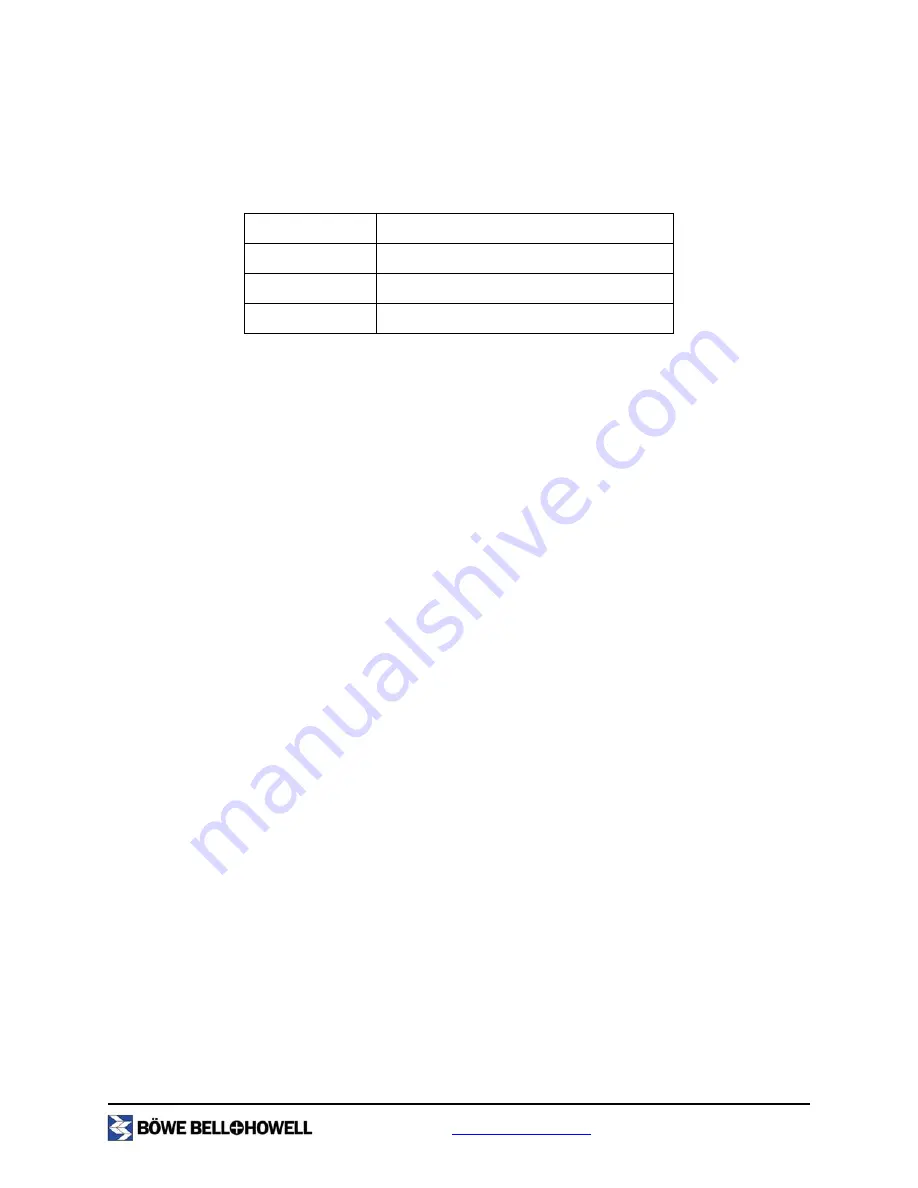
www.bbhscanners.com
44 of 48
3.6.10 Patchcode Detection
This image filter detects the patchcodes on the images and decodes them. If a patchcode cannot be
recognized satisfactorily, the quality of the scanning images can be improved by using other image filters.
For instance, the filters listed below can be used:
Â
Note
In order to obtain the optimum image quality and speed, it is recommended that the settings of the
image filters be adjusted while scanning an actual document.
3.6.11 Rotation
This image filter rotates the images in 90-degree and 180-degree increments. It can be used to rotate
images either clockwise or counterclockwise. Mirror processing can also be executed at the same time as
Rotation.
3.6.12 Scaling
Image Scaling enlarges or reduces the size of the images. When the image width and height are specified,
the image size is changed accordingly while retaining its original width-to-height ratio. If the width-to-height
ratio specified differs from the image’s original width-to-height ratio, the image size is changed to the
maximum size that the width-to-height ratio can be retained within the specified width and height.
Even when the image size is changed using this function, the image’s original width–to–height ratio is
always retained.
3.6.13 Skeleton
This image filter reduces black areas down to a
skeleton
, the thickness of a single pixel. When it is used,
the images become grossly distorted. It is normally used only when so required by OCR (Optical Character
Reading) or some other application.
Â
Note
When this function is used for photo images, processing takes time increases greatly.
Deskew
Straightens out the image skew
Noise Removal
Reduces the image noise
Line Removal
Restores the patchcode lines
Smooth
Smooths out the patchcode lines





































