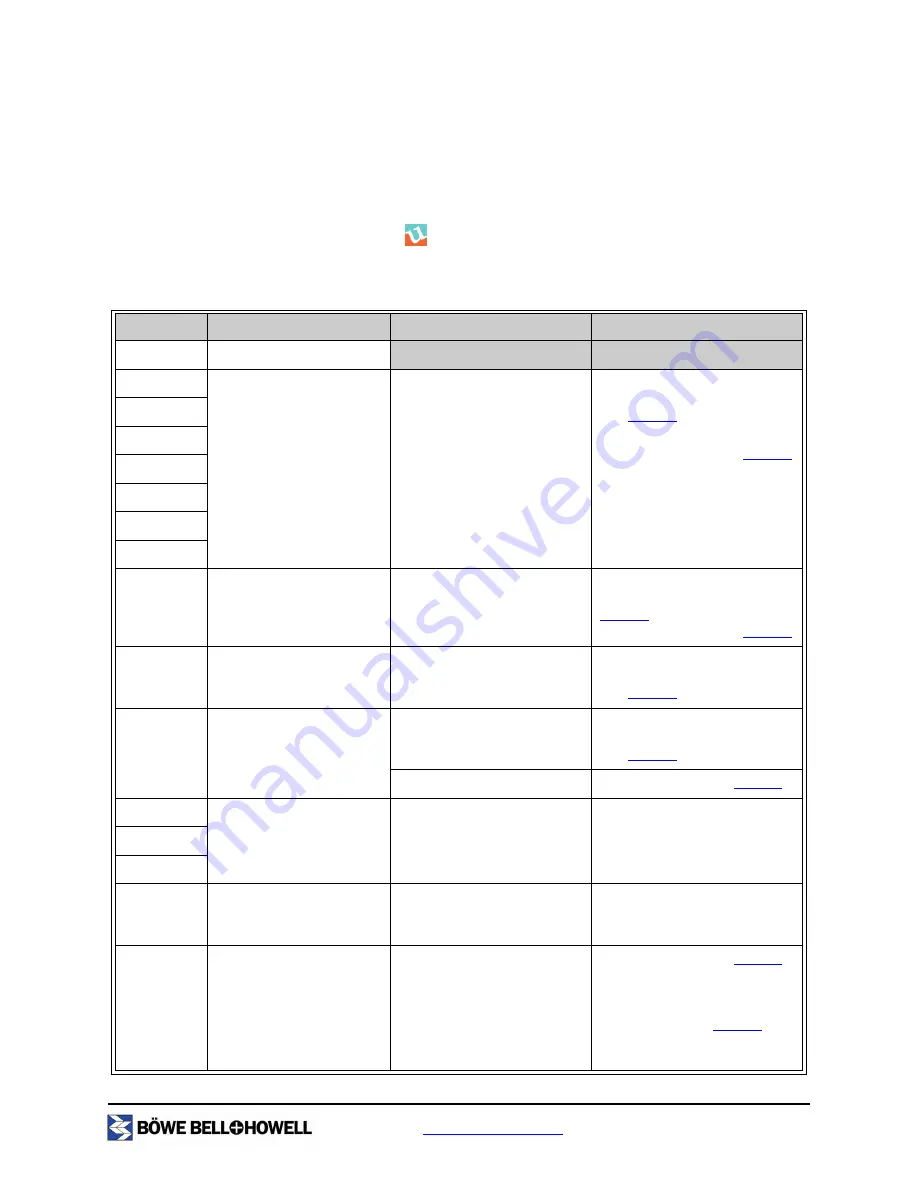
www.bbhscanners.com
101 of 142
Troubleshooting
User Utility Error Codes
If an issue occurs during scanning, click the
icon to open the Tr
ū
per User Utility. Check the Scanner
Status message and look for Error Code information. The following table explains the error codes and
messages and describes possible causes. The remedy column describes ways to resolve the problem.
Error Code
Status Message
Possible Cause
Remedy
—
Scanner has no error.
U11
Jam occurred. Please open
the door and remove the
paper.
The document is jammed.
Document sensors are dirty.
Open the ADF and exit doors
and remove the jammed paper.
See
page 58
.
Clean the sensors. See
page 83
.
U12
U13
U14
U15
U16
U17
U18
Document remains in the
scanner. Please open the
door and remove the paper.
Document remains in the
scanner.
Document sensors are dirty.
Open the ADF and exit doors
and remove the paper. See
page 58
.
Clean the sensors. See
page 83
.
U20
Skew error occurred.
A skew error has occurred.
Open the ADF and exit doors
and remove the paper.
See
page 58
.
U23
Double feed occurred.
Please open the door and
remove the paper.
A double feed error has
occurred.
Open the ADF and exit doors
and remove the jammed paper.
See
page 58
.
Rollers are dirty.
Clean the rollers. See
page 73
.
U30
Scanner door is open.
Please close the door.
The ADF door is open.
Close the ADF door. Do not slam
the ADF door.
U32
U34
Fxx
System error occurred.
Please consult with a
service representative.
A system error has occurred.
Please contact a service
representative.
—
***Warning***
The rollers need to be
cleaned. Please clean the
rollers.
Please select Clear
Counter button after
cleaning the rollers.
Warning counter expired.
Rollers need to be cleaned.
Clean the rollers. See
page 73
.
After cleaning the rollers, return
to the User Utility and click the
Clear Counter button for “After
Clean Roller.” See
page 98
.
















































