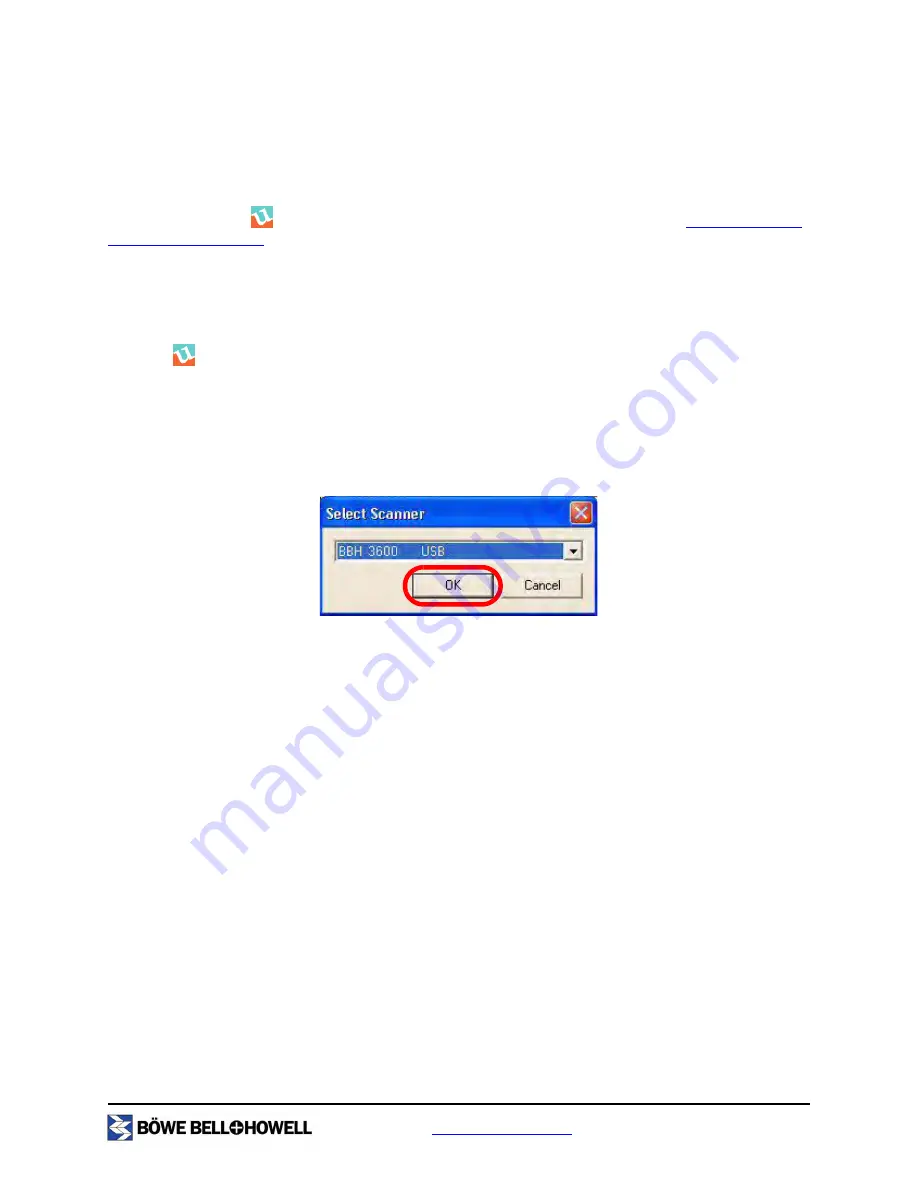
www.bbhscanners.com
92 of 142
Tr
ū
per User Utility
The Tr
ū
per User Utility is a software program used to maintain and troubleshoot the Tr
ū
per 3600 scanner.
The User Utility is installed as part of the scanner’s software installation.
If you do not find the
Tr
ū
per User Utility icon on the computer desktop, please see
“Tr
ū
per Software
Installation” on page 32
.
Starting the User Utility
Click the
Tr
ū
per User Utility icon on the computer desktop, or click the
Start
button on the Windows
taskbar and select
Programs
,
BBH
,
and then
Scanner Tools.
Â
Note
When starting the Tr
ū
per User Utility, the Select Scanner dialog box may appear. If this dialog box
appears, select the
BBH 3600 USB
scanner from the drop-down list.
















































