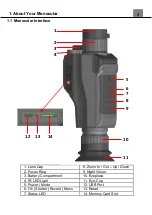10
2.10 Video Mode
Press the POWER/MODE button to switch to Video Mode. The meaning of
each icon within Video Mode is explained in the table below:
1. Video Mode
6. Zoom Level
2. Memory Card Inserted
7. Battery Level
3. Starlight Mode
8. Current Time
4. Night Vision Mode
9. Current Date
5. Recording Time Remaining
10. Exposure Level
10
6
9
8
7
1
2 3 4
5
2. First Use
Summary of Contents for BHNV10
Page 1: ...BHNV10 User s Manual...
Page 23: ......