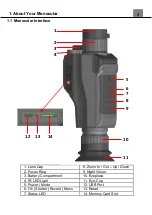8
1. Open the battery door by rotating the battery door counter clockwise until
it comes off the monocular.
1. Insert the battery. Ensure that the negative side of the battery is inserted
first.
2. Close the battery door by rotating it clockwise until it is tight.
Note: Do not overtighten the battery door, this may cause the battery
door to get stuck and make it difficult to open again.
2.3 Charging the Battery
Connect your monocular to the included AC adaptor with the USB cable
provided for charging. Open the rubber jack door on the side of the
monocular to access the charging port. Insert the small end of the USB plug
into the monocular
’s
port, and the larger end into the included AC adaptor.
The LED indicator light will light up red while charging and will light up green
when charging is complete.
2.4 Powering the Monocular
On/Off
Press and hold the POWER/MODE button for three seconds to power the
monocular on. To power the monocular off, press and hold the
POWER/MODE button for three seconds. If the monocular
’s
battery is low, a
“Low Power” message will display on the screen and it will automatically shut
down within a few seconds to prevent memory corruption or loss.
2.5 Switching Modes
Press the POWER/MODE button to cycle between Photo, Video and
Playback modes.
2
.
First Use
Summary of Contents for BHNV10
Page 1: ...BHNV10 User s Manual...
Page 23: ......