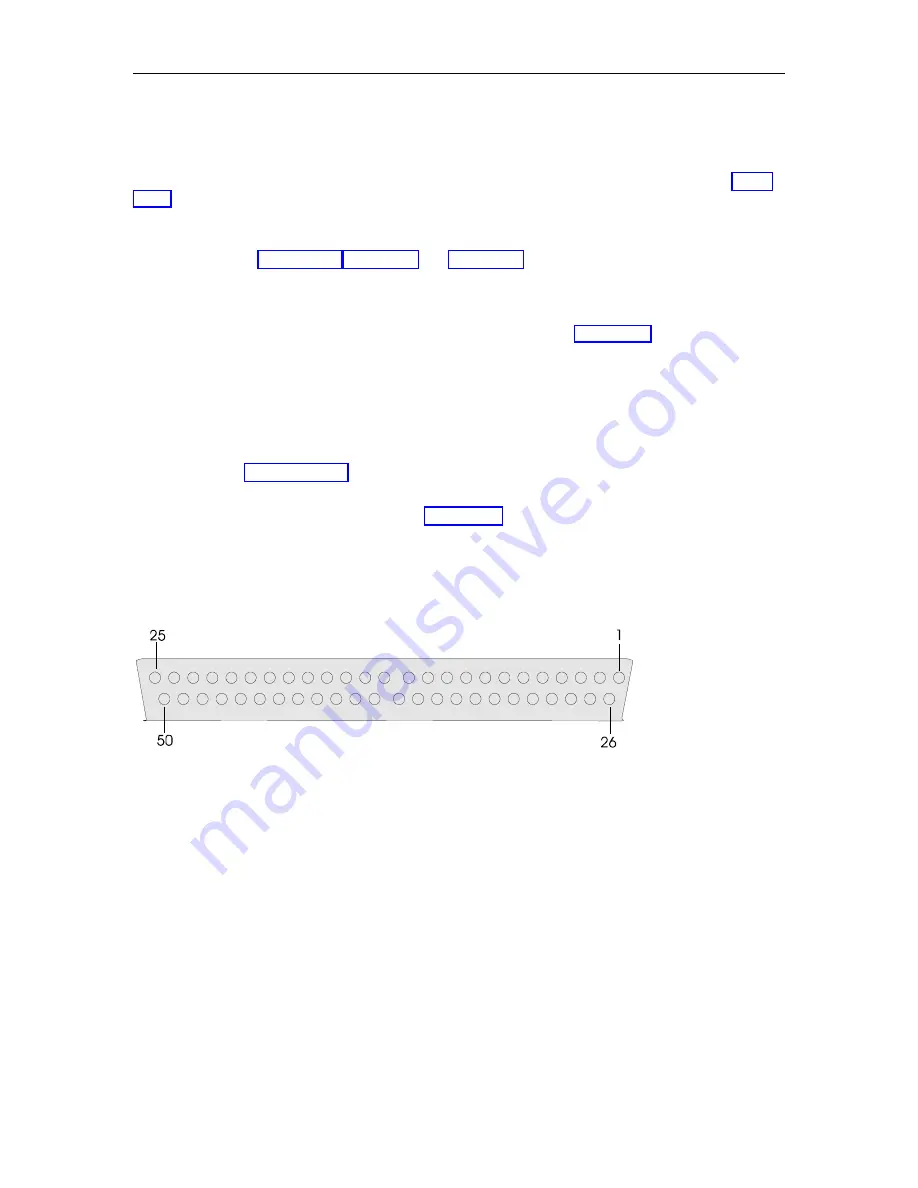
Environmental Manager
124
10.5 The Environmental Manager
As mentioned in the previous section, the interface for the ASG Guard Plus Environmental
Manager is a 50-pin Amphenol connector located on the back panel. See Figure 10-1 and Table
10-1.
The ASG Guard uses the Euroblock connections for accessing the relay outputs and contact
closure inputs, as well as RJ45 connections for the two temperature probes and the 0-5 volt
analog input. See Figure 10-3, Table 10-2 and Table 10-3 in Section 10.5.2.
10.5.1 The Environmental Interface of the ASG Guard Plus
The interface for the ASG Guard Plus is shown in Figure 10-1 and Table 10-1 below.
Make the appropriate connections. For example, to monitor temperature you need to connect the
temperature probe to the sensor input, +5 V and ground. To do this, connect the temperature
sensor to pins 7, 8 and 2 respectively of the Environmental Manager interface on the ASG Guard
Plus rear panel.
Enable alarms and define the upper and lower threshold limits. When a monitored input is outside
the limits, the ASG Guard Plus issues an alarm. Type SSA to set threshold limits. For more
information, see Section 10.5.2.
Decide what action is to be taken when an alarm is received. Update your Action Table to
include the alarm and the requested action. Chapter 14 lists internal events and standard Action
Routines. For example, by using the SCHEDULE and CANCEL Action Routines, you can
SCHEDULE an action to be taken a few minutes after an alarm is received. If the condition
returns to normal before the action is taken, the ASG Guard Plus can CANCEL the alarm. The
events are recorded in the log history.
Figure 10-1. Environmental Manager Connector of the ASG Guard Plus
Summary of Contents for Lucent Technologies Access Security Gateway Guard
Page 12: ...x Page intentionally left blank ...
Page 28: ...ASG Guard Overview 16 Page intentionally left blank ...
Page 36: ...Physical Connections 24 Page intentionally left blank ...
Page 60: ...Modem Port Setup 48 Page intentionally left blank ...
Page 82: ...Modifying the User Database 70 Page intentionally left blank ...
Page 120: ...Action and Event Tables 108 Page intentionally left blank ...
Page 158: ...User Connectivity 146 Page intentionally left blank ...
Page 188: ...Log Functions 176 Page intentionally left blank ...
Page 236: ...Troubleshooting 224 Page intentionally left blank ...
Page 252: ...Internal Battery Replacement 240 Page intentionally left blank ...
Page 258: ...Glossary of Command References 246 Page intentionally left blank ...
















































