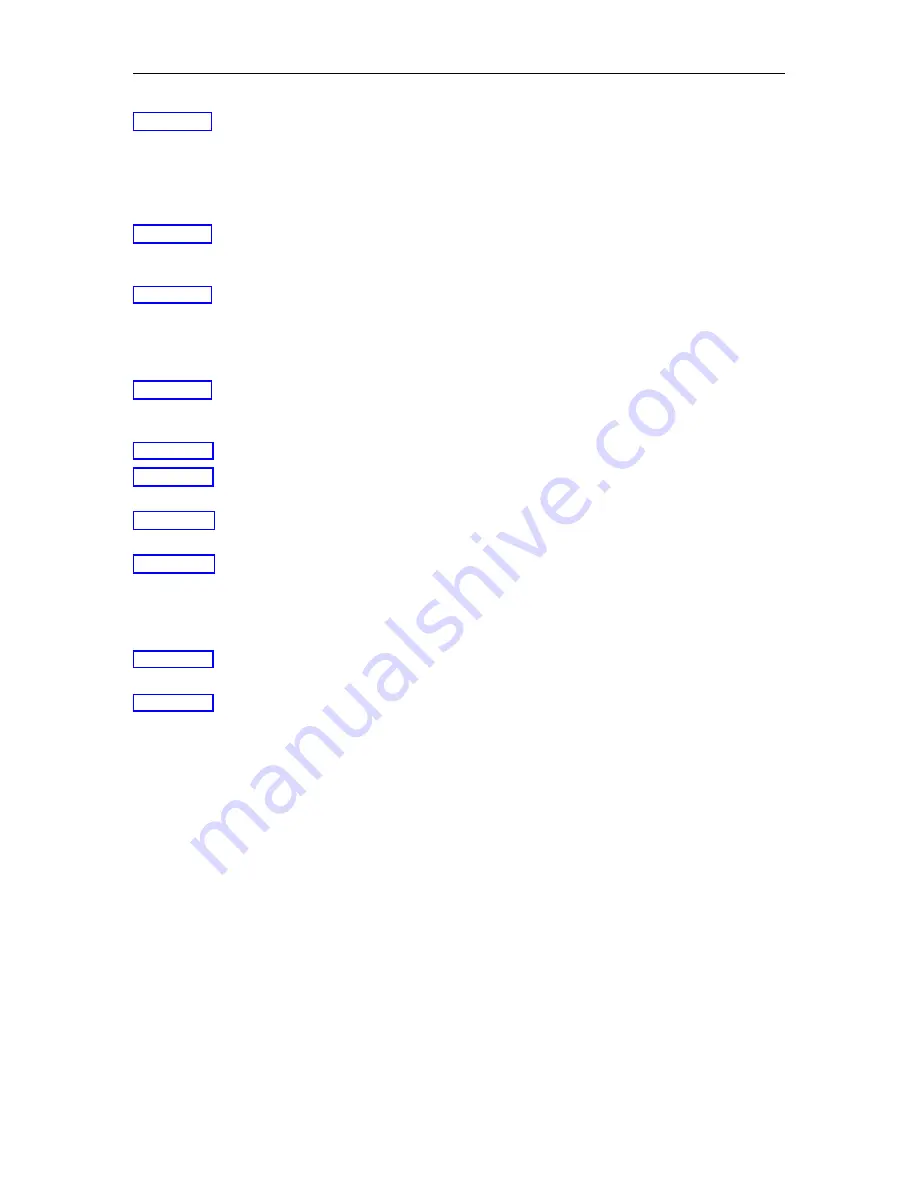
About This Guide
2
User Connectivity
Explains how to dial into the ASG
Guard/ASG Guard Plus and
authenticate. Also includes
information about joining sessions
that are in progress and secure port
management.
Network Functions
Includes instructions on how to set up
the network parameters, such as the
IP and Ethernet addresses.
Log Functions
Describes the Access, Failure and
System Error Logs maintained
automatically by the ASG Guard/ASG
Guard Plus. Also lists the commands
to display and clear the logs.
Events and Action Routines
Describes each Internal Event and
standard Action Routine. Examples
are also included.
ASG Key User’s Guide
Describes how to use the ASG Key.
Port Default Settings
Describes the default Port settings for
the ASG Guard/ASG Guard Plus.
Configuration Files
Describes the configuration file of the
ASG Guard/ASG Guard Plus.
Troubleshooting
Provides a table of symptoms,
causes, and possible solutions that
can be used for troubleshooting
problems when installing the ASG
Guard/ASG Guard Plus.
Internal Battery Replacement
Describes how to replace the battery
in the ASG Guard/ASG Guard Plus.
Glossary of Command
References
Provides a list of the commands for
the ASG Guard/ASG Guard Plus.
Summary of Contents for Lucent Technologies Access Security Gateway Guard
Page 12: ...x Page intentionally left blank ...
Page 28: ...ASG Guard Overview 16 Page intentionally left blank ...
Page 36: ...Physical Connections 24 Page intentionally left blank ...
Page 60: ...Modem Port Setup 48 Page intentionally left blank ...
Page 82: ...Modifying the User Database 70 Page intentionally left blank ...
Page 120: ...Action and Event Tables 108 Page intentionally left blank ...
Page 158: ...User Connectivity 146 Page intentionally left blank ...
Page 188: ...Log Functions 176 Page intentionally left blank ...
Page 236: ...Troubleshooting 224 Page intentionally left blank ...
Page 252: ...Internal Battery Replacement 240 Page intentionally left blank ...
Page 258: ...Glossary of Command References 246 Page intentionally left blank ...














































