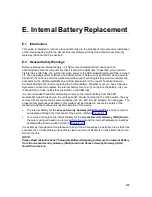Internal Battery Replacement
233
E.5.2.2 Hardware Interaction
1.
Carefully cut the plastic zip tie that constrains the black modem wires in front of the battery
bracket. For access to the bracket screws, re-position the black modem wires to opposite
sides of the bracket. Gently lift up the 2 black retaining hooks and pull the white connector to
disconnect 2-prong connector next to the battery.
Figure E-12. 2-Prong Connector and Modem Wires for ASG Guard
Summary of Contents for Lucent Technologies Access Security Gateway Guard
Page 12: ...x Page intentionally left blank ...
Page 28: ...ASG Guard Overview 16 Page intentionally left blank ...
Page 36: ...Physical Connections 24 Page intentionally left blank ...
Page 60: ...Modem Port Setup 48 Page intentionally left blank ...
Page 82: ...Modifying the User Database 70 Page intentionally left blank ...
Page 120: ...Action and Event Tables 108 Page intentionally left blank ...
Page 158: ...User Connectivity 146 Page intentionally left blank ...
Page 188: ...Log Functions 176 Page intentionally left blank ...
Page 236: ...Troubleshooting 224 Page intentionally left blank ...
Page 252: ...Internal Battery Replacement 240 Page intentionally left blank ...
Page 258: ...Glossary of Command References 246 Page intentionally left blank ...