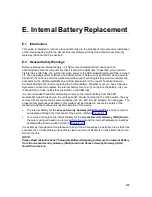Internal Battery Replacement
239
E.6 Help/Troubleshooting
E.6.1 Access Security Gateway (ASG) Guard Plus device
1.
Unbolt front panel plate, pull the white tab up and out to release internal battery and make
sure plastic tabs on the red wire are fitted to (+) positive terminal and black wire to (-)
negative terminal. DO NOT OPEN OR REMOVE THE EXTERNAL HOUSING FROM THE
ASG GUARD PLUS DEVICE.
2.
If the unit will not Power-up after checking the connections, report the trouble to the Lucent
Technical Service Center (800-242-2121).
E.6.2 Access Security Gateway (ASG) Guard device
1.
Unfasten all screws on external housing, lift cover of unit carefully and check that all
connections have been properly made.
2.
If the unit will not Power-up after checking the connections, report the trouble to the Lucent
Technical Service Center (800-242-2121).
Summary of Contents for Lucent Technologies Access Security Gateway Guard
Page 12: ...x Page intentionally left blank ...
Page 28: ...ASG Guard Overview 16 Page intentionally left blank ...
Page 36: ...Physical Connections 24 Page intentionally left blank ...
Page 60: ...Modem Port Setup 48 Page intentionally left blank ...
Page 82: ...Modifying the User Database 70 Page intentionally left blank ...
Page 120: ...Action and Event Tables 108 Page intentionally left blank ...
Page 158: ...User Connectivity 146 Page intentionally left blank ...
Page 188: ...Log Functions 176 Page intentionally left blank ...
Page 236: ...Troubleshooting 224 Page intentionally left blank ...
Page 252: ...Internal Battery Replacement 240 Page intentionally left blank ...
Page 258: ...Glossary of Command References 246 Page intentionally left blank ...