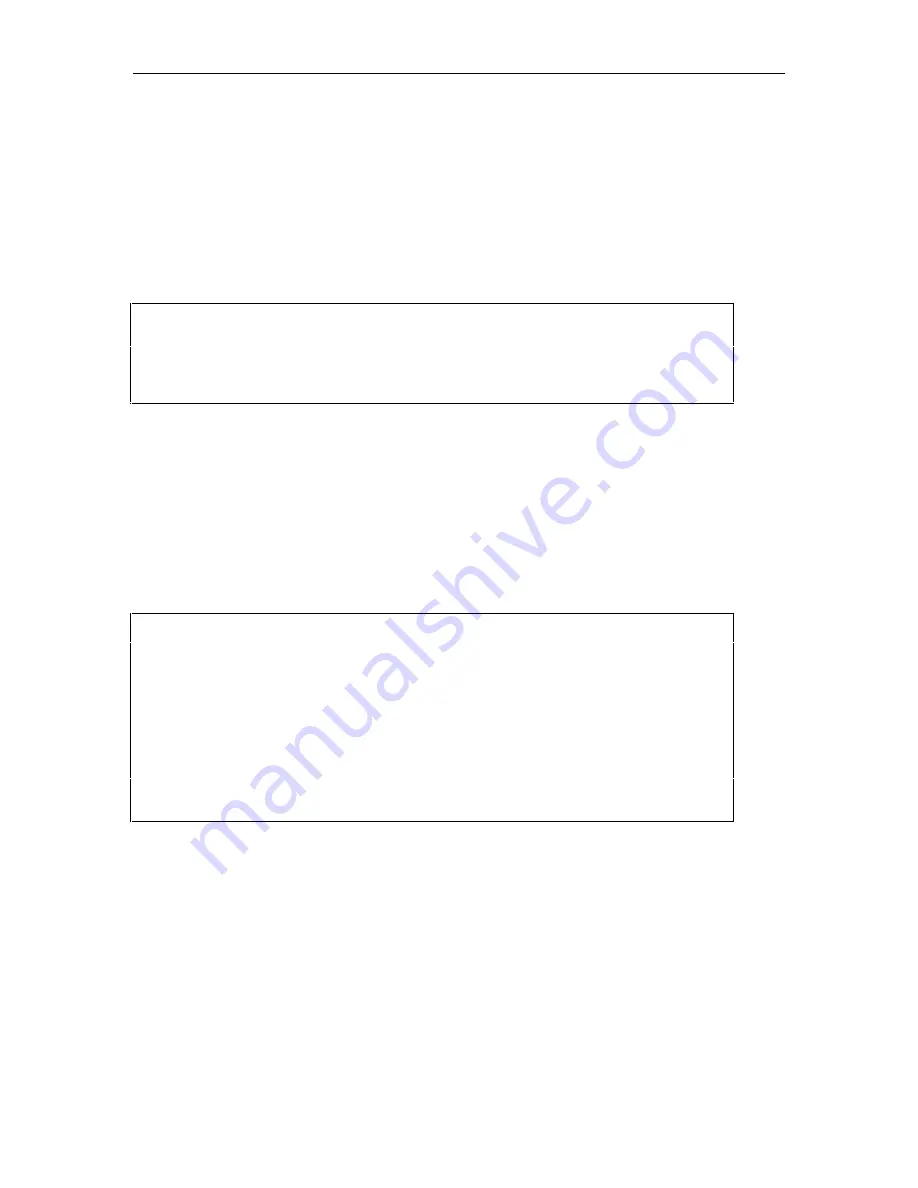
ASG Guard Overview
15
2.12.1 Entering/Selecting Parameters
Parameters are entered or changed by either typing them in or by selecting them from a list of
options. The method depends on the command.
For example, to enter a new user name in the User Name field (type U, then the ENTER key) of
the Add User (type AU, then press the ENTER key) screen, type the user name:
CHRIS (or Chris)
and then press the ENTER key.
Site123>AU
--- Add User ---
User Name CHRIS
Screen 2-3. Add User Screen
In some cases, the ASG Guard/ASG Guard Plus system provides you with several options. If the
option displayed is not appropriate, scroll through the list by pressing the SPACEBAR. When the
selection you want appears in the field, press the ENTER key to select that item.
In the Add User screen, for example, the system initially displays ASG Key in the Primary
Authentication Method parameter field. To select Password/Callback, press the SPACE BAR
once to display Password/Callback in the field and then press the ENTER key.
Site123>AU
--- Add User ---
User Name CHRIS
Access Class Host One
Block Access No
Sessions Allowed (blank=unlimited)
User Expiration Date
Primary Authentication Method ASG Key
Secondary Authentication Method None
Auto Execute Command
Comments (1):
(2):
(3):
Screen 2-4. Add User Screen
Summary of Contents for Lucent Technologies Access Security Gateway Guard
Page 12: ...x Page intentionally left blank ...
Page 28: ...ASG Guard Overview 16 Page intentionally left blank ...
Page 36: ...Physical Connections 24 Page intentionally left blank ...
Page 60: ...Modem Port Setup 48 Page intentionally left blank ...
Page 82: ...Modifying the User Database 70 Page intentionally left blank ...
Page 120: ...Action and Event Tables 108 Page intentionally left blank ...
Page 158: ...User Connectivity 146 Page intentionally left blank ...
Page 188: ...Log Functions 176 Page intentionally left blank ...
Page 236: ...Troubleshooting 224 Page intentionally left blank ...
Page 252: ...Internal Battery Replacement 240 Page intentionally left blank ...
Page 258: ...Glossary of Command References 246 Page intentionally left blank ...
















































