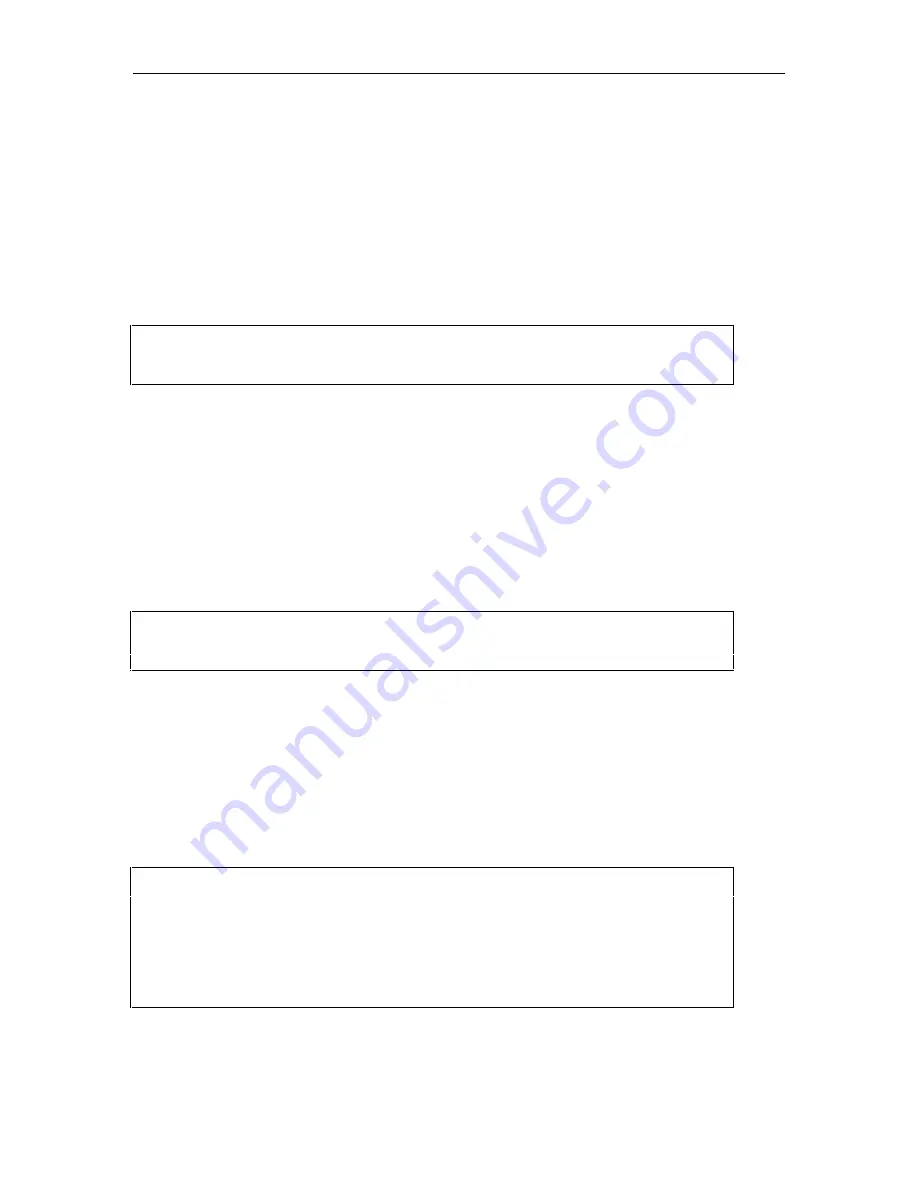
Modifying the User Database
58
NOTE:
Enter the phone number as the system needs to dial it. For example, if
you have to dial 9 to get an outside line, or if the number is in a different area code and
you need to dial a 1 first, enter those numbers as well. Dialing instructions common to all
users (such as dialing 9 to get an outside line) should be changed in the modem dial string
using the Set Modem (SM) command.
6.5.2.2 Access Option: Passthru
Passthru only requires the user to enter a user name and the correct password.
-- Password/Callback Details --
Enter Password *****
Verify Password *****
Access Option Passthru
Screen 6-9. Password/Callback Details Screen
6.5.2.3 Access Option: Variable Callback
Variable Callback requires a user name and corresponding password. After dialing in to the ASG
Guard/ASG Guard Plus and entering the correct user name and password, the user enters a
phone number for the ASG Guard/ASG Guard Plus to call back. The ASG Guard/ASG Guard
Plus disconnects and the user hangs up. The ASG Guard/ASG Guard Plus then calls the user
back at the phone number provided.
-- Password/Callback Details --
Enter Password *****
Verify Password *****
Access Option Variable Callback
Screen 6-10. Password/Callback Details Screen
6.5.3 Page Authentication Method
The Pager Authentication method requires an ASG Key and the corresponding password. After
the user dials in and enters their user ID, the ASG Guard/ASG Guard Plus sends a password to
the user’s pager and then disconnects..
Ser#6400434>ATDL
Please Enter User ID ->
Please Enter User ID ->TOM
--- Pager Authentication ---
Sending Password, please enable pager.
Call ASG Guard with password.
Screen 6-11. Pager Authentication Screen
Summary of Contents for Lucent Technologies Access Security Gateway Guard
Page 12: ...x Page intentionally left blank ...
Page 28: ...ASG Guard Overview 16 Page intentionally left blank ...
Page 36: ...Physical Connections 24 Page intentionally left blank ...
Page 60: ...Modem Port Setup 48 Page intentionally left blank ...
Page 82: ...Modifying the User Database 70 Page intentionally left blank ...
Page 120: ...Action and Event Tables 108 Page intentionally left blank ...
Page 158: ...User Connectivity 146 Page intentionally left blank ...
Page 188: ...Log Functions 176 Page intentionally left blank ...
Page 236: ...Troubleshooting 224 Page intentionally left blank ...
Page 252: ...Internal Battery Replacement 240 Page intentionally left blank ...
Page 258: ...Glossary of Command References 246 Page intentionally left blank ...
















































