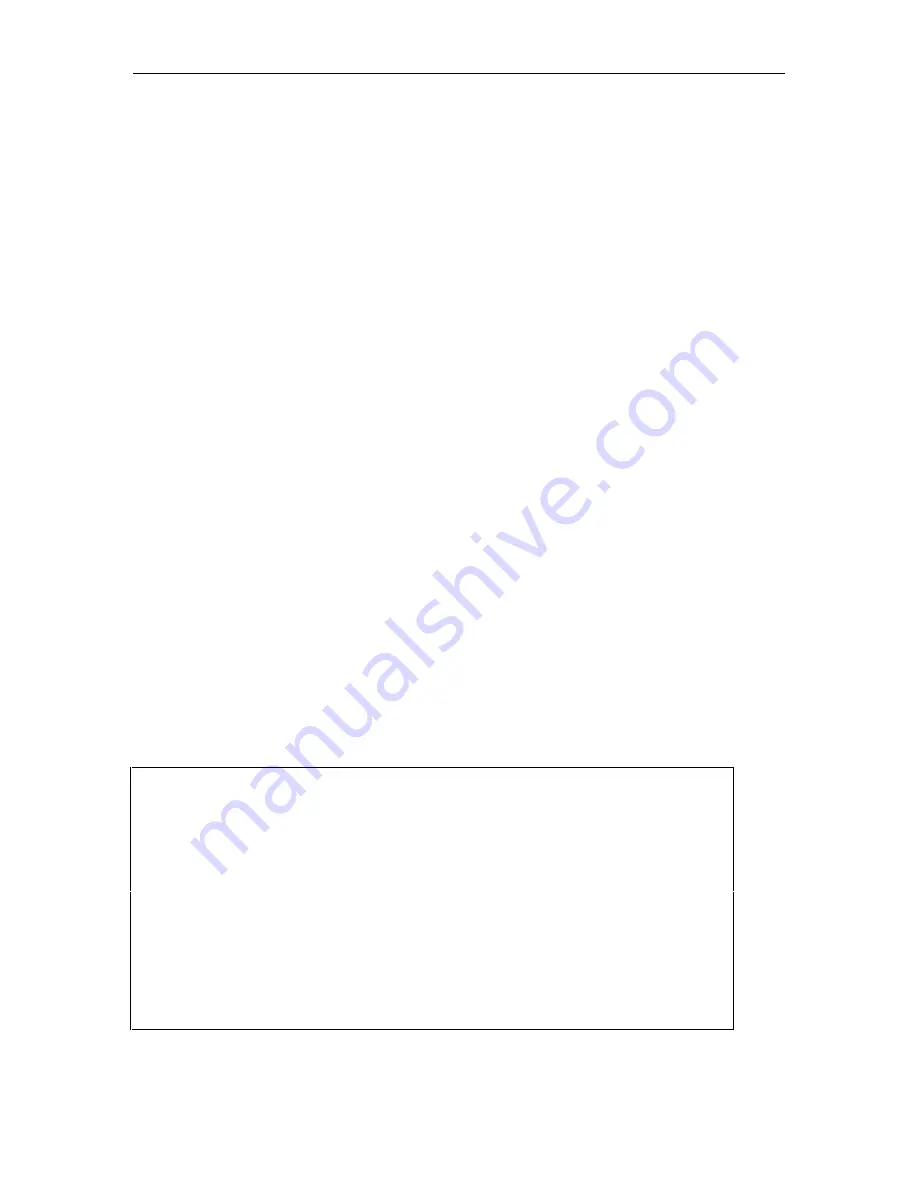
File Buffering
79
7.6.2 Manual Buffering
Buffers can be opened, closed and switched manually by the Administrator. To do this, use the
buffer commands listed in the File Management Menu.
Command
Function
OPBUF
Open buffer
Opens a buffer for a port. You will be prompted for the port
number.
CLBUF
Close buffer
Closes the buffer file for a particular port. You will be
prompted for the port number.
SWBUF
Switch buffer
Closes the buffer for the specified port and opens a new one.
You will be prompted for the port number.
BST
Buffer status
Displays the status of all open and closed buffer files for a
specific host port.
OBST
Status of open buffers for each host port.
Displays the status of all open buffer files. Status includes
creation time, file size, and the time and size at which the
buffers will be switched (if automatic buffering is enabled).
7.6.3 Displaying the Status of a Buffer
You can check the status of a buffer by using the BST command. The ASG Guard/ASG Guard
Plus displays information including the date that the current buffer file was opened, the size and
the time at which the buffer will be switched, and the list of closed buffer files that are ready to be
transferred to the administration computer.
NOTE:
The buffer file is switched either when the maximum buffer size is reached or at the time
specified by the user, whichever occurs first.
An example of buffer status is shown below.
Site123>BST
--- Host Buffer Details ---
Hosts: 1=HOST1 2=HOST2 3=HOST3 4=HOST4
Host Port Number 1
(1) HOST1: \HOST1\CURRENT.1
Open Since 00:00 Today - Size: 24 Bytes
Auto Switch at 51200 Bytes - 25% Full
Next Scheduled Auto Switch is Tomorrow at 0:00
-- Buffer Files Ready For Sending --
H1960716.11A 0 07/16/96 11:52
Total Bytes: 24
Site123>
Screen 7-5. Hot Buffer Details Screen
Summary of Contents for Lucent Technologies Access Security Gateway Guard
Page 12: ...x Page intentionally left blank ...
Page 28: ...ASG Guard Overview 16 Page intentionally left blank ...
Page 36: ...Physical Connections 24 Page intentionally left blank ...
Page 60: ...Modem Port Setup 48 Page intentionally left blank ...
Page 82: ...Modifying the User Database 70 Page intentionally left blank ...
Page 120: ...Action and Event Tables 108 Page intentionally left blank ...
Page 158: ...User Connectivity 146 Page intentionally left blank ...
Page 188: ...Log Functions 176 Page intentionally left blank ...
Page 236: ...Troubleshooting 224 Page intentionally left blank ...
Page 252: ...Internal Battery Replacement 240 Page intentionally left blank ...
Page 258: ...Glossary of Command References 246 Page intentionally left blank ...
















































