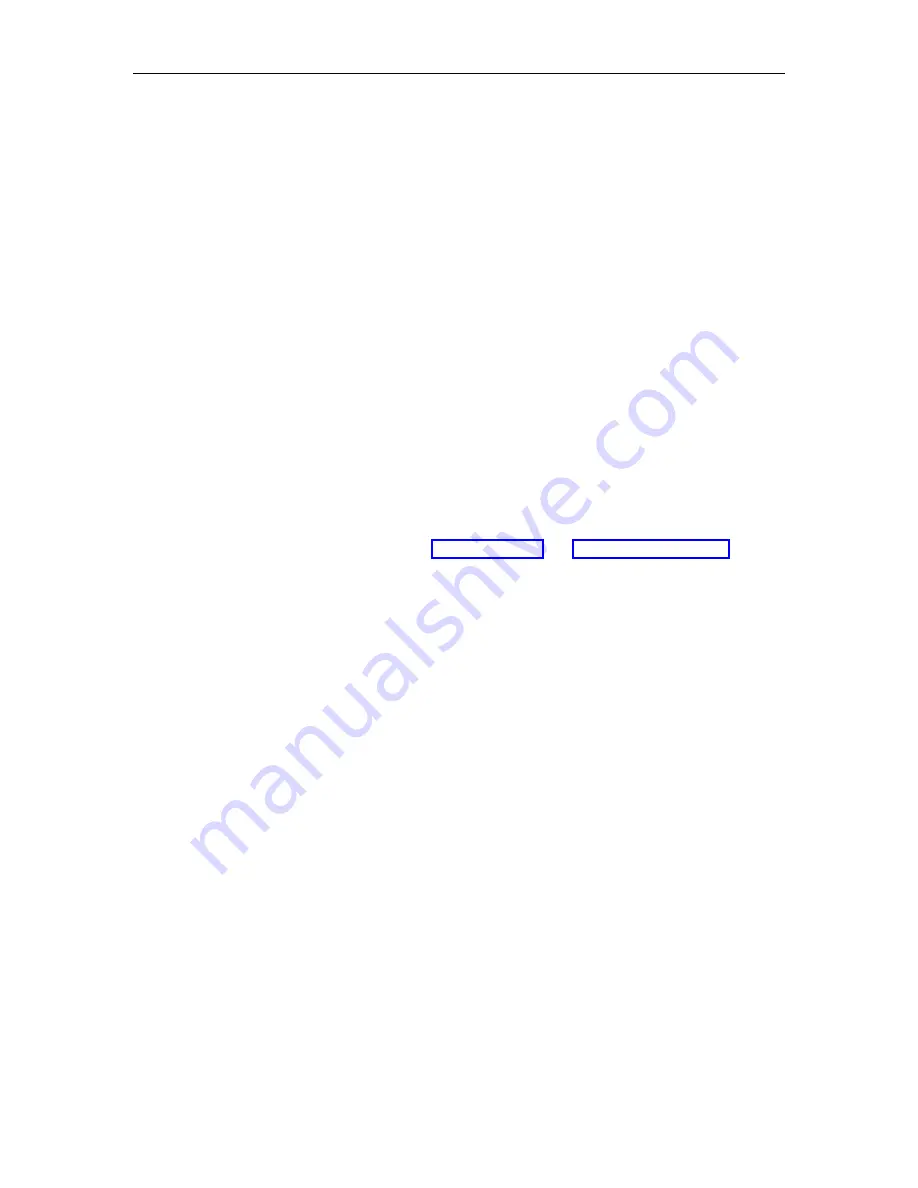
File Buffering
82
NOTE:
User name and password are case-sensitive.
Field
Function
Restore Factory Defaults
Initially No appears on the screen. Press the
SPACE BAR to toggle to Yes.
Select Yes to restore original factory settings, or
Select No to keep the current values.
NOTE: There are two FTP parameters, which
have factory default settings. These are:
PPP link needed for ftp: No
FTP service type
None
(To change these values, see below)
PPP link needed for ftp?
Initially No appears on the screen. Press the
SPACE BAR to toggle to Yes.
Select this option if the ASG Guard/ASG Guard Plus
has been programmed to dial out with a PPP
session in order to send files via FTP. (See the
.PPPREQ alarm and PHPPP Action Routine in
Chapter 14 of this User’s Guide)
FTP service type
Select the type of FTP service (None or Client Only).
Press the SPACE BAR until the desired choice is
displayed.
Server 1 -- (Default) --
IP address (nnn.nnn.nnn.nnn)
Enter the IP address of the server. The files
transmitted by FTP are sent to this address
automatically unless otherwise specified by the user.
Consult your Network administrator for FTP system
requirements.
User name
Enter the name used to logon to the server. This
entry is case sensitive.
Password
Enter the password for the user named above. This
entry is case sensitive
Upload directory
Enter the name of the directory that to which the file
will be sent.
-- Server 2 --
IP address (nnn.nnn.nnn.nnn)
Enter the IP address of the server. The files
transmitted by FTP are sent to this address
automatically when server 2 is specified.
Password
Enter the password for the user named above. This
entry is case sensitive.
Upload directory
Enter the name of the directory that to which the file
will be sent.
Summary of Contents for Lucent Technologies Access Security Gateway Guard
Page 12: ...x Page intentionally left blank ...
Page 28: ...ASG Guard Overview 16 Page intentionally left blank ...
Page 36: ...Physical Connections 24 Page intentionally left blank ...
Page 60: ...Modem Port Setup 48 Page intentionally left blank ...
Page 82: ...Modifying the User Database 70 Page intentionally left blank ...
Page 120: ...Action and Event Tables 108 Page intentionally left blank ...
Page 158: ...User Connectivity 146 Page intentionally left blank ...
Page 188: ...Log Functions 176 Page intentionally left blank ...
Page 236: ...Troubleshooting 224 Page intentionally left blank ...
Page 252: ...Internal Battery Replacement 240 Page intentionally left blank ...
Page 258: ...Glossary of Command References 246 Page intentionally left blank ...















































