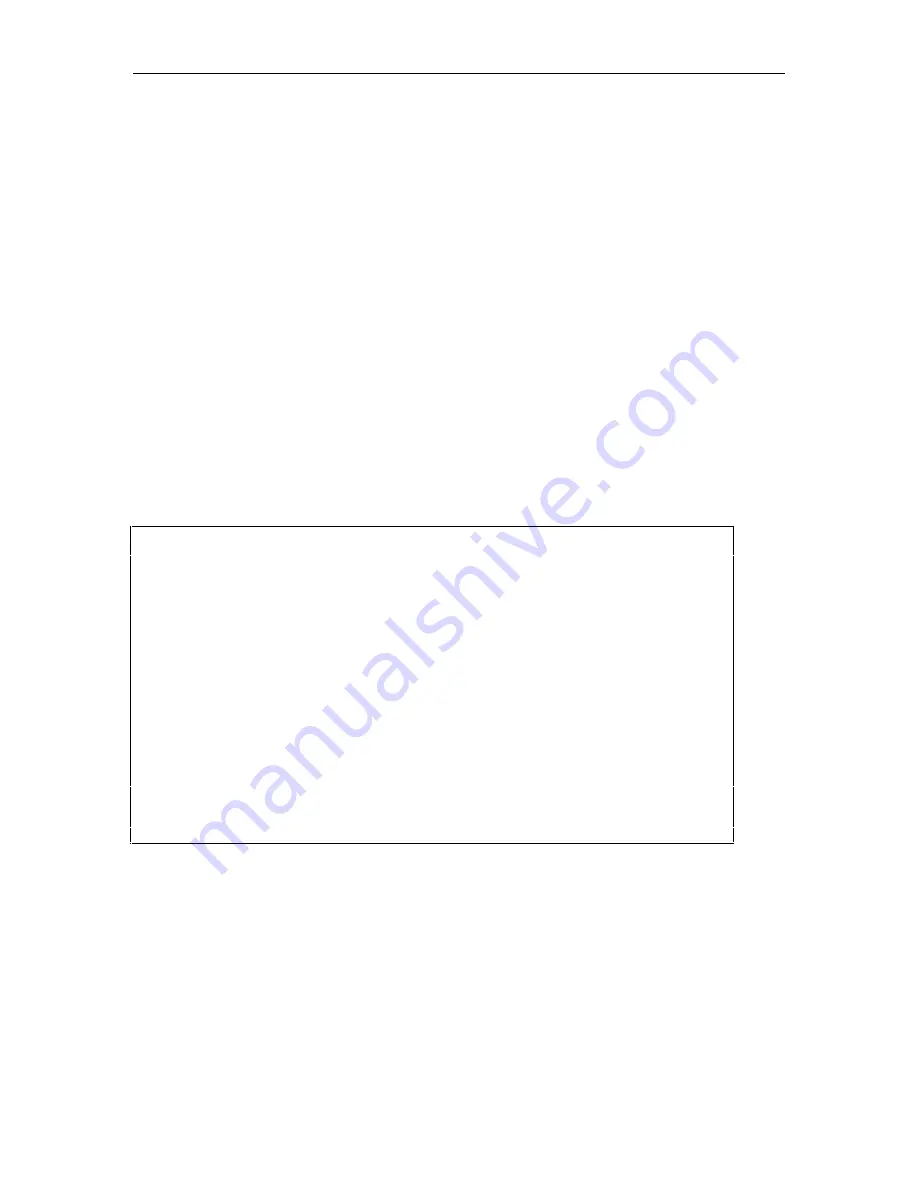
Action and Event Tables
97
The system confirms that you have added an action item by displaying a confirming a log entry
and displaying the system prompt.
8.6.2 List Action Items – LA Command
The List Action Items command displays the Action Table, which contains the following
information:
•
Alarms - Trigger (alarm or event) for the Action Routine.
•
Routines - Action that will be taken when the alarm is received.
•
Parameters - Parameters associated with the Action Routine.
•
Comments - Description or explanation of the routine or other information.
The Action Table is updated when changes are made to it using other commands, such as
Change Action Item, or Add Action Item, but cannot be changed directly by using the LA
command.
Type LA at the system prompt and press the ENTER key to display the List Action Items screen.
To display only part of the Action Table, enter a modifier (for example, LA BSD will display all
alarms starting with the letters ’BSD").
To display the complete list, enter LA with no modifiers.
>LA
--- List Action Items ---
Alarm: Routine: Parameters: Comments:
1) #NOTIFY-A PHONHOME
2) #NOTIFY-B MGR2000 2
3) #NOTIFY-C PAGE 4)
7) .DAILY DOLIST
8) .DAILY.1 CLKCHECK
9) .DAILY.2 SETHP
10) .HOURLY DOLIST
11) .HOURLY-A LOG
12) .HOURLY-B PHONHOME
13) DTA005 SCHEDULE 15 PHONHOME DTI Yellow Alarm
14) DTA007 CANCEL DTA005^1 Yellow Cleared
15) DTI024 PHONHOME DTI No Response
16) DTI030 PHONHOME DTI Red Alarm
17) ERR LOG Test
18) ERR000 PHONHOME Test
Screen 8-4. List Action Items Screen
You can also specify a search string by adding one or more characters after the LA command,
separated by a space. For example, to display the action items starting with .H, type:
>LA .H
and press the ENTER key. Only those action items starting with .H are then displayed.
Summary of Contents for Lucent Technologies Access Security Gateway Guard
Page 12: ...x Page intentionally left blank ...
Page 28: ...ASG Guard Overview 16 Page intentionally left blank ...
Page 36: ...Physical Connections 24 Page intentionally left blank ...
Page 60: ...Modem Port Setup 48 Page intentionally left blank ...
Page 82: ...Modifying the User Database 70 Page intentionally left blank ...
Page 120: ...Action and Event Tables 108 Page intentionally left blank ...
Page 158: ...User Connectivity 146 Page intentionally left blank ...
Page 188: ...Log Functions 176 Page intentionally left blank ...
Page 236: ...Troubleshooting 224 Page intentionally left blank ...
Page 252: ...Internal Battery Replacement 240 Page intentionally left blank ...
Page 258: ...Glossary of Command References 246 Page intentionally left blank ...
















































