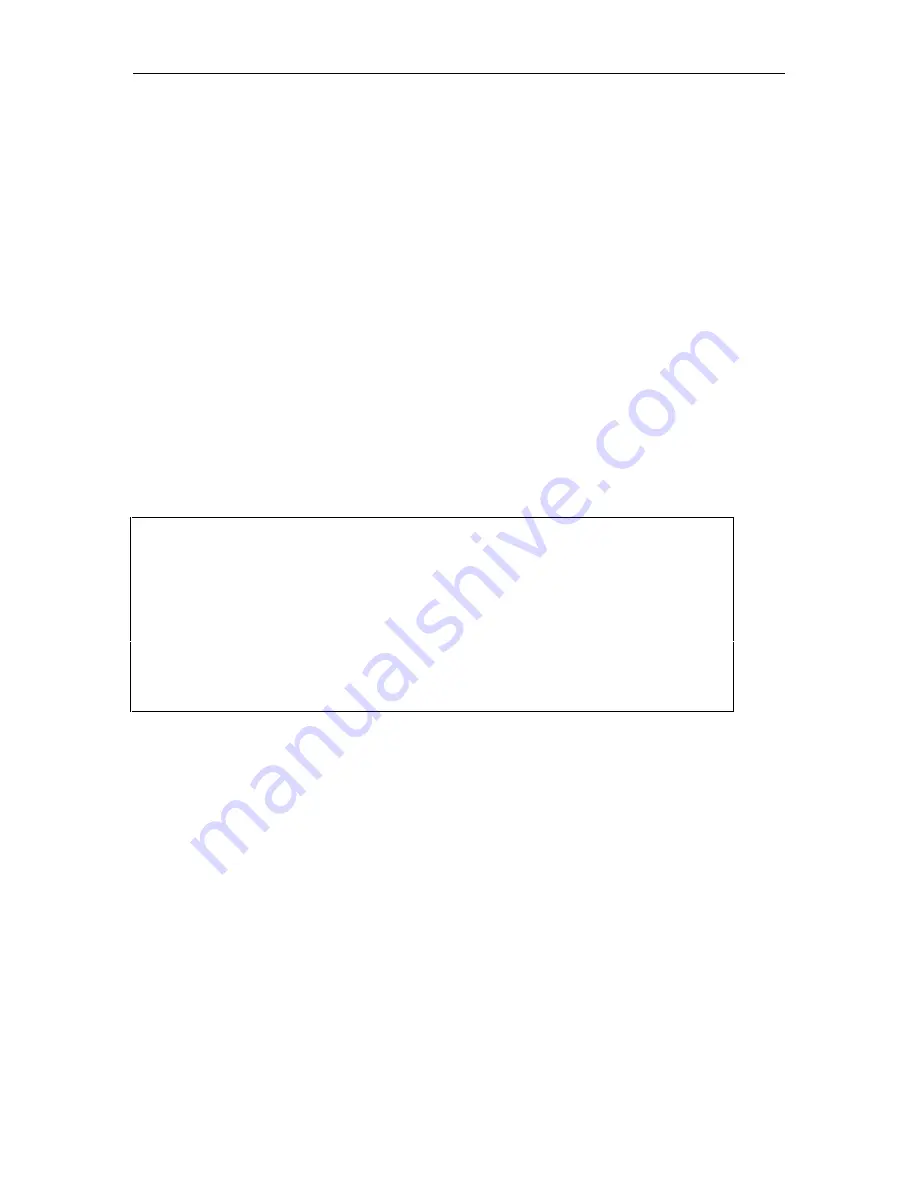
Action and Event Tables
101
8.7 Alarm/Event Functions Commands
The Alarm/Event Functions allow you to change or delete pending alarms and events. After an
alarm is issued, it is placed in the event table for processing. You can list the pending actions
contained in the Event Table. In addition, you can generate an alarm or event as if the data had
been received on a host port or an internal event had occurred. This is especially useful for
testing and demonstration purposes.
8.7.1 List Alarms/Events – LE Command
The List Alarms/Events command allows you to list all pending actions contained in the Event
Table (the "event queue").
Type LE at the system prompt and press the ENTER key displays the List Alarms/Events screen.
The complete list is displayed when only LE is entered with no modifiers. A search string can be
specified by adding one or more characters after the LE command, separated by a space.
For example, if you only want to display .HOURLY events, type:
>LE .H
and then press the ENTER key.
>LE
--- List Alarms/Events ---
Current Date: 010/10/93 Time: 09:11:29
1) .HOURLY 10/10/93 08:00:01
PHONHOME (ASAP)
2) .HOURLY 10/10/93 09:00:02
PAGE (ASAP)
-- End of List --
site123>
Screen 8-7. List Alarms/Events Screen
If the list contains more than nine alarms/events, press the ENTER key to view the next nine
alarms/events.
8.7.2 Generate Alarm/Event – GE Command
Testing the Action Routine or an alarm is an important part of the process. The SAI command can
be used to test an Action Routine. The Generate Alarm/Event command allows you to test any
alarm defined in the Action Table. This command generates the Alarm or Event as if the data
had been received on the host port or an internal Event had occurred. This command is useful
for debugging or modifying Action Tables.
Summary of Contents for Lucent Technologies Access Security Gateway Guard
Page 12: ...x Page intentionally left blank ...
Page 28: ...ASG Guard Overview 16 Page intentionally left blank ...
Page 36: ...Physical Connections 24 Page intentionally left blank ...
Page 60: ...Modem Port Setup 48 Page intentionally left blank ...
Page 82: ...Modifying the User Database 70 Page intentionally left blank ...
Page 120: ...Action and Event Tables 108 Page intentionally left blank ...
Page 158: ...User Connectivity 146 Page intentionally left blank ...
Page 188: ...Log Functions 176 Page intentionally left blank ...
Page 236: ...Troubleshooting 224 Page intentionally left blank ...
Page 252: ...Internal Battery Replacement 240 Page intentionally left blank ...
Page 258: ...Glossary of Command References 246 Page intentionally left blank ...















































