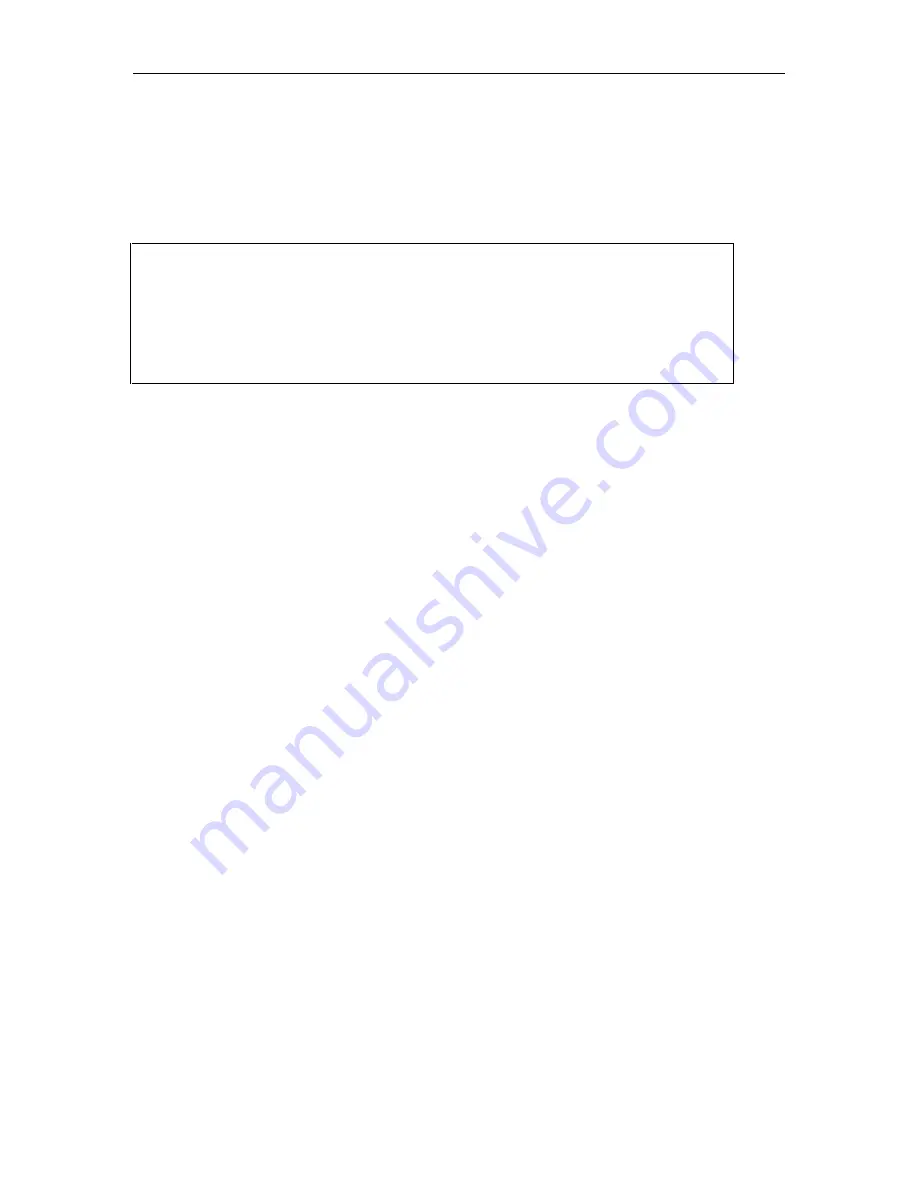
Log Functions
168
13.3 The Log Functions Menu
The Log Functions Menu provides commands that display records of activity on the ASG
Guard/ASG Guard Plus. To display the Log Functions menu, type L at the prompt and press the
ENTER key. The commands to display each log type are listed.
Site123>l
- - - LOG FUNCTIONS ( CMaster ) - - -
--- Log Functions ---
AH Access History FH Failure History
LH Log History DER Display Error Log
Other Menus: S -System A -Alarm/Event U -User F -File P -Port/Session
Screen 13-1. Log Functions (CMaster) Screen
13.3.1 Access History – AH Command
The ASG Guard/ASG Guard Plus maintains a log of each access attempt. The log includes the
date, time, MAC, User ID, duration and session type.
Type AH to display the Access History. Access attempts, starting with the oldest, will be listed.
The following options may be entered to display a selected part of the log history.
NOTE:
Be sure to type a space between the command and option in the command line. Use a
comma to separate options.
Command
Function
AH
The Access History log is displayed in chronological order, from the
oldest at the beginning to the most recent record at the end.
AH-
The Access History log is displayed in chronological order, from the
most recent record at the beginning to the oldest record at the end.
AH n
Entering a value n causes only n lines of the Access History to be
displayed, starting with oldest entry.
AH -n
Enter a value for -n and only n lines of the Access History are
displayed, starting with the most recent record.
AH all
Lists the entire Access History, without page breaks, starting with the
oldest record.
AH -all
Lists the entire Access History, without page breaks, starting with the
most recent record.
AH ,
matchstring
Enter a character string for the User ID. The Access History log will
be searched and the User IDs containing that character string are
displayed. This parameter is case sensitive.
Summary of Contents for Lucent Technologies Access Security Gateway Guard
Page 12: ...x Page intentionally left blank ...
Page 28: ...ASG Guard Overview 16 Page intentionally left blank ...
Page 36: ...Physical Connections 24 Page intentionally left blank ...
Page 60: ...Modem Port Setup 48 Page intentionally left blank ...
Page 82: ...Modifying the User Database 70 Page intentionally left blank ...
Page 120: ...Action and Event Tables 108 Page intentionally left blank ...
Page 158: ...User Connectivity 146 Page intentionally left blank ...
Page 188: ...Log Functions 176 Page intentionally left blank ...
Page 236: ...Troubleshooting 224 Page intentionally left blank ...
Page 252: ...Internal Battery Replacement 240 Page intentionally left blank ...
Page 258: ...Glossary of Command References 246 Page intentionally left blank ...
















































