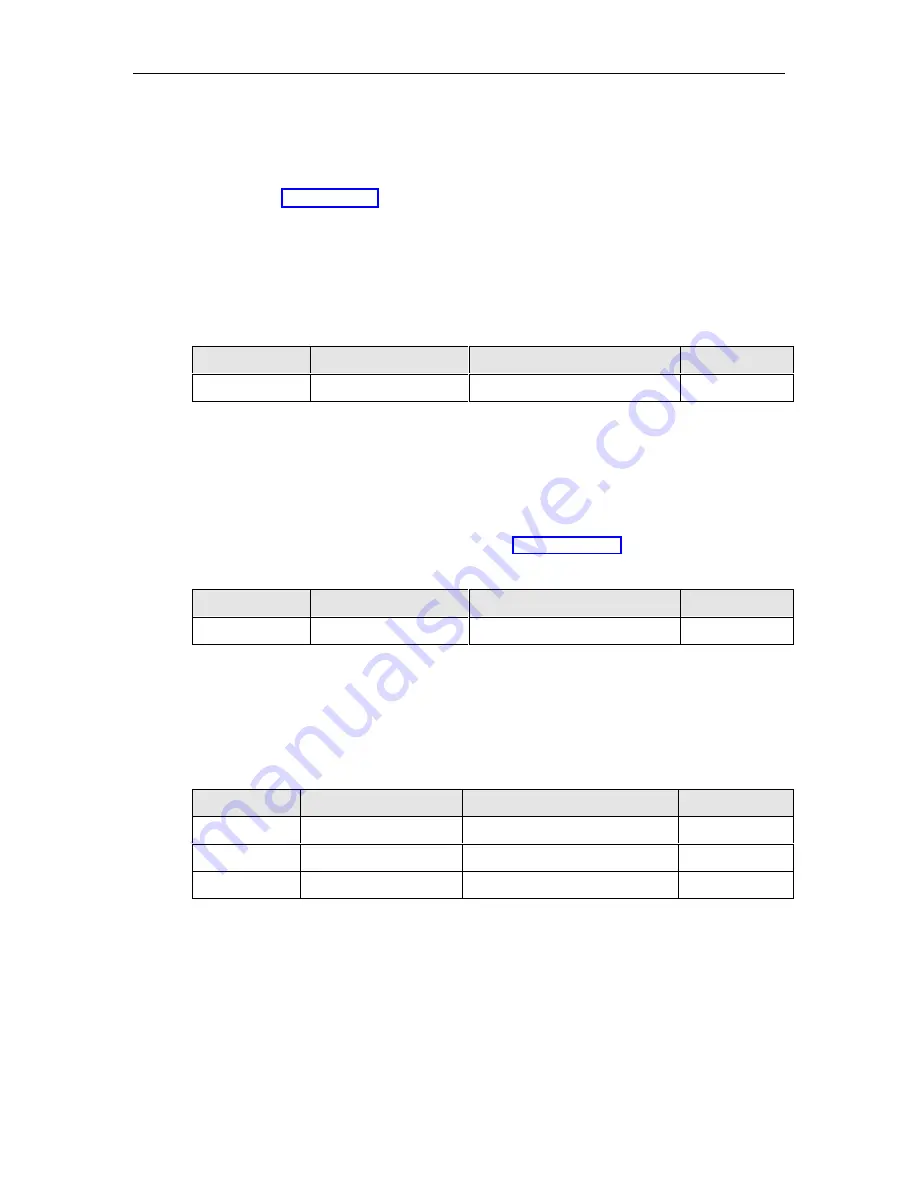
Events and Action Routines
180
14.3.8 .CCLERROR Internal Event
The .CCLERROR event occurs automatically if the ASG Guard/ASG Guard Plus detects an error
in its internal program, or in a user-written Action Routine. Upon generation of a .CCLERROR
event, an entry is made in the Error Log. This can be extracted later using the Display Error Log
(DER) command (see Section 13.3).
Although this event is not expected to occur regularly (especially if Action Routines are properly
tested), the occurrence of the .CCLERROR event might indicate that the ASG Guard/ASG Guard
Plus is not performing properly and should, therefore, be investigated. To insure proper
processing of this event, associate it with a well-tested Action Routine.
Example:
Alarm/Event
Action Routine
Parameters
Comments
.CCLERROR
PHONHOME
This example uses the default phone number to call the maintenance reporting center.
14.3.9 .CLKCHANGE Internal Event
The .CLKCHANGE alarm is generated when the internal clock of the ASG Guard/ASG Guard
Plus has been changed. This alarm could be the result of changing the clock for Daylight Saving
Time using the Set Date and Time (SDT) command (see Section 10.4.1).
Alarm/Event
Action Routine
Parameters
Comments
.CLKCHANGE
SNMPTRAP
1
Clock Reset
14.3.10 .DAILY Internal Event
This event occurs automatically each day at midnight. This event can also be used to schedule
an action for some point later in the day.
Alarm/Event
Action Routine
Parameters
Comments
.DAILY
DOLIST
.DAILY-1
SCHEDULE
08:00 PHONHOME
.DAILY-2
CLKCHECK
In this example, the routine associated with .DAILY-1 performs a daily "check-in" with the
maintenance center at 8 AM. Units that do not "check-in" may have a problem that affects their
ability to report alarms.
Additionally, the CLKCHECK routine associated with .DAILY-2 checks for a change from
standard to daylight savings time at midnight, or vice-versa.
Summary of Contents for Lucent Technologies Access Security Gateway Guard
Page 12: ...x Page intentionally left blank ...
Page 28: ...ASG Guard Overview 16 Page intentionally left blank ...
Page 36: ...Physical Connections 24 Page intentionally left blank ...
Page 60: ...Modem Port Setup 48 Page intentionally left blank ...
Page 82: ...Modifying the User Database 70 Page intentionally left blank ...
Page 120: ...Action and Event Tables 108 Page intentionally left blank ...
Page 158: ...User Connectivity 146 Page intentionally left blank ...
Page 188: ...Log Functions 176 Page intentionally left blank ...
Page 236: ...Troubleshooting 224 Page intentionally left blank ...
Page 252: ...Internal Battery Replacement 240 Page intentionally left blank ...
Page 258: ...Glossary of Command References 246 Page intentionally left blank ...
















































