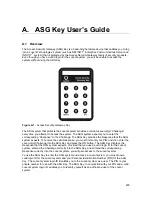Events and Action Routines
193
14.4.9 PAGE Action Routine
The PAGE Action Routine calls a numeric pager (beeper) and delivers a numeric message.
Format:
PAGE PAGER PHONE NUMBER, Message
Resource Required:
Modem
Parameters:
phone number, message
•
Pager Phone Number - Phone number of pager (optional)
•
Message - Message to be delivered (optional)
If either parameter is omitted, the default value (system parameter) will be used. Refer to the Set
System Parameters (SSP) Command in Chapter 9, Systems Functions. Pager dialing and
message delivery are controlled via the Pager Dial String (modem parameter). Refer to the Set
Modem Port Parameters (SM) Command (Section 5.3).
NOTE:
"@" waits for 5 seconds of silence before transmitting. If your pager system will not
support this, modify the string to use commas (fixed delay period) instead. When setting
up for the "PAGE" action routine or setting up a user for pager authentication, the ASG
Guard/ASG Guard Plus uses the modem pager template in the modem parameters section.
Issue a "SM command" and change the Pager command. The correct settings depend on
the pager type and the delays from that particular site. Some specific examples:
Straight numeric pager
ATDT ### @ MSG ;|
or
ATDT ###,,,,, MSG ;|
Skytel pager with direct 1800 number access:
ATDT ### ,,,,,1#,MSG##;|
Skytel digital pager without direct 1800 access:
ATDT 18007597243,,,,,###,#MSG## ;|
Skytel text pager with direct 1800 access, but need a 9 to get an outside line:
ATDT 9,###,,,,,1#,MSG## ;|
The way to determine the correct number of commas needed is to dial the number
manually. Count how many seconds it takes for the pager service to answer, and how
many seconds until the pager system drops the call if nothing is entered. Split the
difference and figure the correct number of commas when the comma is set to 2 second
intervals. For example, if the counts are 7 seconds, and 12 seconds respectively, set the
commas for 9.5 seconds, round up to 10 seconds, and divide by 2 seconds/comma = 5
(five commas).
Summary of Contents for Lucent Technologies Access Security Gateway Guard
Page 12: ...x Page intentionally left blank ...
Page 28: ...ASG Guard Overview 16 Page intentionally left blank ...
Page 36: ...Physical Connections 24 Page intentionally left blank ...
Page 60: ...Modem Port Setup 48 Page intentionally left blank ...
Page 82: ...Modifying the User Database 70 Page intentionally left blank ...
Page 120: ...Action and Event Tables 108 Page intentionally left blank ...
Page 158: ...User Connectivity 146 Page intentionally left blank ...
Page 188: ...Log Functions 176 Page intentionally left blank ...
Page 236: ...Troubleshooting 224 Page intentionally left blank ...
Page 252: ...Internal Battery Replacement 240 Page intentionally left blank ...
Page 258: ...Glossary of Command References 246 Page intentionally left blank ...