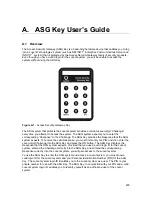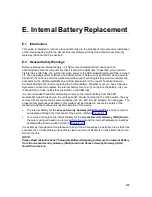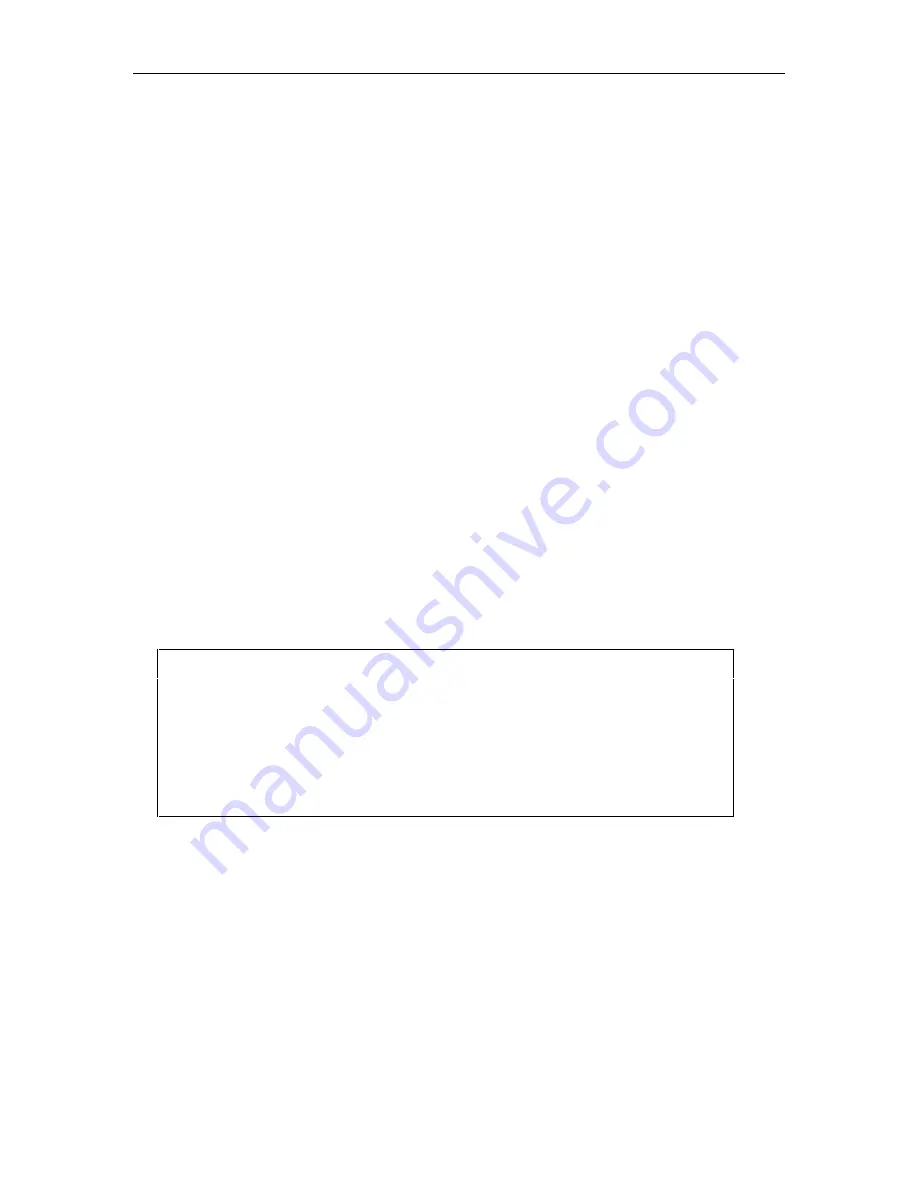
Configuration Files
216
C.5 DUMPF Procedure
C.5.1 Overview
The DUMPF command is similar to the DUMP command in that it creates a configuration file.
However, the DUMPF command copies the configuration to a local file on the RAM disk of an
ASG Guard or ASG Guard Plus.
C.5.2 Materials
•
PC connected to the ASG Guard/ASG Guard Plus via network, Aux, or Modem port.
•
Communication Package (such as Procomm Plus or Telnet session)
C.5.3 Procedure
1.
Log onto the ASG Guard or ASG Guard Plus as a CMaster User.
2. Type in the command DUMPF and press the ENTER key. At this point the banner ‘
--- Dump
Config Details to File ---‘
and the prompt ‘File name:’ will appear.
3. Enter a file name at the “File Name” prompt and press the ENTER key to see a list of the
system tables and system parameters. To save a subset of the system tables and
parameters, press the Control (CTRL) key and the letter “X” at the same time to delete the
entire list. Types in those sections desired and press the ENTER key to save the file to the
RAM disk.
4. The transfer will take only a few seconds. To verify the transfer was successful, type ‘VIEW
filename
’ at the system prompt.
>DUMPF
--- Dump Config. Details to File ---
File name: ASG.CFG
Dump List ATAB
; Action Table
7 record(s) DUMPed to file ASG.CFG.
03/01/99 12:55:25 E9D8 [AUX] DUMP: ATAB
03/01/99 12:55:25 7C30 [AUX] DUMP: Complete
Site123>
Screen C-5. DUMPF Command for saving a file on the RAM disk
Now it is possible to XMODEM or FTP the information to your PC by using the SEND command
to transfer the configuration file. (Refer to the ASG Guard/ASG Guard Plus User’s Guide Section
7.6.6 for detailed information about using the SEND command.) After transferring the file to a
PC, use a word processor program such as Microsoft Word to view the file. To Edit the file first
save the file as a text file in Microsoft Word. Then edit the file using Notepad or Wordpad.
Notepad and Wordpad will not properly display the raw file (as it comes for the ASG Guard/ASG
Guard Plus) since these programs do not recognize the carriage returns without line feeds in the
document.
Summary of Contents for Lucent Technologies Access Security Gateway Guard
Page 12: ...x Page intentionally left blank ...
Page 28: ...ASG Guard Overview 16 Page intentionally left blank ...
Page 36: ...Physical Connections 24 Page intentionally left blank ...
Page 60: ...Modem Port Setup 48 Page intentionally left blank ...
Page 82: ...Modifying the User Database 70 Page intentionally left blank ...
Page 120: ...Action and Event Tables 108 Page intentionally left blank ...
Page 158: ...User Connectivity 146 Page intentionally left blank ...
Page 188: ...Log Functions 176 Page intentionally left blank ...
Page 236: ...Troubleshooting 224 Page intentionally left blank ...
Page 252: ...Internal Battery Replacement 240 Page intentionally left blank ...
Page 258: ...Glossary of Command References 246 Page intentionally left blank ...