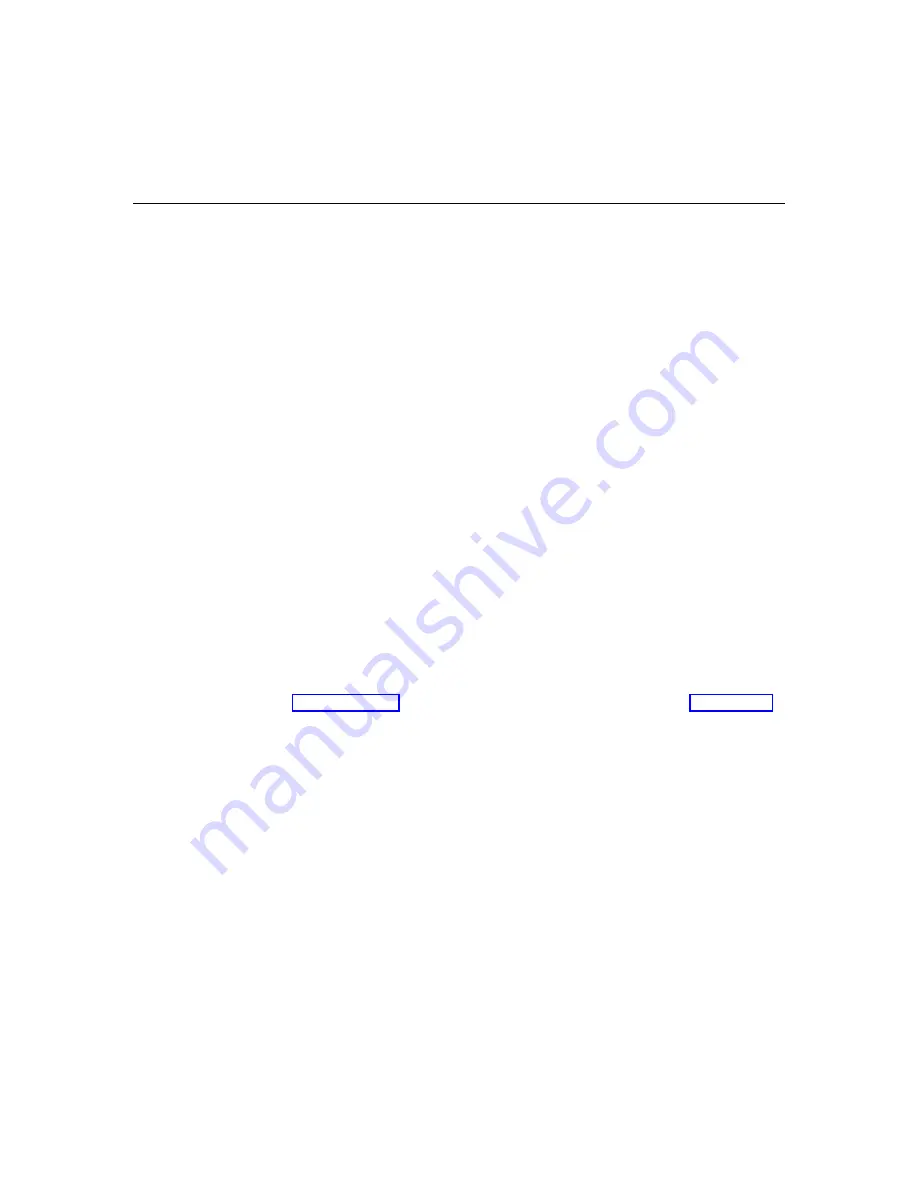
41
5. Modem Port Setup
5.1 What This Chapter Contains
•
Overview
•
How to display and set modem parameters
•
Explanation of each parameter
5.2 Overview
The parameters of each modem port specify the configuration of the port. Modem port
parameters must be set correctly in order for you to successfully dial into the ASG Guard/ASG
Guard Plus from a remote location and for the ASG Guard/ASG Guard Plus to dial out.
Each unit is shipped with factory defaults for the modems installed in ASG Guard/ASG Guard
Plus.
5.3 Modem Port Parameters
5.3.1 Display Modem Port Parameters – DM Command
The DM (Display Modem port parameters) command enables you to view the parameters of the
specified modem port.
Type DM at the system prompt to display the modem port parameters. You will be prompted to
enter the number of the modem port whose parameters you wish to view. The display will look
similar to the one in the SM parameters section. Each parameter is explained in the SM section.
Summary of Contents for Lucent Technologies Access Security Gateway Guard
Page 12: ...x Page intentionally left blank ...
Page 28: ...ASG Guard Overview 16 Page intentionally left blank ...
Page 36: ...Physical Connections 24 Page intentionally left blank ...
Page 60: ...Modem Port Setup 48 Page intentionally left blank ...
Page 82: ...Modifying the User Database 70 Page intentionally left blank ...
Page 120: ...Action and Event Tables 108 Page intentionally left blank ...
Page 158: ...User Connectivity 146 Page intentionally left blank ...
Page 188: ...Log Functions 176 Page intentionally left blank ...
Page 236: ...Troubleshooting 224 Page intentionally left blank ...
Page 252: ...Internal Battery Replacement 240 Page intentionally left blank ...
Page 258: ...Glossary of Command References 246 Page intentionally left blank ...
















































