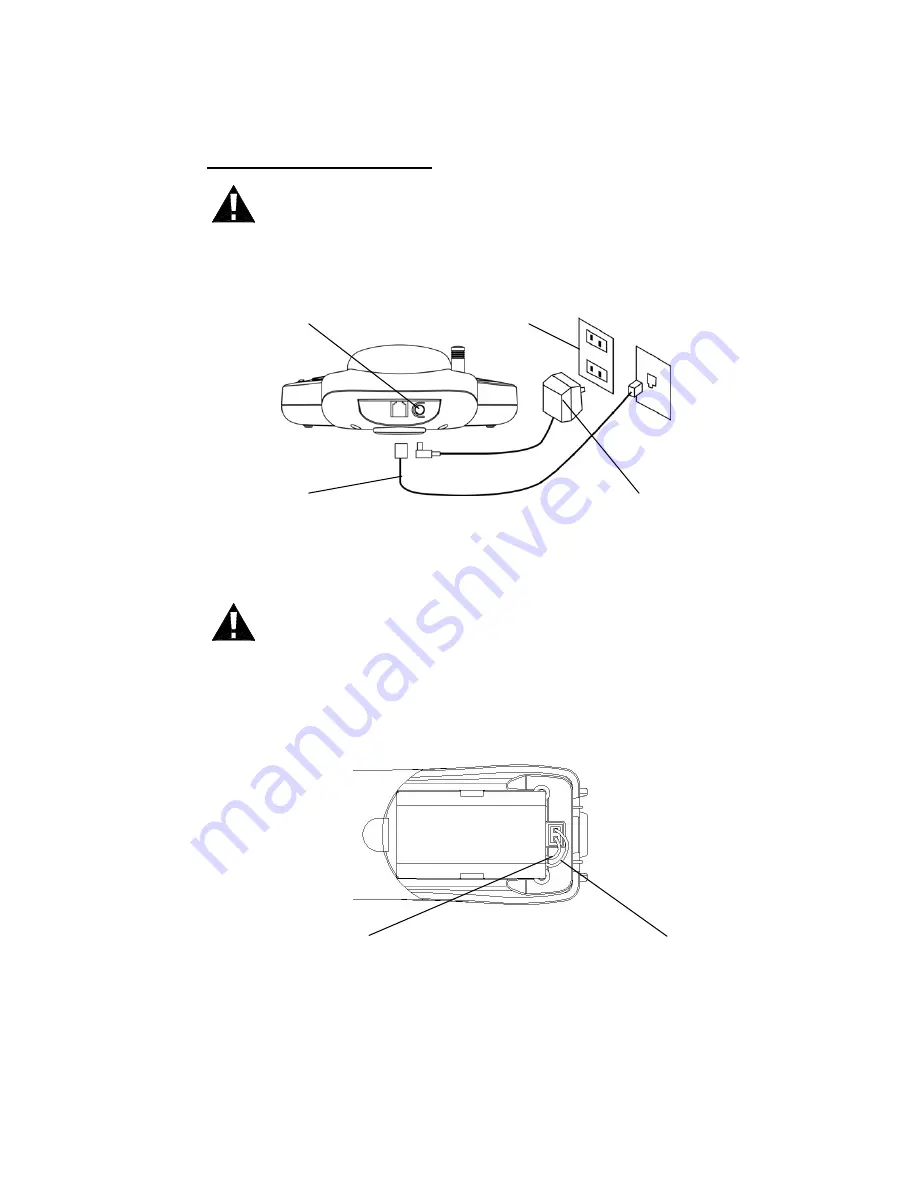
POWER INSTALLATION
BASE UNIT POWER CONNECTION
CAUTION:
You must use a Class 2 Power Source 9VDC 850mA. The plug must correctly fit the base unit's
adapter jack.
1.
Plug the adapter into a standard AC outlet.
2.
Insert the small plug into the adapter jack on the bottom of the base as shown in Figure 7.
9V Adapter Jack A/C Wall Outlet
Telephone Line Cord 9VDC Adapter
(Figure 7)
HANDSET BATTERY INSTALLATION
CAUTION:
Use only the Nickel Metal Hydride (Ni-MH) battery type included with this unit. Use of other
battery types may cause injuries or damage. Ensure to insert the correct battery polarity as
shown on the battery compartment during the battery installation.
1.
Remove the battery compartment cover of the handset by pressing the top of the cover
and sliding it down.
2.
Connect the rechargeable Ni-MH battery as shown on Figure 8.
RED WIRE BLACK WIRE
(Figure 8)
3.
Insert the Ni-MH battery into the battery compartment of the handset.
4.
Slide the battery compartment cover firmly in its closed position













































