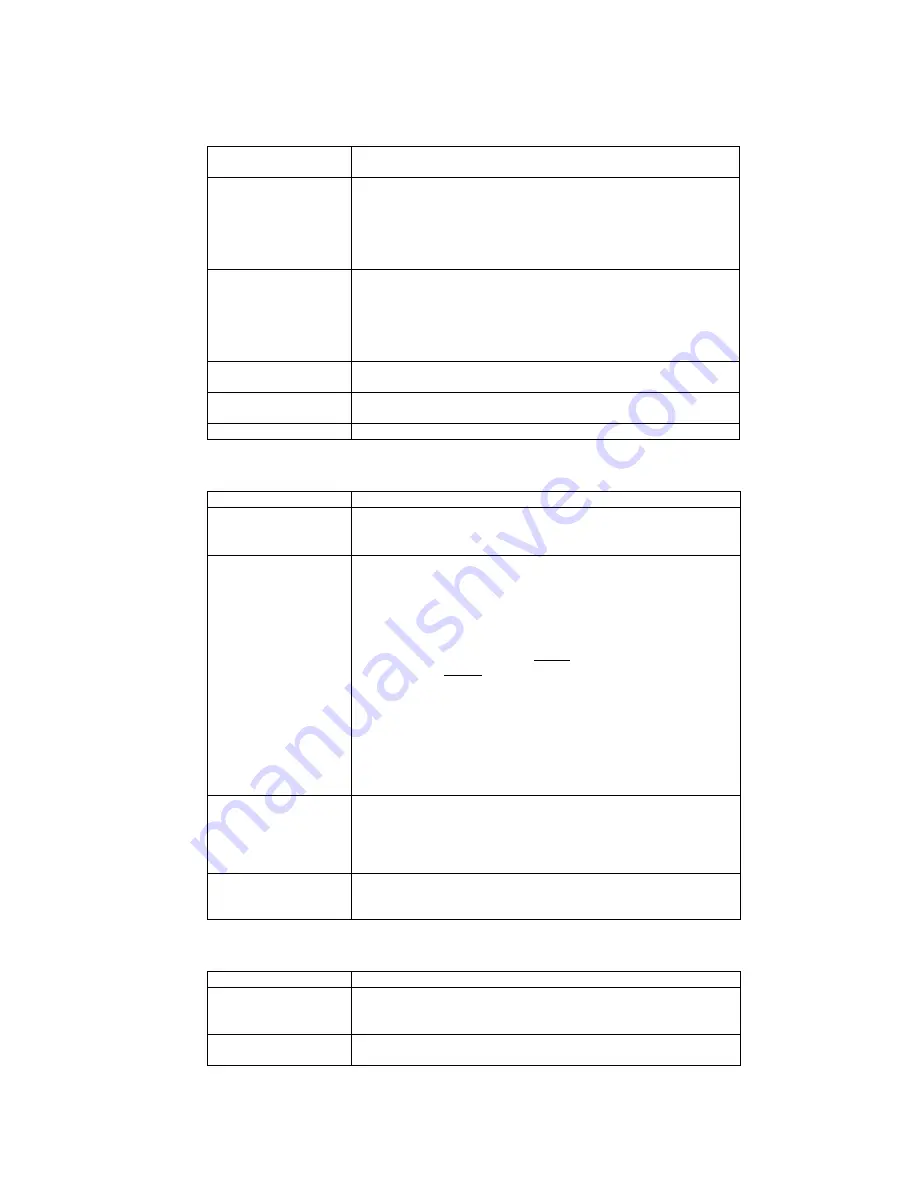
•
The handset rechargeable Ni-MH battery pack may need
charging.
Does not charge
•
Check the Ni-MH battery pack for proper connection inside the
battery compartment on the handset.
•
Make sure the charging contacts on both the base unit and the
handset are in contact during charging.
•
The charging contacts and terminals may need cleaning with
an alcohol-dampened swab.
Range is limited
•
Move the base unit so that it is centrally located in your
residence or office and make sure that the base unit is not
located near appliances.
•
The handset Ni-MH battery may be weak. Recharge the Ni-MH
battery.
•
Refer to the section "Improving Cordless Reception".
Calls received flutters
or fades
•
The handset rechargeable Ni-MH battery pack may need
charging.
Interference on
reception
•
Refer to the section "Improving Cordless Reception".
Excessive static
•
Refer to the section "Improving Cordless Reception".
B. CALLER ID SYSTEM TROUBLESHOOTING TABLE
Symptoms
Possible Solution / Cause
The Caller ID panel is
blank
•
Check the power connection.
•
Check the telephone line cord connections.
•
Check the batteries for proper installation.
The Caller ID panel
does not show the
caller's name and/or
phone number.
•
The Caller ID unit will not function until you have Caller ID
service provided by your local phone company. Call your local
phone company to have Caller ID installed on your telephone
line.
•
Check your telephone line connections. Make sure all
connections are secure and connected.
•
If you pick up the phone before the second ring, the caller
information will not be correctly received. If you have telephone
answering device (TAD) connected with the unit, set the TAD
to answer after two rings or more.
•
If it is a blocked call or an out-of-area call, the caller's name
and / or phone number will not appear on the display.
•
If only the caller's phone number appears on the display, it may
be a Single Data Message Format (SDMF) call, as opposed to
a Multiple Data Message Format (MDMF) call. Please call your
local phone company to see which service you have.
Random characters
and / or “
NO DATA
” /
or “
INCOMPLETE
DATA
” appear on the
LCD display.
•
On rare occasions, the Caller ID information sent by the
telephone company may have an error in the transmission.
This is not the fault of your Caller ID unit. It can only capture
and store the data that was received.
Cannot get Call
Waiting identification
on the LCD panel.
•
Subscription to Caller ID on Call Waiting (CIDCW) is required
from your local phone company for the CIDCW function to
operate properly. Call you local phone company for details.
C. ANSWERER SYSTEM TROUBLESHOOTING TABLE
Symptoms
Possible Solution / Cause
Incoming calls /
MEMO messages are
cut off
•
The Excursion will stops recording after 8 seconds of
continuous silence or 8 seconds after the caller hangs up.
•
Each incoming message recording is limited to two minutes.
Callers cannot leave
messages
•
The Excursion memory may be full. Erase old messages to
make room for new messages.


































